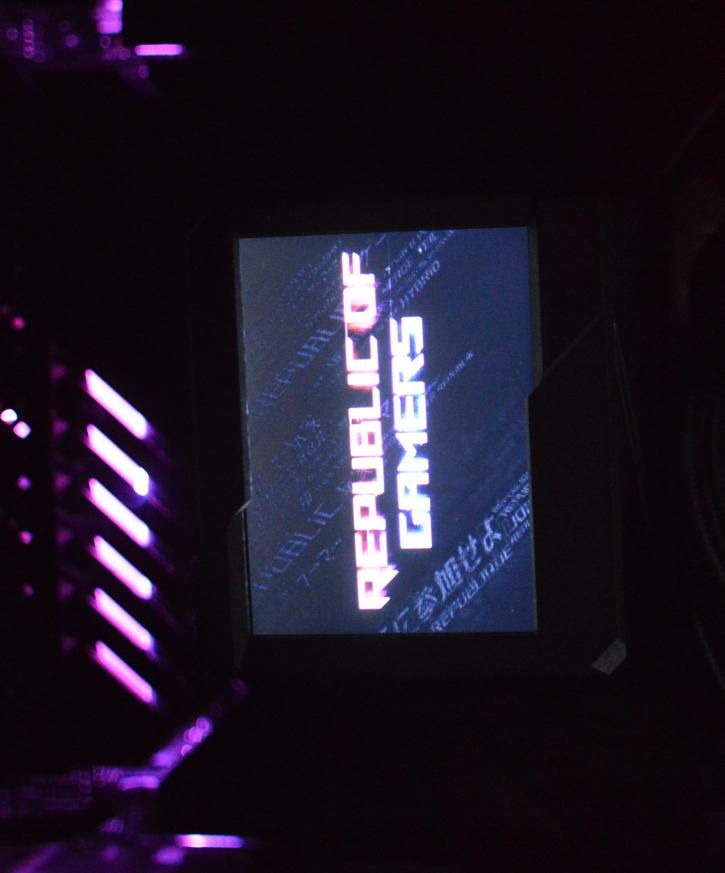Product Installation
Product Installation
We are testing the coolers in a case to recreate a real-life scenario. Here, you can see how many wires you will need to manage. The USB cable goes to the USB 2.0 header on the motherboard. Another thing to plug in is the SATA power cable to have enough juice for the pump. There’s a fan hub in the provided external controller. You can choose to use the y-splitter for the included Noctua NF-F12 industrialPPC, which is also included in the ROG Ryujin 360 II packaging. Of course, you can also opt for the PWM connection on the AIO fan controller, in short: extra freedom. It does require an additional “box” in your build; luckily, you can easily hide it under the PSU cover.
Here’s what the Asus Ryujin II 360 looks like in the system. The radiator’s pressure is good, the base is even, and there shouldn’t be any issues with contact with the processor’s IHS. The tubing is flexible, and its position can easily be adjusted—more photos on the next page.