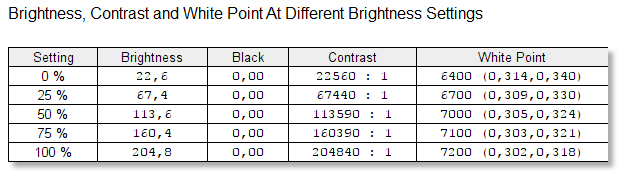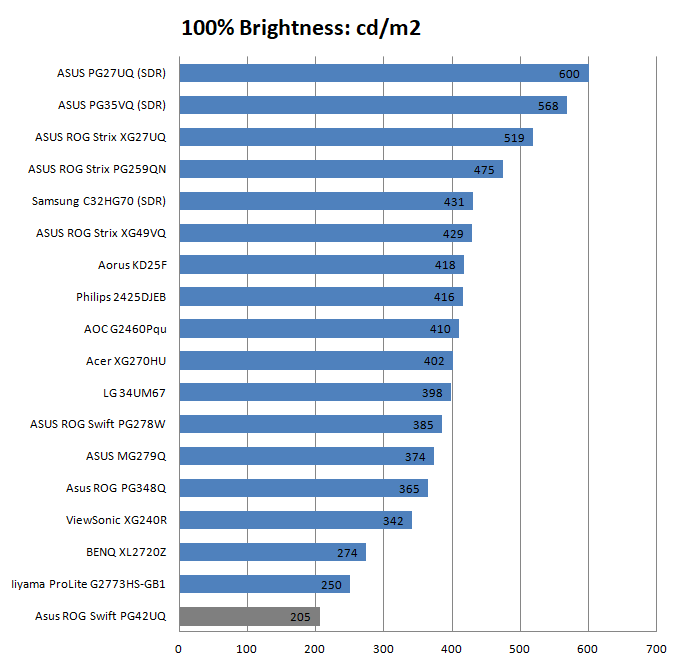Contrast Ratio & Brightness
Contrast ratio
Here, we undertake a simple contrast test that is both tough and realistic. The contrast ratio is the ratio of light coming from the screen when it is supposed to display bright white to light coming from the screen when it is supposed to display pure black. Overall, contrast ratios on LCD panels range from about a dismal 150:1 to a very good 800:1 or even greater.
For everyday tasks such as photo editing and Office, a contrast ratio of 400:1 or more is considered adequate. The problem is that even if you watch a movie on such a monitor in a dim location, you will realize that 'black is not truly black.' Laptop monitors are an excellent example (though much better these days), as they frequently have low contrast ratios (150:1 when viewed straight-on and below 80:1 at relatively small angles). A set of test photos with black and white luminance values are used to perform the measurement.
OLED black levels are unmeasurable( the pixel is deactivated) by any currently accessible tools; their contrast is mathematically infinite. The next best option is a VA monitor, but they pale in contrast to OLED. It doesn't get any better than this.
The contrast ratio is a property of a display system, defined as the ratio of the luminance of the brightest color (white) to that of the darkest color (black) that the system can produce. A high contrast ratio is a desired aspect of any display. The static contrast ratio is limited by the panel technology being used. A TN or IPS technology panel is limited by a contrast ratio of around 900 - 1200:1, and on a VA type panel you might reach up to around 2000 to even 3000:1. We could not measure a whole black field in this OLED as planned because it is just too dark for our meter to register.
Maximum brightness
To see how well a monitor behaves in heavily lit areas with a lot of sunlight, we look at maximum brightness in white. You can measure the output quite easily. Overall the screen shows a proper and decent brightness level close to the advertised brightness level range.
Before you go WTF, here's what is happening. SDR is rated advertised at 450 cd/m2 (typical). When using word processing apps, perusing the web, editing photographs, or manipulating windows, the dynamic brightness feature of OLED panels causes perceptible luminance fluctuations. The APL curve is set to 500 nits for 10% and 130 nits for 100%. Uniform Brightness setting restricts the peak luminance to 180 nits, reducing the impact of brightness modulation.
An OLED monitor is not for you if you seek maximum brightness. Despite advancements, a premium LCD will be significantly brighter. Most LCD-based HDR displays have a maximum brightness of 400 nits. The brightness was uniform from edge to edge. There was no bleed, glow, or vignetting, which can be seen as darker corners.