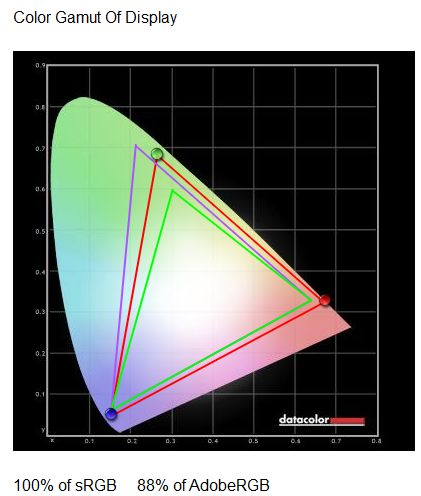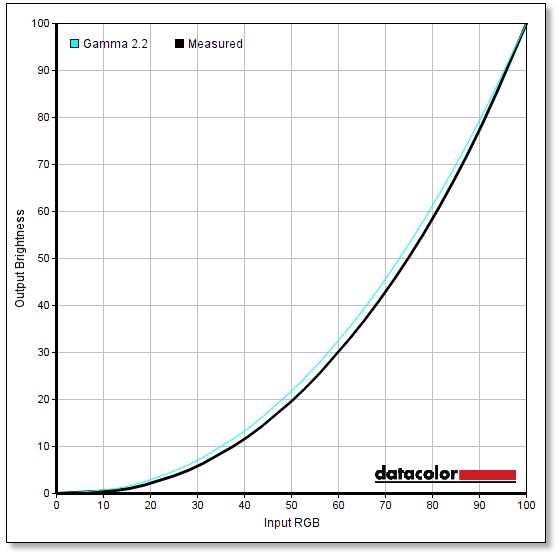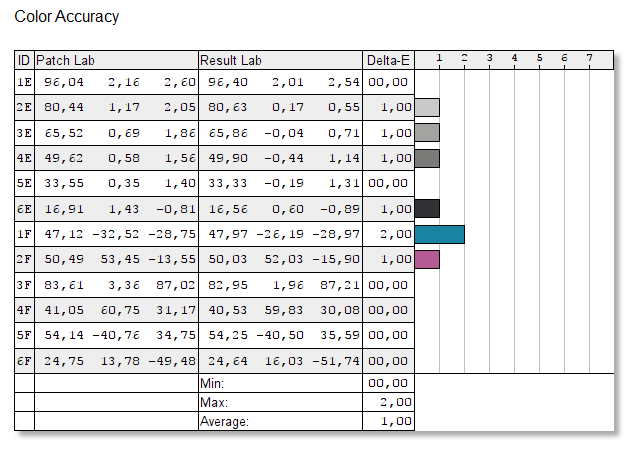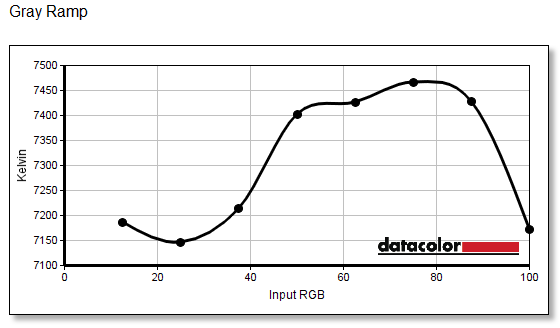Color Accuracy and Gamma
Color space and screen uniformity
We start our tests by measuring color space and screen uniformity. Uncalibrated performance means the out-of-the-box settings a monitor ships with. Calibrated performance is what results after the monitor has been put through our DataColor Spyder calibration process. Our aim with calibration is to be at a Gamma of 2.2 with a target 6500k color temperature and an aim of 120cd/m2 brightness. Luminance is candelas per square meter (cd/m2), also described as 'nits'. By default, the screen is setup in Racing mode where it matches a perfect 00% of the sRGB colorspace and 88% of Adobe RGB (close to DCI-P3).
The sRGB range is fully covered; however Adobe RGB (close to DCI-P3), is nowhere near advertised values.
Gamma
These monitors come factory calibrated for you; we aim for a gamma of 2.2, which is also the default for the ASUS configuration.
Gamma deviation uncalibrated was close at 2.3; there is an allowance deviation of 10%, so that is still fine. This is the monitor untouched out of the box aside from a rest back to firmware defaults. Of course, you can alter and tweak anything to your liking as the monitor has selectable gamma modes.
ASUS promises a color-accurate delta <2.0 or better. From a practical perspective, the average human eye cannot detect any color differences with a Delta-E value of 3 or less. An exceptionally trained and sensitive human eye will only be able to perceive color differences with a Delta-E of 1 or above. The monitor is excellent at an △E<1 average.