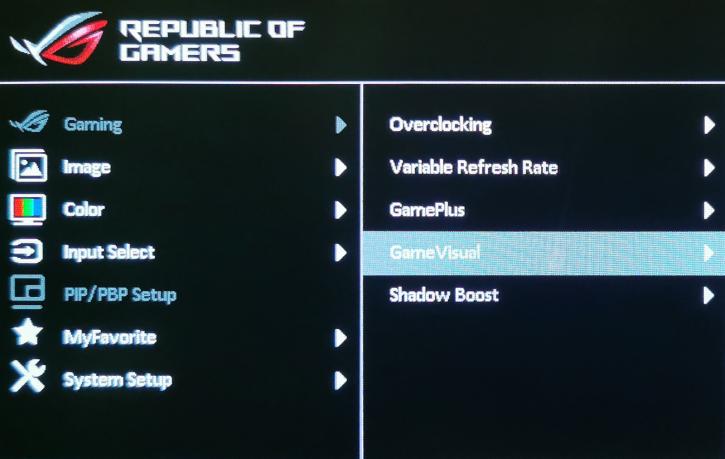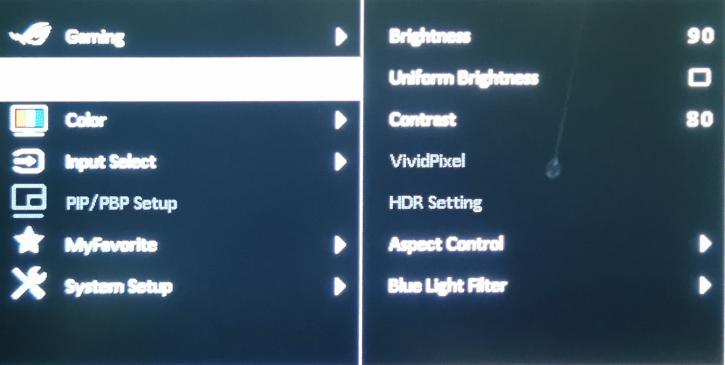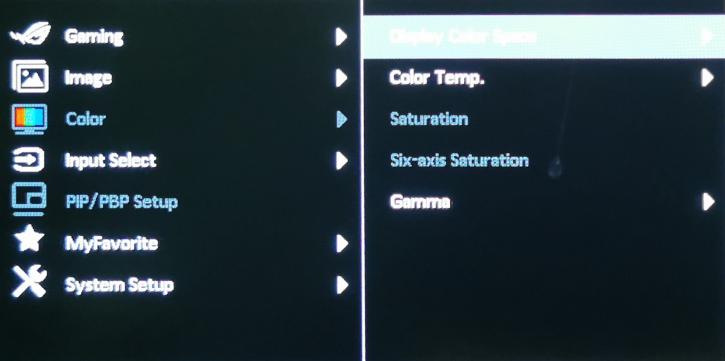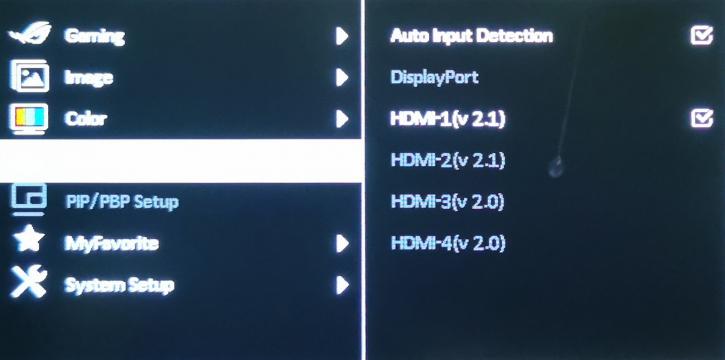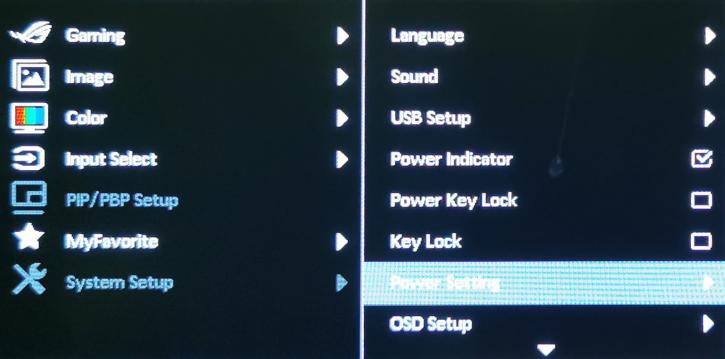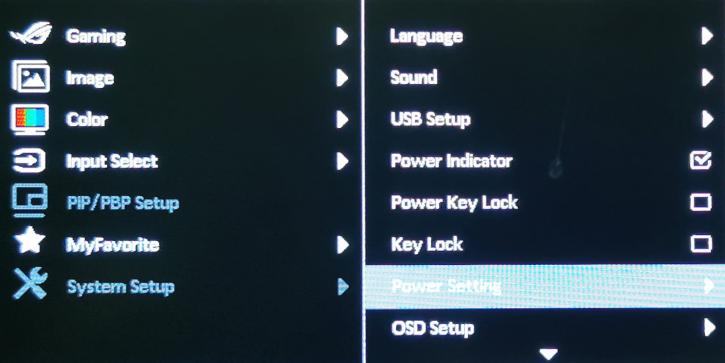The On-Screen Display
The On-Screen Display
A couple of photographs illustrating this monitor's on-screen display and functioning are included below. The PG42UQ knob beneath the screen allows you to browse through the menus quickly. Two buttons on either side of this knob correspond to 'Back' and 'OK.' The menu's usability is decent since you can easily browse through it, and everything is properly defined. The OSD is activated by clicking the joystick once and then moving left or right. A crosshair, framerate counter, and timer are among the tools available. That's next to all preferences, of course.