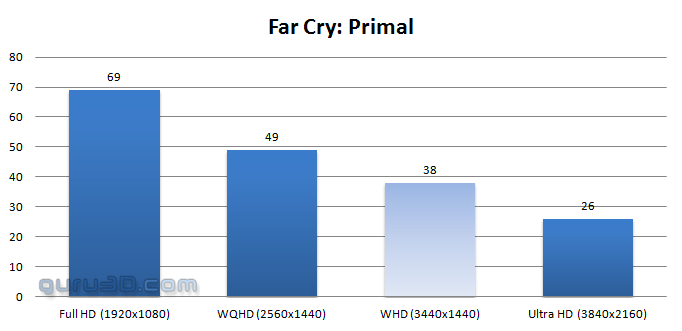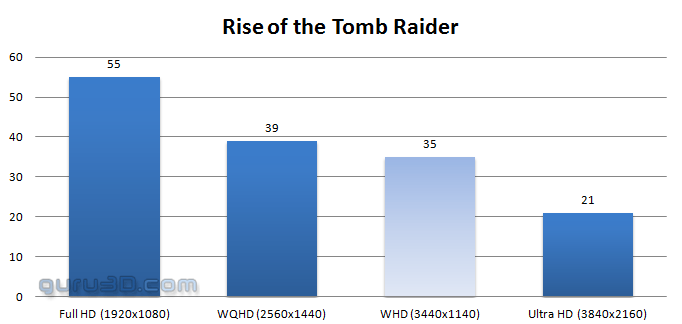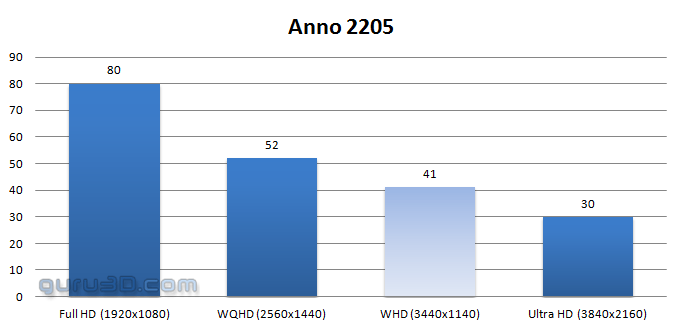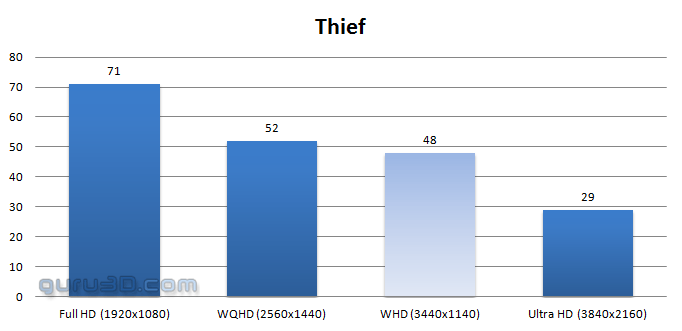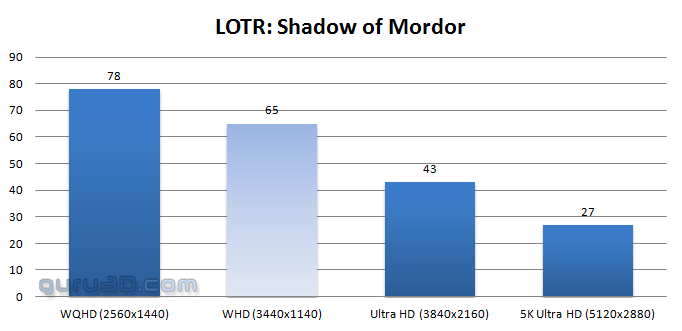3440 x 1440 and your Graphics card
Um dude, so what graphics card should i use with this monitor?
So what kind of graphics card would you need with a monitor resolution like this you might wonder? My advice is simple, you'll need a high-end to enthusiast class graphics card like a Radeon R9 390 or better and, if you want to use G-SYNC for Nvidia, a GeForce GTX 980 or better. The 3440 x 1440 pixels resolution is a lot, in fact it sits in-between WQHD and Ultra HD at almost 5 Mpixels that need to be rendered at least say 40 to 50 times per second. Below, you can see the GeForce GTX 980 at work with image quality settings you'd use on a modern age PC for a proper gaming experience. The image quality settings are 100% similar to what we use in our graphics card reviews, thus Very High and Ultra quality settings with some form of AA enabled.
* there's a typo on some of the charts where it reads 3440x1140, which obviously is 3440x1440).
As you can see, a GeForce GTX 980 would be perfectly suited to pair with this monitor. With G-SYNC it all looks smooth and with proper image quality settings you are in the 40 FPS domain @ 3440x1440.