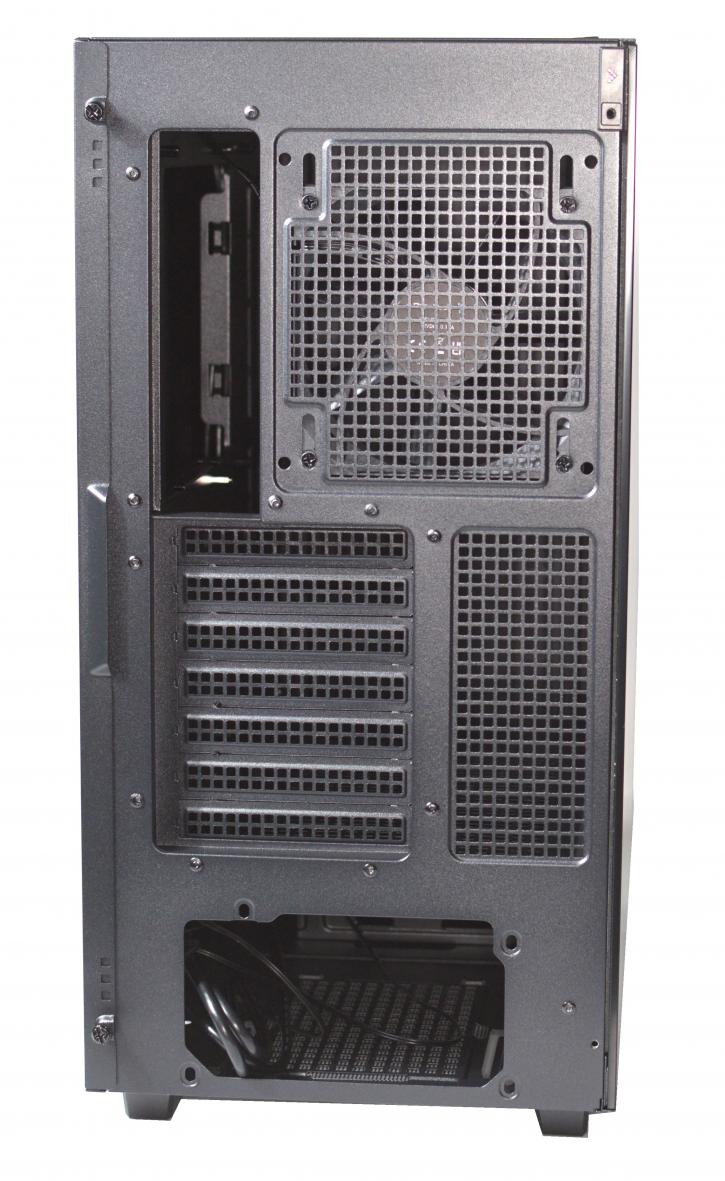Product Showcase - Exterior
Product Showcase - Exterior
There was no revolution on the back, and you can spot seven horizontal expansion slots (the covers are reusable and have square air vents). So, it’s possible to have dual-slot cards in Crossfire or SLI mode in a traditional horizontal setup.
The PSU bracket is not removable (and it would allow easier PSU installation). There’s a single set of mounting holes, but that should be fine.
You can see a place for the 120/140 mm fan at the back, with a pre-installed 120 mm unit already in place.
You’ll find a standard front I/O panel on the top of the case. The selection is standard while we’re at it, with two USB 3.0 ports, an audio jack, and two buttons to power/reset your system. This is not a good solution for people who keep their cases on the desk, as reaching the ports might be difficult in a setup like that. Additionally, the buttons are similar, so you may confuse them and turn the system off instead of changing the lighting color. This time, there’s no USB 3.2 Type-C port (Deepcool – why?), which would be an excellent addition.
The left (tempered glass) side panel has a mechanism for easy removal (the magnets hold it), and the bottom hinges make it more secure.
The thumbscrews hold the right side panel, which you can find at the back of the chassis.