Radiator | Fans | Water block

A very good call from CoolerMaster, we spot a dual radiator design, meaning it can hold two 120mm fans and thus has a lot of surface area to cool down the coolant. The mounting holes are designed for CoolerMaster Cosmos cases though. If it doesn't fit, just screw off the mounting plate, drill a hole on your required places and you are good to go as well. Radiators are always a little tricky like that.
The maximum airflow 71.81 CFM at 2400 RPM. It fits two 120-mm fans instead of a single fan. The unit measures 300 x 142 x 71mm and weighs roughly 700g when empty (without the coolant).

When we flip it around we see the in and outflow connectors for tubing and two 120mm fans. Which unfortunately at full RPM are rather loud. You might want to replace these for silent ones or make use of a fan controller to lower the RPMs, if you do not have an ESA compatible motherboard. The fans are PWM sensitive thus adjustable from 800 towards 2400 RPM.
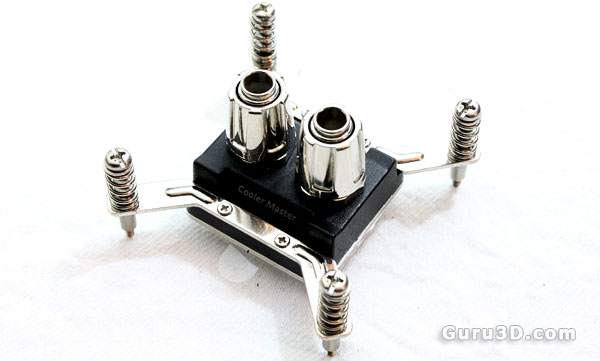
Itsy bitsy spider, spinning down the web ... ehm, oh hey you ! Yeah that looks like it's gonna walk away, doesn't it? The CPU water block measures 50 x 50 x 42.5mm and supports Intel Socket 775 and AMD Socket 754/939/940/AM2 CPUs, and is designed to be light weight and easy to install.
For Socket 775 owners, simply apply a motherboard backplate, and secure it with the four spring mounted screws. It's that easy.

Interestingly enough the water block cover has been anodized to prevent corrosion, looks like aluminum though. Make no mistake though as the base is made out of copper. It's really flat; chemically washed/lapped, not a mirror finish though. The water-block looks pretty breezy, but we find it to be the weakest link in this entire kit. More on that later.
