Performance testing (2)
CPU-Z and CoreTemp values
As stated we overclocked the processor in two stages, 3600 MHz and 4000 MHz. Each with a higher voltage level to create more heat. Let's have a look. During that process I made a couple of screenshots for your reference to observe..
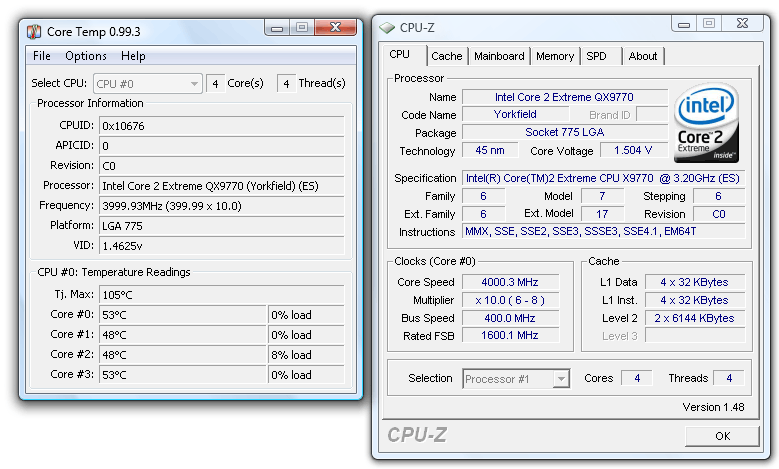
Above the PC @ 4000 MHz @ 1.6 Volts (CPU-Z always off and reports lower voltages than set). These are the idle settings. No CE1 or power saving functions are active there which means that with power saving features enabled, your IDLE temperatures could be better.
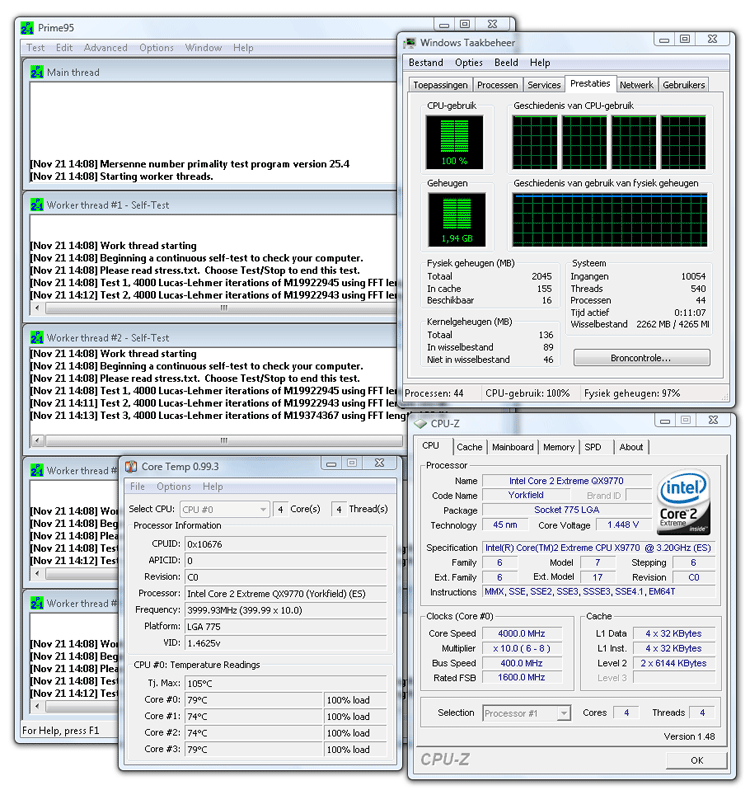
The last screenshots I wanted to show you, the PC again at 4000 MHz with 1.6v during our CPU stress test. Though too hot for me to advise you to go for. The stress test did not run into any errors, even over a long timeframe. So this is borderline, yet manageable. We believe that with a better water block for the CPU, the score could be better as the dilemma definitely is not related towards tubing, pump or radiator.
Anyway, overall for a 229 USD kit good stuff for sure, anyway, let's head on over the the conclusion.
