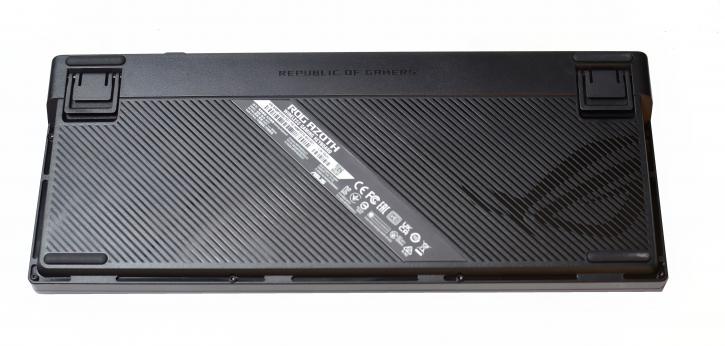Product showcase
Product Showcase
The keyboard has a bottom case panel made of ABS plastic, without routing channels, because the USB cable is usually unnecessary. There isn’t another keyboard of the caliber of the Azoth that supports wireless, mainly because it’s hard to transmit a wireless signal through aluminum. You will see stripes with the distinctive logo of the Republic of Gamers series, and on the back edge, there is slight embossing. There are four long rubber pads at the corners.
You can see two sets of keyboard feet at the top—both with their rubber pads on the bottom—to allow for three elevation steps to choose from.
At the back, you can see the switch to choose between:
- Bluetooth
- Wired connection
- RF 2.4 GHz
The USB dongle is (held magnetically) right beside the switch.
The keys are well exposed, and a can of compressed air should do the job regarding cleaning. You can also see that the keycaps are made of PBT, which is more durable than ABS. It has a “dry” and grippy feeling even after extended use. There is no detachable palm rest (but it’s rather a standard for 75% of keyboards). There are three switches (which are 3-pin type) options:
- Red (which we got) – linear and swift
- Brown – ultra tactile
- Blue – clicky & tactile
The larger keycaps (like the space bar key) have plate-mounted ROG stabilizers that are factory lubed.
On the top-right side of the keyboard you can see a 2" OLED screen.