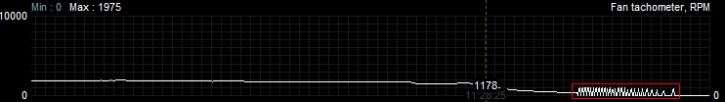Conclusion
Conclusion
Yeah, the Zotac AMP Extreme edition of the RTX 2080 Ti is a small powerhouse. The product has been factory tweaked really well with a boost at 1810 MHz as well as a bump in memory frequency. The new design is appealing as well. While you can discuss the 2080 Ti performance positioning overall, it's validity and overall price level, we need to focus on what the board partners do with it.
Aesthetics
Well, I expressed my opinion on this topic in the previous paragraph already. With a dark design, the cooler once powered on just looks amazing. The card does have impressive looks. It sits in the Zotac Gaming line, was made a little darker to look at, and that works for me. The RGB lighting effects are funky to see. That LED inclusion that has been done subtly and can be configured in any manner you prefer with Firestorm software, the choice is yours. That said, the firestorm software is buggy. I had moments where the card switch to all red while I had a rainbow effect going on. Also, the animation speed can feel a bit stuttery, like the animation update 5 times per second or something. Nothing huge or big of course, but it was something we noticed. While I always will remain skeptical about backplates (they potentially can trap heat and thus warm up the PCB) ZOTAC does have vents there. The flip-side is that they can look better and can protect your PCB and components from damage and, well, they can look nice as they can have a certain aesthetic appeal. I have to admit, this is looking very nice but looks are always personal, of course. So in the end, on looks, you certainly get that premium feel of detailed aesthetics and quality.
Cooling & acoustic levels
First off, this card is tweaked big time. That info needs to weigh into this chapter as at 75 Degrees C, the card runs fine but is above the competition. What was mildly disappointing is that the card does make a very moderate noise when the fans kick in. I had hoped for this product to be more silent.
Secondly, there is a bug on the FAN profile, in a large zone switching from passive to active the fans continuously spin up and down, and that is rather annoying. We're confident that can be dealt with through a firmware update and do hope Zotac will look into this after reading this comment.
Graphics cards with a TU102 sit at roughly 265 Watt TDP under full stress, our measurements show it to be quite above that number with a 300~310 W measurement in power draw. A 650 Watt PSU would be a nice match for these cards paired with a modern age PC. Remember - when purchasing a PSU, aim to double up in Wattage as your PSU is most efficient when it is at 50% load. Here, again, keep in mind we measure peak power consumption, the average power consumption is a good notch lower depending on GPU utilization. Also, if you plan to overclock the CPU/memory and/or GPU with added voltage, please do purchase a power supply with enough reserve. People often underestimate it, but if you tweak all three aforementioned variables, you can easily add 150 Watts to your peak power consumption budget as increasing voltages and clocks increase your power consumption.
Overclocking
The combination of memory, power and voltage settings will bring you a proper overclock. Once you've applied it, you get more performance. The real gurus, of course, will likely prefer a manual tweak. Here we cannot complain either. We gained 50 MHz extra on top of the extensive factory tweaked values. With the increased power limiter you'll now see that dynamic boost frequency hovering at and over the 2050 MHz range. Mind you, that frequency can be higher and/or lower depending on game and benchmark title. The memory clock tweak was far more complicated, we've been able to add 1000 MHz, double that for a double-data-rate and, yes, we had close to 16.4 Gbps running stable. Which is still nice when you think about it for a few seconds. We like the new OC Scanner that you will see throughout most GPU tweak utilities, for us that is Afterburner (download). While it only overclocks your GPU a notch, it does create a reliable tweaking curve. It probably needs a bit more development and finetuning, but I can see this become the primary methodology for automated overclocking in the future. Right now it is a little conservative though, but yes, promising. Just remember to increase the power limiter and your stable memory tweak.
Concluding
While not perfect, I think AMP Extreme from Zotac is quite something. A massive factory tweak, a massive cooler, and some massive RGB implementation are the words that come to mind. Things not perfect would be the relatively high acoustic level and the fan bug we stumbled into. The biggest problem is that the founder edition cards have become much more competitive with their competing clocks and cooling design. Since the founder's cards sell at €1299,- and this AMP Extreme sitting in a 1500 USD to €1600 makes it very clear that it will be damn hard to justify this purchase. This is a problem that NVIDIA created themselves, as they are now competing with their board partners. Low availability isn't helping either, pricing is off for the RTX 2080 and 2080 Ti series. Relatively speaking among the AIB cards, Zotac tames this product well. The PCB layout and component usage are good, the cooler I would qualify as good, however with rather average acoustic levels. The factory tweak is nice, but we're talking about `~3% extra performance at best compared to the founder edition cards. That is the reality these days. Tweaking wise (everything accumulated) the card did not disappoint though. The entire RTX 2080 Ti line is interesting but totally hindered by a too high overall market price segment. For those that are willing to spend that kind of cash to play games, it still comes recommended of course.
Recommended Downloads
- Sign up to receive a notice when we publish a new article
- Or go back to Guru3D's front page