Page 8
Installation
The product is still PCI based and thus will need an empty PCI slot before installation please make sure you uninstall all previous soundcard drivers. I have to say that Creative Labs did their research for sure. For the second time I did not run into any issues during the installation, a new and hip trend for Creative Labs ever since the Audigy 4 Pro series :) Granted, you can still drink a cup or two coffee before the software installation process is actually finished, but once rebooted, you are good to go mate.
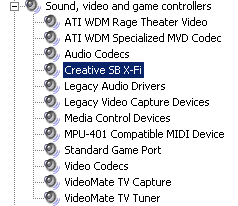
I have to give two thumbs up to Creative to listening to our AOL plea. In the past whenever we installed a Creative product mysteriously we saw AOL icons on the desktop and in Internet Explorer. We described them as little cancers that do not belong there! Thank God that they are gone. Anyway, back to the software. We'll show you the most important pieces of software that you'll use. Although Creative's driver support often lacks regular updates they simply do offer the best software package available. Don't you ever lose that driver CD though dude, because you can't download the full software from Creative's site, oh no you have to actually buy a new CD and thus have it shipped to you. In 2005 and with a well developed world wide web, I just don't get that.
Anyway, back to the software. You can't think of it and it is in there. In fact so much that we can't handle all of them due to time constrains.
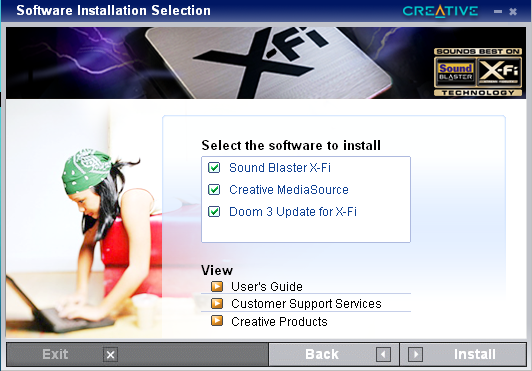
One becomes three - Modular Architecture
After the soft- and hardware installation the first thing you'll do is check out the new software.
All for one and one for all was what these three musketeers where shouting. Each and every application you use for your PC requires optimal settings. You can imagine that your PC should behave differently when recording music then when playing games or listening to music. In the past generation of soundcard there was one basic default setting for everything. With the new X-Fi drivers we get three options with the help of a software switch called 'Mode Switcher'. You simply select what you plan to do with your PC and the soundcard is configured to behave at its best with that function in mind. Basically the sound processor will shift its focus to the task at hand.

So we have three modes, the first being Entertainment mode which is obviously for movie playback, sound playback and everything related.
In the table below you can see how the DSP utilizes its priority and effects.
| Entertainment | Audio Creation | Games | |
| 3DMIDI Playback | Yes | Yes | Yes |
| 3DMIDI Interaction | No | Yes | No |
| EAX ADVANCED HD 5.0 | Limited | Limited | Yes |
| EAX ADVANCED HD 4.0 | Limited | Limited | Yes |
| EAX ADVANCED HD 3.0 | Yes | Yes | Yes |
| Number of Auxiliary Effects | 2 | 4 | 4 |
| Maximum Number of Reverbs | 1 | 2 | 4 |
| Insert Effects | No | 4 | No |
| ASIO Out Channels: Dry | 1 pair | 5 pairs | 1 pair |
| ASIO Out Channels: FX | No | 4 pairs | No |
| ASIO In Channels: WUH | 8 | 8 | 8 |
| ASIO In Channels: Basic | 2 (1 pair) | 2 (1 pair) | 2 (1 pair) |
| ASIO 2.0 Support | Limited | Yes | Limited |
| ASIO 2.0 Direct Monitoring | 0 | 12 (6 pairs) | 0 |
| Bit-Matched Playback | No | Yes | No |
| Bit-Matched Recording | No | Yes | No |
| CMSS-3DSurround | Yes | No | Yes |
| CMSS-3DHeadphone | Yes | No | Yes |
| CMSS-3DVirtual (2 Speakers) | Yes | No | Yes |
| CMSS-3DVirtual (4 Speakers) | No | No | Yes |
| CMSS-3DInteractive | Yes | Yes | Yes |
| 24 bit Crystalizer | Yes | Yes | Yes |
| Graphic EQ | 10 bands | 10 bands | 10 bands |
| Smart Volume Management | Yes | Yes | Yes |
| Bass Management | Advanced | No | Advanced |

Here we see the entertainment mode. Pretty sweet new design eh ? The design actually differs per selected mode.
