Setting up the software side of things
Setting up the software side of things
Really, there hardly isn't anything to do on the software side of things as you can look at your TB solution in a similar fashion as a PCI Express slot. Windows will see and install ThunderBird as a PCI device, so it's ready to go from the get-go.
We connected the Lacie Little Big Disk (LBD):
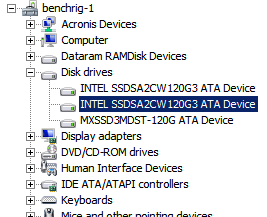
After connecting the LBD we boot into windows and the device manager reveals two Intel SSDs. BTW don't mind "other devices" we have not installed the motherboard drivers 100%.
Now Windows sees the two SSDs, but we need to RAID-0 them. For that we go towards Computer Management -> Storage -> Disk management
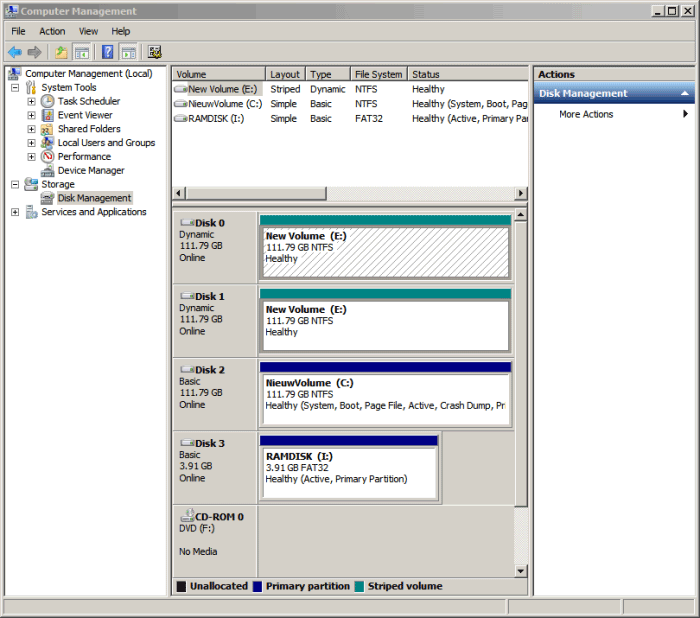
Here we can setup the two SSDs in Stripe (RAID-0) mode as you can see above. Our LBD is now accessible as drive E:
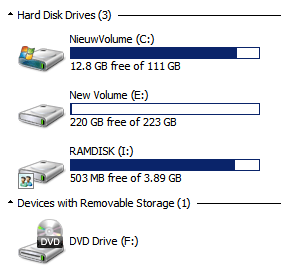
Once we have initialized the new RAID unit and and quick formatted it we now have a new disk available to us E: with 223 GB of storage space.
As you can see this is all really standard windows stuff to do. No complex installations for software are needed. Though Soft RAID trough windows definitely does not have our thumbs up though.
