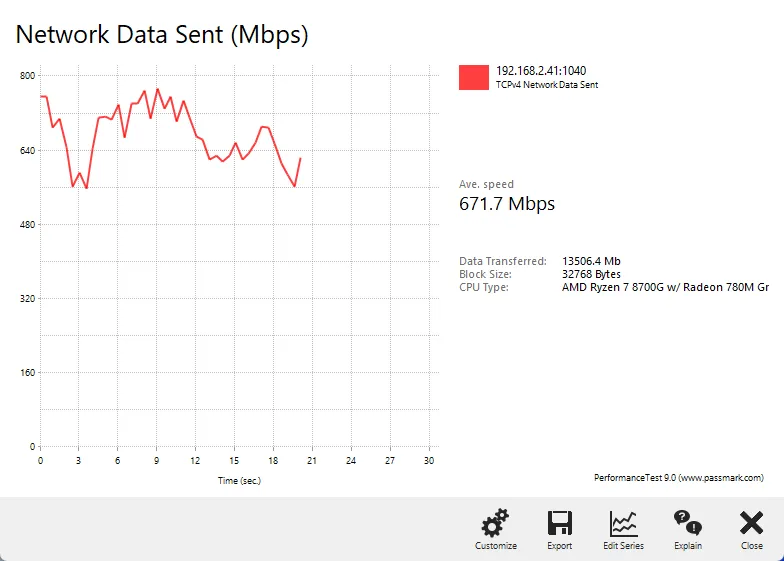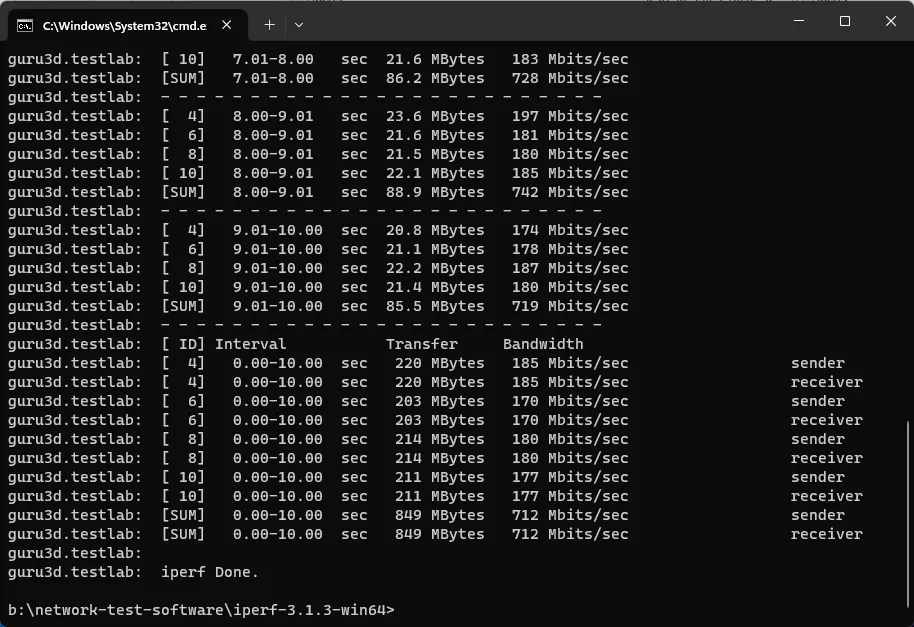Performance Wireless 6 GHz
For our final performance tests, we'll look at 6 GHz performance. The router/ap (host) was placed on the ground floor, and we tested with a client in multiple locations. Enthusiast class motherboards these days often come with advanced built-in Wi-Fi, and there are many standards to choose from. Wireless AC at 5 GHz is where it really starts these days, also known as 802.11ac and 802.11ad. Wireless AC draft 802.11ac/802.11ax/802.11be technology is designed to optimize video streaming experiences by providing Gigabit Wi-Fi speeds. This allows for faster content downloads and faster synchronization of large video or music files. With the growing number of Wi-Fi devices in the home, this new wireless standard helps to deliver better wireless speeds.
Our source host (access point) supports 802.11a, 802.11ac, 802.11b, 802.11g, 802.11n, 802.11ax,802.11be. We measure throughput several times per second during a 30-second test run in a host/client setup. The results above show true sustained throughput. For example, if you have your router on the ground floor and want to watch Netflix in Ultra HD in the attic where you have built your home theater setup or gaming crib, the signal would require at least about 25 Mbps. Netflix Ultra HD uses a little over 15 Mbps, but you need a little reserve for caching and error correction. So 25 Mbps at the worst location would be the absolute minimum to achieve. It would also be an acceptable figure for web browsing. However, results will vary depending on your location and environment. Many variables can affect WIFI performance, such as the number of WIFI routers in your neighbourhood, appliances like refrigerators turning on and off, and gear like microwaves. This makes WIFI a rather subjective and difficult thing to test. For WIFI7 we make use of a Z790 WIFI enabled motherboard with Qualcomm 7800 Wi-Fi 7 HBS (High Bandwidth Simultaneous) enabled wifi module with MLO activated.
6000 Mhz frequency band
The6 GHz band is more challenging, at 2400 MHz, you have a greater range to reach, for example, your garden or attic. 5 ghz works well throughout a house, and 6 Ghz I'd recommend on the same floor, but can reach throughout a house. Please keep in mind that certain older devices do not support 5 and 6 GHz.
We measure a 7.5-meter distance between the host and client. meaning we check a range of 15 meters with our access point sitting in the middle. At 2.4 Ghz we retrieve 672 Mbps.
We'll now move towards iperf measurements where we configured the test software at bidirectional links with a simulated four clients. If you look at the above result you'll see four clients sharing the available throughput, accumulated that throughput is 712 Mbits/sec. Not bad if you'd be using that on a laptop or older desktop eh?