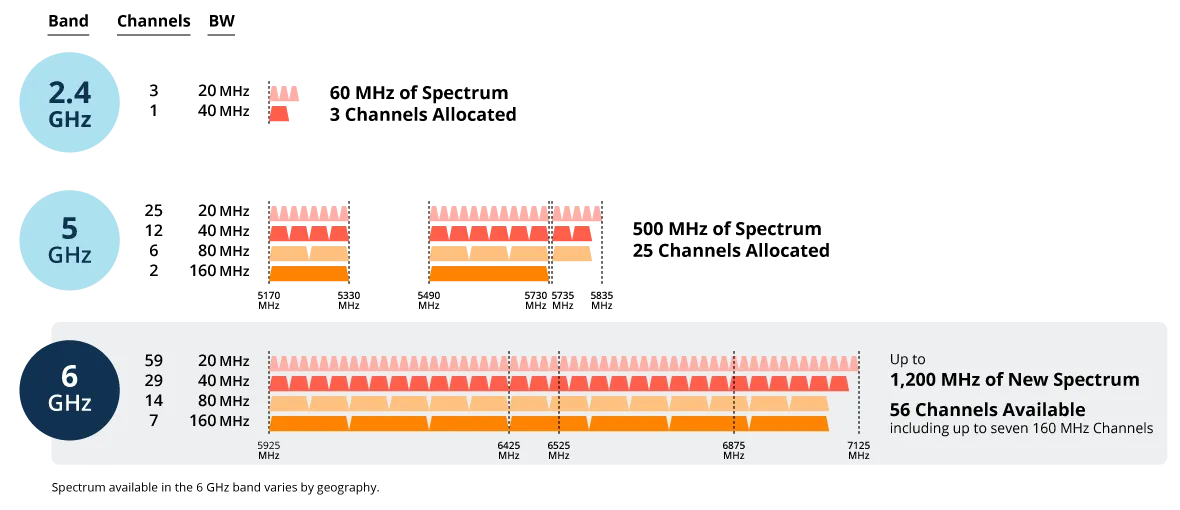What Does WLAN Do?
Adding Wi-Fi to your device, especially if you've just got a new desktop without Wi-Fi or if you're looking to boost the wireless connection on your existing desktop or laptop, can be as simple as using a USB Wi-Fi adapter. I've found the MSI AXE5400 WiFi USB Adapter to be a fantastic pick for quickly setting up a Wi-Fi 6E connection on both laptops and desktop PCs. It really shines with its strong signal performance, even in those tricky spots where Wi-Fi tends to drop, and it's built to last, easily connecting with most internet setups here in the US and Europe. It's plug-and-play, no tools needed. And for those of us with laptops that already have Wi-Fi, these adapters are a handy upgrade to newer Wi-Fi standards or a quick fix for a broken or slow internal Wi-Fi card.
When I look at what makes a good adapter, a few things come to mind:
- Throughput: You want smooth sailing when streaming HD videos or downloading big files, so enough speed to handle these tasks without a hitch is crucial.
- Range: The best adapters keep you connected with fast speeds, even if you're a few rooms away from your router.Price: You shouldn't have to break the bank for a good adapter, with sweet spots usually between $40 and $80. It's not worth overspending when you might be better off investing in a faster PC instead.
- Build Quality: A well-made adapter won't get in your way or break easily. Since they stick out of your device, a solid build and strong antennas matter a lot.
- Warranty: Look for at least a year's warranty, though some may offer even more, giving you peace of mind.
Wi-Fi 6E operates within the framework of the IEEE 802.11 standard. It adheres to the half-duplex nature inherent in Wi-Fi technologies, constrained by the laws of physics governing interference and coexistence with signals occupying the same unlicensed spectrum. Furthermore, regulatory parameters set by the Federal Communications Commission (FCC) dictate aspects such as output power and discrete channel utilization. While all three bands—2.4 GHz, 5 GHz, and 6 GHz—experience benefits from Wi-Fi 6E's enhancements, the most substantial advancements are observed within the 6 GHz band. Wi-Fi 6E introduces an additional 1,200 megahertz of frequencies in this spectrum, enabling the incorporation of up to 59 new 20 MHz wide channels or up to seven new 160 MHz wide channels. The availability of more channels translates to reduced contention, while wider channels facilitate higher throughputs.
WPA3 compatible?
Yes, and WPA3 is like a big step forward in keeping our Wi-Fi networks safe, picking up the baton from WPA2, which has been around since 2004. It's all about making sure that the data we send over our personal and work Wi-Fi is super secure. Back in 2018, the folks who make sure our Wi-Fi is up to scratch, the Wi-Fi Alliance, started giving their thumbs up to gadgets that are up to WPA3 standards. This move to WPA3 is a game-changer, especially when it comes to beefing up security, even if we're using easy-to-remember passwords. It's bringing in tougher protection, encrypting our data even on open networks, and using some really smart encryption for businesses. With WPA3, we're getting some cool techy stuff like 256-bit encryption, which is like a super-tough lock on our data, and something called perfect forward secrecy. This means every time we connect, it's like we're using a brand new, unbreakable lock, keeping our past and future connections safe even if one gets compromised. But, it's not just about having the latest gadgets; we need to make sure our devices can speak this new WPA3 language to enjoy all these benefits. WPA3 is setting a new standard for how secure our Wi-Fi should be, making it really tough for hackers to mess with our connections. For us at home, WPA3 is making it really hard for anyone to guess our passwords. And for businesses, it's like adding an extra layer of armor, ensuring that the data stays safe and sound. However, no fort is impenetrable; some clever folks have found chinks in WPA3's armor, but fixes are being rolled out to patch these up.