KFA2 GeForce GTX 560 Ti MDT setup
MDT - How do they do it ?
 To get multi-monitor display technology supported, Galaxy / KFA2 had to revert to an external solution. The IC grabs the monitor signal and then combines and splits it into one big reslution. The chip used here is the IDT VMM 1400 IC which allows the end-user to connect up to four monitors to a single DisplayPort connection and support vertical image expansion.
To get multi-monitor display technology supported, Galaxy / KFA2 had to revert to an external solution. The IC grabs the monitor signal and then combines and splits it into one big reslution. The chip used here is the IDT VMM 1400 IC which allows the end-user to connect up to four monitors to a single DisplayPort connection and support vertical image expansion.
The VMM1400 is a VESA DisplayPort v1.1a, HDMI v1.3 and VESA DDM Standard compliant Multi-monitor controller with a single DisplayPort input port and four HDMI or DVI output ports.
After initialization, the VMM1400 senses the number of monitors connected to its output ports, retrieves the Extended Display Identification Data (EDID) for each of the attached monitors, generates corresponding combined resolutions of EDID, and presents this onto the DisplayPort interface while triggering Hot Plug Detect (HPD). From the PC perspective, only a single big screen monitor is seen.
The generated EDID will give the user both expanded and original resolution options. When expanded resolution is selected, the VMM1400 expands the PC desktop to the attached monitors as though only a single monitor is attached. When a display resolution that's the same or smaller than the monitors native resolution is selected, the VMM1400 will send the identical PC desktop screen images to each attached monitor.
Both the input and output ports are protected with security circuitry that is fully compliant with the industry standard HDCP v1.3.
KFA2 GeForce GTX 570MDT X4 setup
So MDT technology is in fact based on the same 'principle' as NVIDIA Surround Vision.
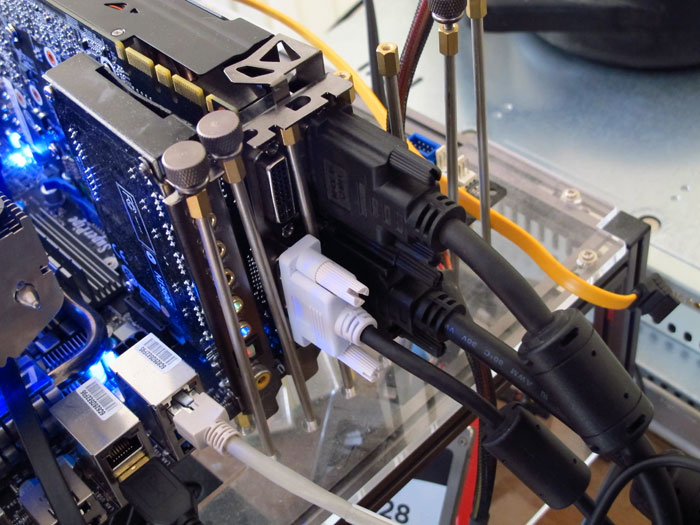
The idea is simple, KFA2 takes the widest bandwidth signal available and splits them. That's the most easy to follow route to get results fast. But with limited signal available, you can easily understand that you'll quickly run into limitations.
Connecting three 1920x1200 in surround view, would not work for us. We found out that there's not enough signal to go around. We ended up at 1920x1200 x2 spanned, with one extra monitor separated for email/browsing etc.
The MDT function supports virtual resolutions up-to 1920x1080 with three monitors, however the BIG limitation, the monitors must be set and thus support 50 Hz, and most of them only support 60 Hz.
So yes, please understand your limitations, if you like to go with three monitors, we advise 1280x1024 or 1680x1050 monitors only.
Once you opt 1920x1080 monitors or say 1920x1200 monitors they'll need to support 50 Hz othwewise the setup will not allow you to game in surround view mode. Please check that out prior to opting this card.
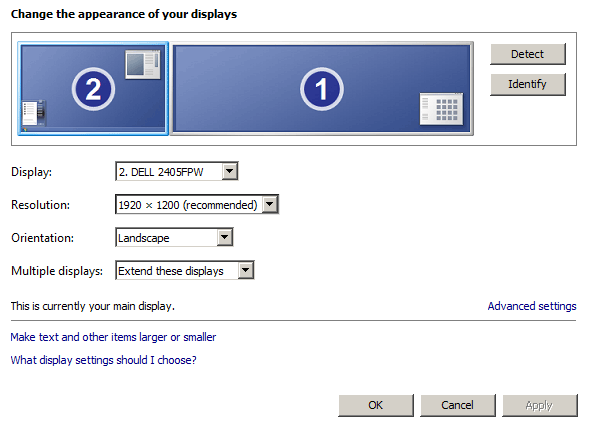
One you boot into windows your LCD screens will flash a bit and they should already be activated in some sort of wide screen resolution. Please go to the monitor properties / resolution settings and select your preferred resolutions.

One of the downsides is that you can not select which monitor is right or left or in the middle, there' no sorting option. So you'll have to reconnect the cables until all screens are sorted properly.
Now in the games you can select the appropriate resolutions and go for it. On the last page of our benchmarks we'll also show a little performance scaling with dual screens in 3840x1080.
