10 - Tackling the Hyper-Threading myth
Setup your monitor
Make sure before playing games only is setting up your monitors contrast & brightness levels a very important thing to do. I realized recently that a lot of you guys have setup your monitors improperly. How do we know this? Because we receive a couple of email every now and then telling that a reader can't distinguish the benchmark charts (colors) in our reviews. We realized, if that happens, your monitor is not properly setup.
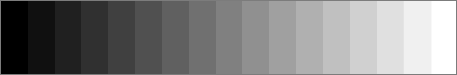
This simple test pattern is evenly spaced from 0 to 255 brightness levels, with no profile embedded. If your monitor is correctly set up, you should be able to distinguish each step, and each step should be roughly visually distinct from its neighbors by the same amount. As well, the dark-end step differences should be about the same as the light-end step differences. Finally, the first step should be completely black.
Tackling the Hyper-Threading myth
The first question that popped into my mind, will Hyper Threading make an actual difference this time around. Surely in the Pentium 4 era quite honestly nobody really cared. But back then the potential definitely was there.
Now when you purchase a Core i7 CPU your mainboard will be configured with HT enabled. Before we begin the entire benchmark session, I just quickly wanted to have a peek IF HT actually makes a difference this time. And oh boy, it surely does ...
So here you see two benchmarks showing two different CPU states. The first being Hyper Threading disabled at BIOS level, the second has HT enabled.
Now as you can see there's a 2500 MB/sec increase with HT enabled in ZLIB. When we look at floating point math a good 2000 ops/s difference in favor for hyper-threading. This is surely looking good already. BTW notice that throughout our review session we have the processor in an overclocked state (stock cooler) at 3600 MHz as well, just to prove how stable this thing is. But let's peek at two more.
Let me fire up the CPU limited 3DMark06, it has two pretty intense CPU tests. Again we see an increase in performance with HT enabled. When we fire up Kribibench and have the processors render 3D imagery we again see a massive win once the mainboard ecosystem has HT enabled. So the generic consensus, definitely leave HT enabled at BIOS level folks. With Core i7 it makes a hell of a difference.
Alright, let's get started with the actual benchmark session where we'll compare performance with a decent set of other competing quad-core processors. We will leave HT enabled throughout the testing session as there just is no reason for disabling it whatsoever, not even gaming.
