Page 6 - Photos #2
 This of course, in yellow is the processor socket. As you can see next (upper right) to the socket there are some capacitors. They are not really in the way of any traditional cooling method. Yet huge cooling sinks might be blocked by them. I'm also missing two/four retention holes that normally are drilled through the mainboard, watercooling is not an option with this mainboard. Below the processor socket we'll see memory sockets. As you can see, if you want to opt dual channel configuration then insert similar modules into bank 1+3 or 2+4 (or all of them). This mainboard is capable of handling a total 4 Gigabyte of memory.
This of course, in yellow is the processor socket. As you can see next (upper right) to the socket there are some capacitors. They are not really in the way of any traditional cooling method. Yet huge cooling sinks might be blocked by them. I'm also missing two/four retention holes that normally are drilled through the mainboard, watercooling is not an option with this mainboard. Below the processor socket we'll see memory sockets. As you can see, if you want to opt dual channel configuration then insert similar modules into bank 1+3 or 2+4 (or all of them). This mainboard is capable of handling a total 4 Gigabyte of memory.
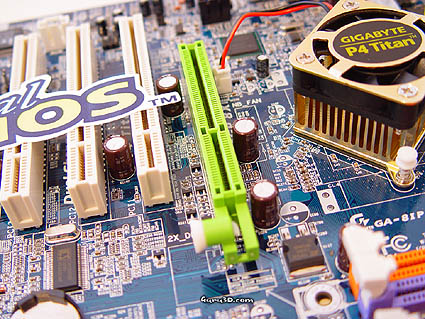
Nice AGP retention clip to secure that AGP card locked. Gigabyte actually designed a name for it, EZ-Fix AGP slot. You gotta admit, it's simple and sufficient. Oh and hey .. look at that. There's enough space between the DIMM and AGP socket !
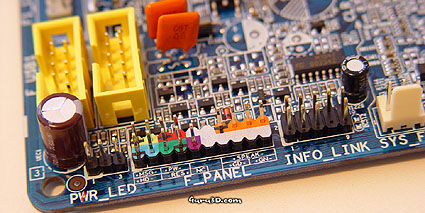
This is what I like very much and I've said it so many times already. Brilliant idea colorizing the Fronr panel connectors. Saves up a lot of hassle while installing the mainboard. The yellow sockets are internal USB ports. You'll need one to hook up the wireless module.
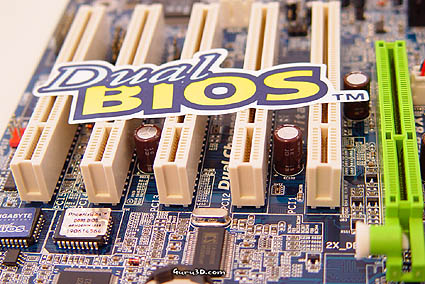
To your left 1, 2 , 3, 4 ... yep, 5 PCI ports and the AGP slot. That little white button will lock your AGP graphics card secure to your mainboard. You just pull it when you need to remove the graphics card.
