Page 4 - Continued
Now let me try to explain this in more simple wording as most of you likely did not understand a word of what I just tried to explain. Example: imagine a landscape, usually precomputed static data. By firing off geometry shader code to the Unified shader processors you could very well have all the landscape generated randomly or simply change calculated real-time in the graphics processor. And that is something very cool. There are of course thousands of applications in which you can use a Geometry shader. Think of stuff like automatic stencil shadow polygon generation, skinning operations, physical simulations (hair for example) environment map creation, better and more complex point sprites, adaptive subdivision, all that while offloading work from the CPU and Guru3D believes that the impact of Geometry shaders will be bigger than expected.
Dynamic creation of geometry on the GPU, that's what you need to remember. Now at this stage in the DX10 pipe-line the GPU also can do something I already mentioned: Physical simulations creation. A couple of examples that NVIDIA gave us:
- Litter and Debris
- Smoke and Fog that moves
- Cloth and fluid flows with object and characters
- large amounts of rubble (collapsing buildings, explosions, avalanches)
- Rampaging tornados full of debris
- swarms of insects
- So many more possibilities!
As you can see this is a very hot topic in game rendering as in the end we can push gaming to a new dimension. Close at this stage in the DX10 pipeline we can do a lot of other cool stuff. A function called stream out for example.
Stream output is very important and useful new DirectX 10 feature as it enables data generated from geometry shaders (or vertex shaders if geometry shaders are not used) to be sent to memory buffers and subsequently forwarded back into the top of the GPU pipeline to be processed again. Basically what I'm saying here is such dataflow permits even more complex geometry processing, advanced lighting calculations and GPU-based physical simulations with little CPU involvement. You simply keep the data to be altered in the pipeline.
A good example of the new stream architecture for example allows us to do instancing dozens of not hundreds of the same objects with a slightly different movement can fill your screen without a huge impact on performance as it hardly requires CPU calculations.
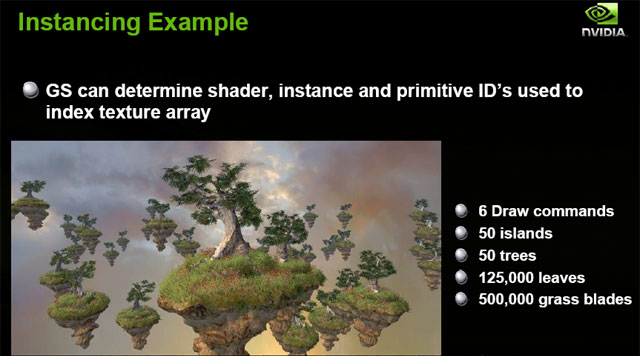
So DirectX 10 and its related new hardware products offer a good number of improvements. So much actually that it would require an article on its own. And since we are here to focus on NVIDIA's two new products we'll take a shortcut at this stage in the article. Discussed in our Guru3D forums I often have seen the presumption that DX10 is only a small improvement over DX9 Shader Model 3.0. Ehm yes and no. I say it's a huge step as a lot of constraints are removed for the software programmers. The new model is more simple, easy to adapt and allows heaps of programmability, which in the end means a stack of new features and eye candy in your games.
Whilst I will not go into detail about the big differences I simply would like to ask you to look at the chart below and draw your own conclusions. DX10 definitely is a large improvement, yet look at it as a good step up.
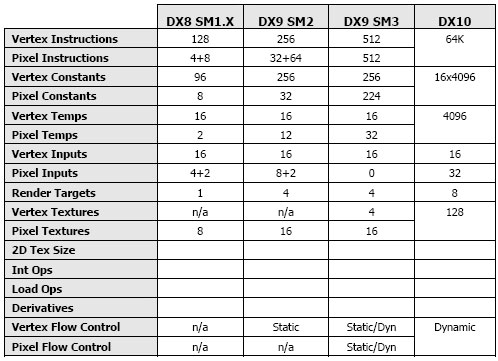
Here you can see how DirectX's Shader Models have evolved ever since DX8 Shader Model 1.
