Page 13 - 8800 GTX NVIDIA reference (2)

Here we can see the two 6-pin power connectors. Since the PCB is rather long they have been placed logically on the upper side of the card. Very clever as that'll save lot's of space.
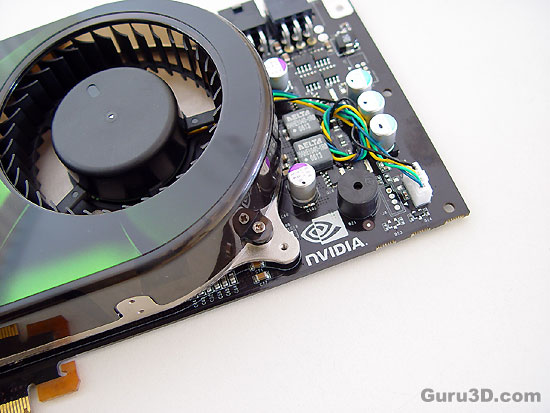
And yes a buzzer speaker is on there (the little black knob with the whole in the middle). So if you forget to hook up a 6-pin connector a little alarm will beep. I would sincerely like it when that buzzers is replaced with the voice of Christina Aguilera screaming from the top of her lungs "to get that thing plugged in".
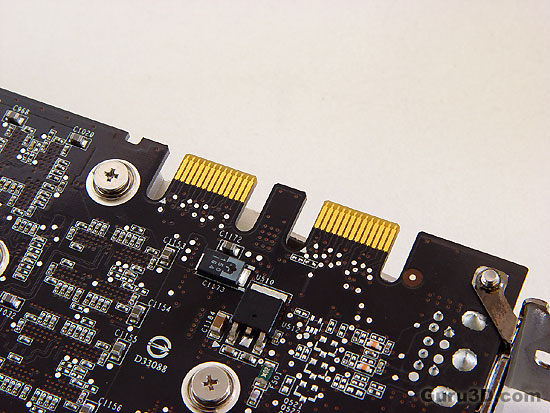
Oy! There are two SLI connectors on the GeForce 8800 GTX. The second SLI connector on the GeForce 8800 GTX is hardware support for "impending future enhancements" in SLI software functionality. Don't you love diplomacy. So that's either Physics as add-on or two-way SLI. With the current drivers, only one SLI connector is actually used. You can plug the SLI connector into either the right or left set of SLI connector.

For the "ooh and aah" factor: live and working in a system that in the end we did not use! Let's have a look at the actual retail products from BFG and Sparkle.
