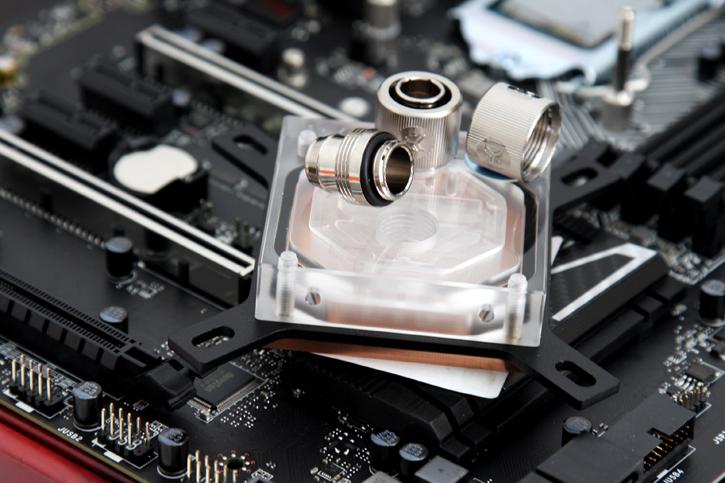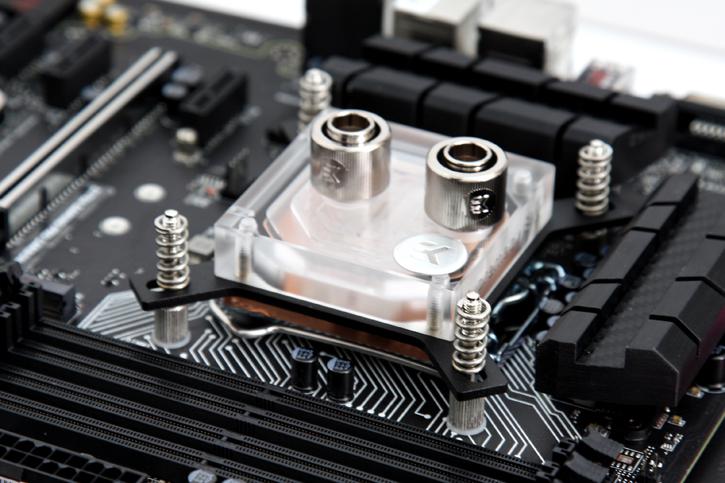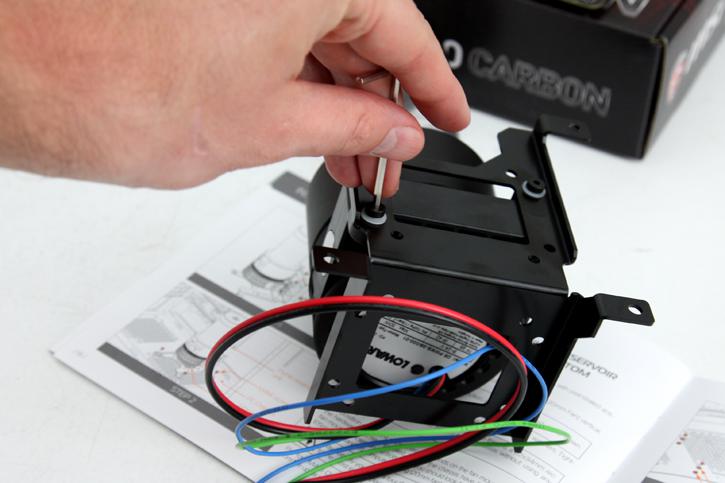Product Showcase P360 Cooling (Installation)
We've got our back-plate installed and we greased up our CPU heat-spreader with the included thermal grease (TIM), we can now put the CPU cooling block in place. Mind you, we'll apply the tubing later once we have inserted our components into the chassis. That way we can conveniently cut tubing to a desired length. We install two fittings first. BTW installing the tubing will force pressure. If you are uncomfortable with that, seat the fittings and already mount the tubing prior to seating the cooling block onto the processor.
Positioning - keep your coolant intake flow at the top side and the flow outtake to the bottom (don't go against mother nature / gravity is a bitch). Installing the CPU block is nothing more then lining it up with the mounts and securing four springs and four thumbnails screws.
The springs give tension. Simply turn them until you feel they cannot go any further. This can be a little heavy, you could make use of some tweezers for a couple of turns but that would probably damage the metal - but do make sure they can't turn any further.
Next: prepping the D5 water reservoir / pump. With the included bracket you could mount the D5 towards the bottom of the chassis, or in the rear or front. You might be required to drill some holes to be able to secure it though. We have no space left at the bottom of the chassis hence we'll be force to mount it either in the front or rear or on top of one of the Vardar fans (at the time of writing this I have not decided yet as I want to see things in place first).
And yeah of course you can install the fitting already, that's basically it installation wise in terms of prep work for the pump and reservoir. yeah, that colored power cabling is a bit of an annoyance, eh?
So the first stage has been completed, we now need to take things inside a chasssis - thus install the components into a chassis that can hold a 360 radiator. A good starting point would be determining whether or not your chassis can actually hold a 360 rad, if not choose the P240 or P280 model (or buy a proper chassis).