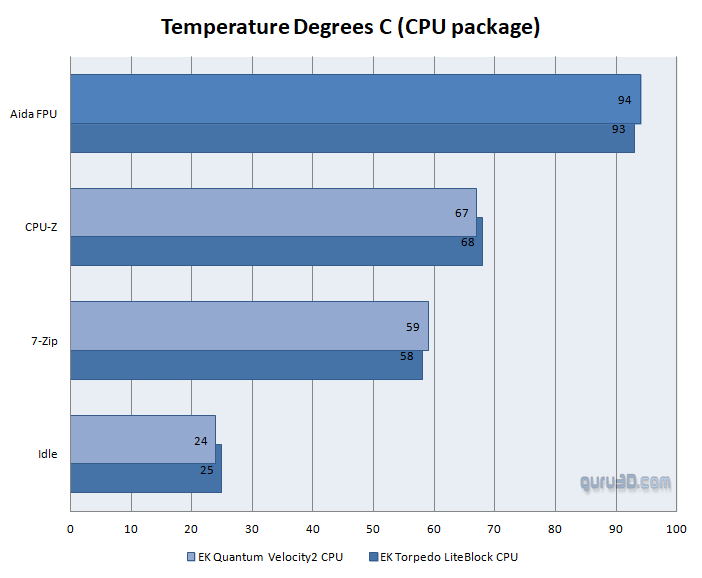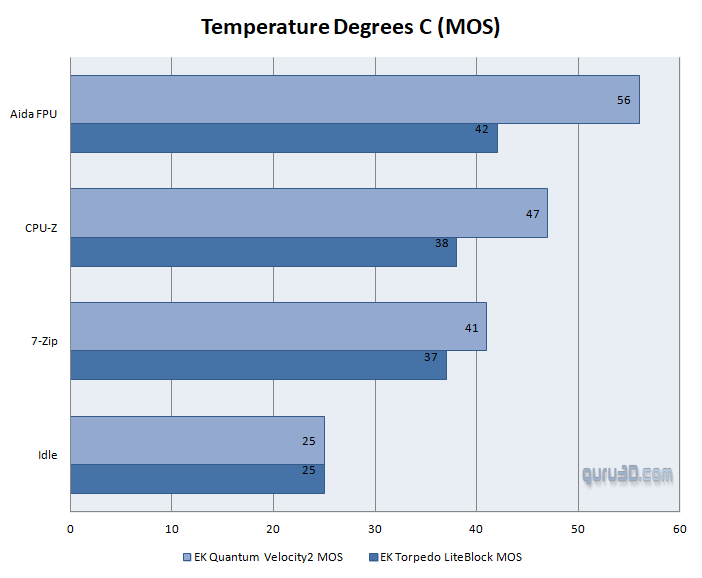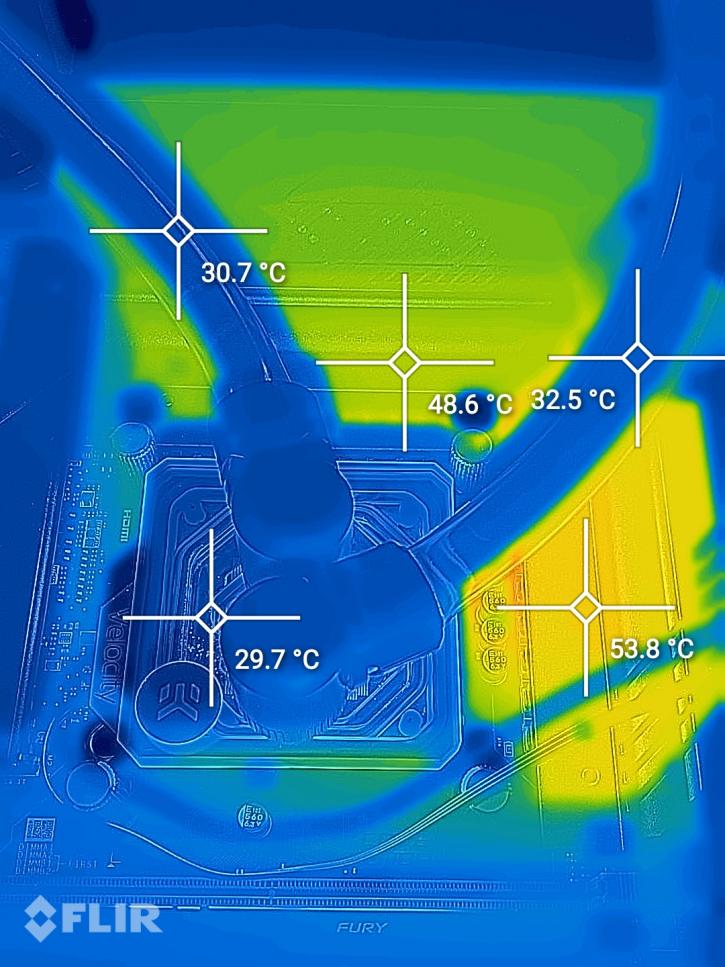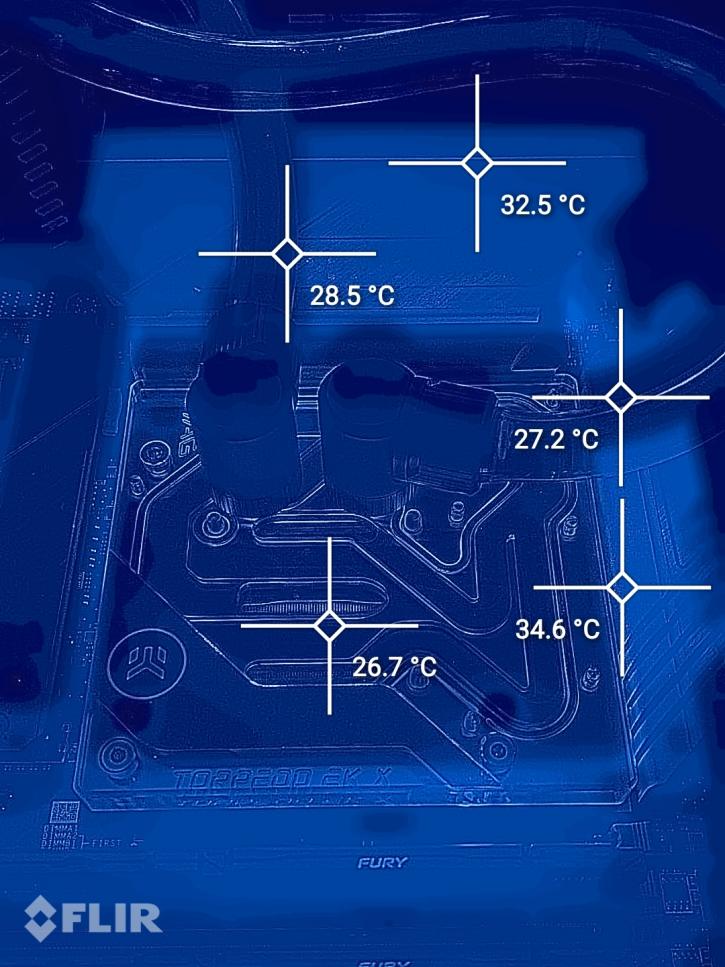CPU and VRM Area Thermals
CPU Thermals
For this test, we take a look at a liquid-cooled temperature using the kit's monoblock (EK Torpedo LiteBlock) and an EK Quantum Velocity2 CPU block. We examine the IDLE results for the system as well as the temperatures obtained from the CPU-Z stress test, 7-Zip encode/decode, and the AIDA FPU test. The results are fairly close to one another. Bear in mind that we have enabled a maximum duration PL2 state, which means that the TDP for the 8+8 CPU core combination is extensive.
The difference between the two blocks is not significant, but where it matters most is that VRM zone... let's have a look at them figures.
The MOS temperature as provided by the sensors is shown above. Naturally, the disparity is enormous in this case. While overclocking may increase these figures, the reality is that air-cooled at a maximum of 56 degrees Celsius, the arrangement already runs quite cool.
VRM Area Thermal imaging
Lately, it has been requested if we could list VRM temperatures. We could hook into sensors and start measuring. A good way is to look at the VRM area with a thermal camera. This way you can detect hot-spots and/or worrying stuff. We run the FPU and CPU torture test in AIDA. The chart plot shows the maximum VRM temperature measured at thermal sensor level. The VRM temperatures you see listed in the chart are not based upon the thermal image, but the max temp reported by the thermal sensors at the VRM stages.
The thermal image is there for visualization of heat bleed, not measurement as most part of the VRM is covered by heatsinks.
- System setup: normal conditions / default settings
- We stat AIDA FPU Stress test, leave it running for 15 minutes, and note down the highest temperature measured on VRM sensors. If there are two VRM loops, we note down the hottest measured temperature.
Here we can see the monoblock cooling it all ... nothing lights up ...
Keep in mind that we installed and tested the Velocity 2 block as well. As you can see, the VRM region is now lighting up. Arguably, we're only at 55 degrees C, so that's also nonessential~... and that is the honest truth, as VRM designs have been significantly toughened up.