7- The ECS X58B-A (4)
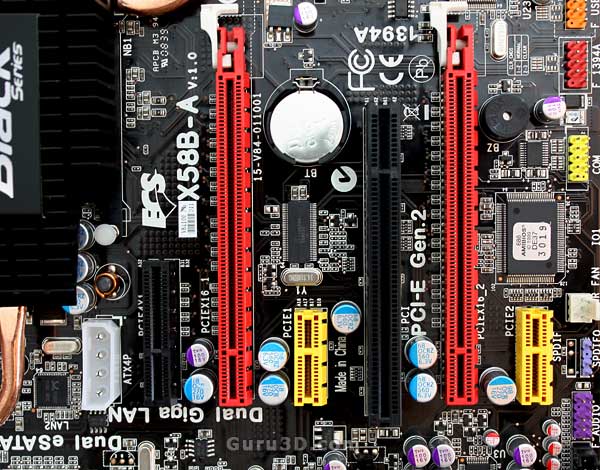
Last photo. From left to right - x4 PCIe, then 2x PCie x16 and only one PCI slot. In yellow two more PCIe x1 slots. No third PCIe x16 slot, but realistically... how many of you were planning triple SLI or 3x Crossfire anyway? The two x16 PCIe slots are both SLI and CrossfireX compatible.
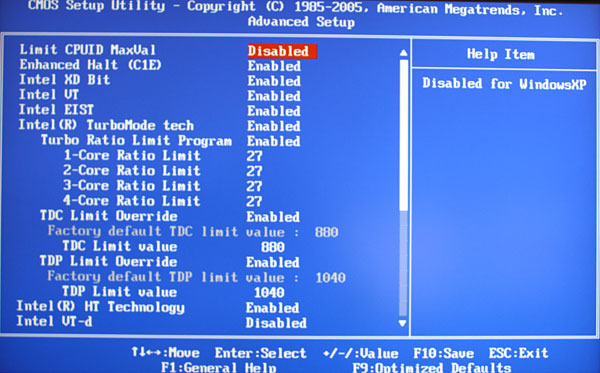
Now please understand that ECS is improving step by step. Traditionally they are an OEM manufacturer, so doing retails is definitely something else. Their build quality is going up, design is going up. Yet at enthusiast tweaking levels, things can still be improved a lot. Expect a fairly "okay" BIOS with reasonable settings.
We had an engineering sample BIOS though, really rough. First order of business, enable EIST. Then you'll get access to Turbo Mode, and that's our sweet spot. Once we select multiplier of 27 our 3200 MHz CPU all of a sudden runs 3600 perfectly stable, not even a voltage tweak was needed. Now this is a Core i7 965 XE processor though, with an unlocked multiplier.
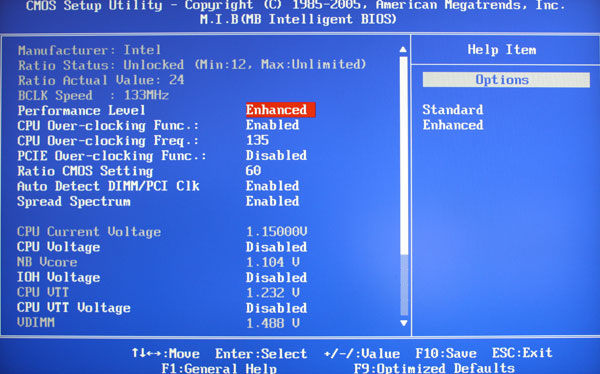
Should you have a locked Core i7 processor, you'll end up in the MIB selection, and boldly increase that "CPU Over-clocking Freq" setting which defaults to 133 MHZ.
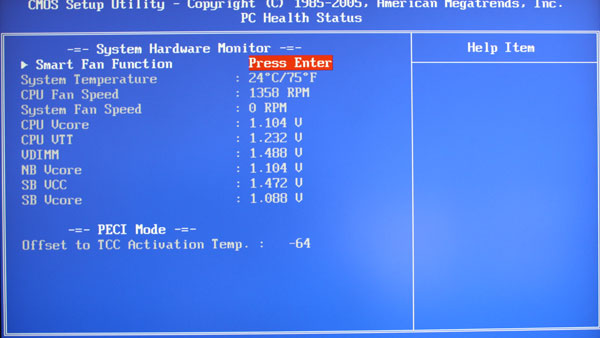
Oh and one thing we noticed, our processor was running severely cooler than the other motherboards. In Windows where the ASUS, Gigabyte and Intel motherboards ran up to 70 Degrees C with 4 CPU cores 100% stressed this ECS board resulted in a much lower core temperature, up to 55 Degrees C.
