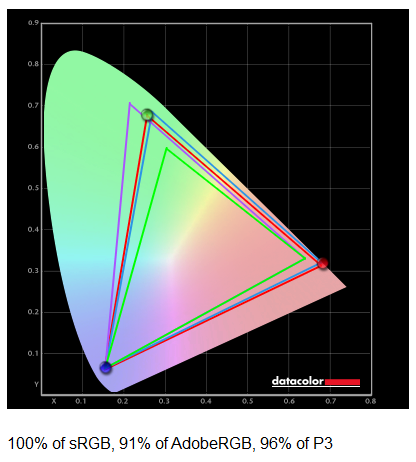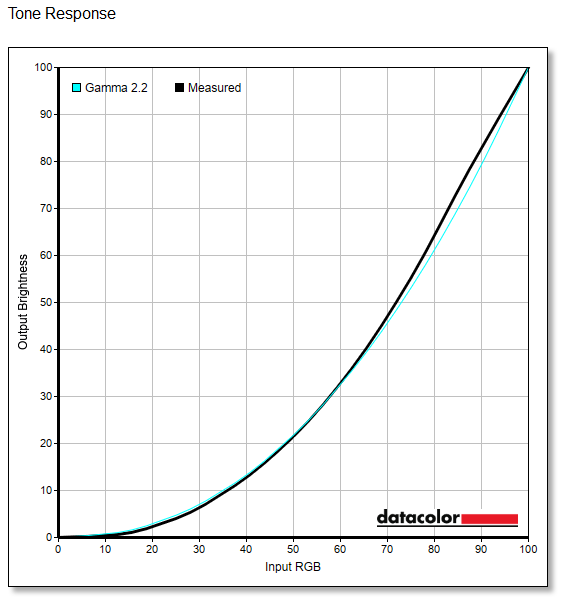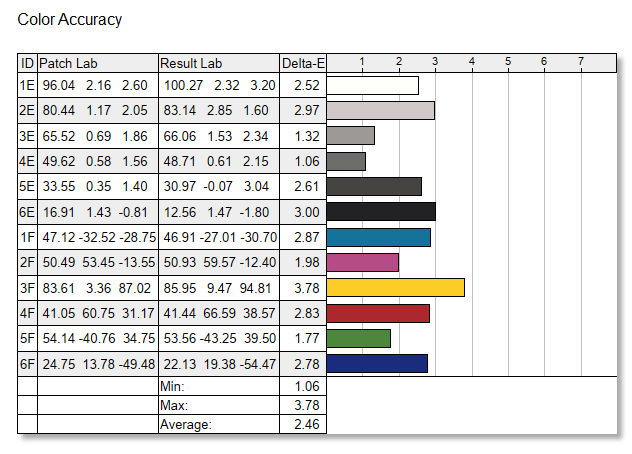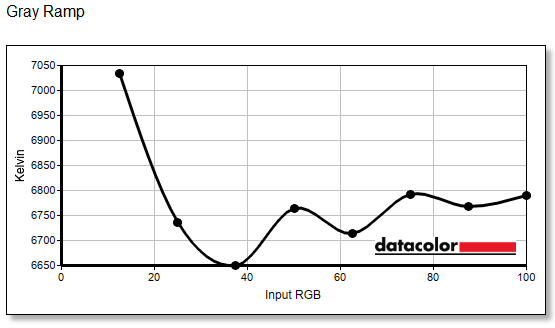Color Accuracy and Gamma
Color space and screen uniformity
We start our tests by measuring color space and screen uniformity. Uncalibrated performance means the out-of-the-box settings a monitor ships with. Calibrated performance is what results after the monitor has been put through our DataColor Spyder calibration process. Our aim (target) is to see display values at a Gamma of 2.2 with a target 6500k colour temperature and an aim of 120cd/m2 brightness. Luminance is candelas per square meter (cd/m2), also called 'nits'. By default, the screen is set up at default after a factory reset.
The monitor defaults close to DCI-P3 (wide color gamut) enabled as opposed to sRGB, which we enabled above. While this mode is less visually striking, it accurately reflects the original colour design of a game or movie, which is typically mastered in this color space (unless playing in HDR). This mode is also advantageous for content creation, ensuring your photos or videos appear consistently on various displays.
Our measurement brings us to DCI-P3 at 96% coverage which is pretty terrific but not the advertised value, this range falls between DCI-P3 and BT.2020 HDR, meeting the minimum coverage requirements for DisplayHDR 1000 and UHD Premium. The color setting is not directly calibrated to a specific gamut like sRGB. The monitor comes pre-calibrated from the factory with good sRGB accuracy, defaulting to 8 bits per color out-of-the-box. The "wide gamut" options do not precisely correspond to either DCI-P3 or BT.2020, but this is not a concern for professional or prosumer monitors.
Gamma
These monitors come factory calibrated for you; we aim for a gamma of 2.2, which is also the default for the ASUS configuration.
Gamma deviation straight out of the box at factory settings was fairly spot on at 2.2-2.3; there is an allowance deviation of 10%. Gain, this monitor is untouched from the box aside from a reset back to firmware defaults. Of course, you can alter and tweak anything to your liking, as the monitor has selectable gamma modes.
OLED monitors are exhibiting greater color inaccuracies due to the nature of the display panel. These discrepancies are noticeable in certain situations, such as when displaying lighter skin tones that appear dull or unhealthy. While these issues are subtle enough that most users might overlook them.
Realistically you'll be hard-pressed to notice / see △<3.0 difference unless you know what you're looking for as from a practical perspective, the average human eye cannot detect colour differences with a Delta-E value of 3 or less. An exceptionally trained and sensitive human eye can only perceive color differences with a Delta-E of 1 or above. The monitor is good at an almost △E<2.5 average.
Additional concerns arise regarding colour temperature and gamma performance. The monitor's out-of-the-box color temperature measures 6650K~7050, a little cooler and more sterile than the ideal 6500K.