Product Gallery
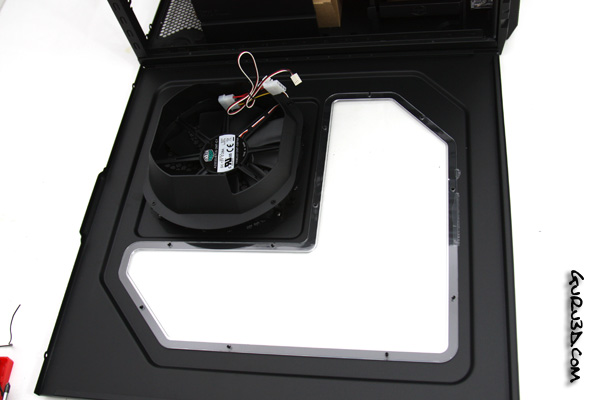
Right, let's take the left side-panel off. Fans are bigger, but the noise isn't, check that out, the Cooler Master HAF-X has a giant 200mm side fan for cooling video card(s) and motherboard, joined by another 230mm front cooling fan. That funnel is in fact a GPU cooling duct. The duct was co-developed with nVidia to meet their requirements for cooling the latest batch of graphics cards.

Okay, the innards then. Catching the eyes is the all black interior, spot the actual GPU air duct designed to get the GPUs more airflow and then the PSU cable management cover where you can tuck your residual cabling under very nicely. It will clean up the looks.
We count six 5.25 bays on the HAF X. The upper four are tool-free, the lower two have been converted to the hot swap drive bays which we just discussed. To the inside of the drive bays is the GPU cooling duct. This cooling duct can hold a single 120x25mm or 120x38mm fan to provide extra cooling for the GPUs. The duct can be adjusted up and down to match the position of your video cards.
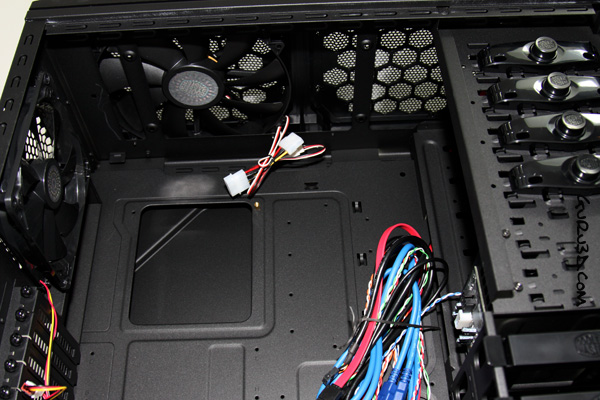
At the top we spot a preinstalled 200mm fan and then see room for a second (to the top right). The top of the HAF X is also predrilled for you to accommodate up to a 3x120mm radiator for water cooling. All you need to do is mount it.
The interior of the HAF X is very well designed and since the case is a full tower, there's just so much room to work with, even the largest components fit. For motherboard installation, the HAF X uses the standard motherboard staff-offs that are positioned throughout the tray to fit specific motherboard sizes.
For your information, the motherboard form factor sizes supported are mATX, ATX and EATX

A 140mm rear exhaust fan and the 200mm top exhaust fans will vent out heated air. All of these fans are down-gradable to smaller units (with exception to the side fan). Small tip for Cooler Master here, black cabling for the fans ... not yellow/red/black.
