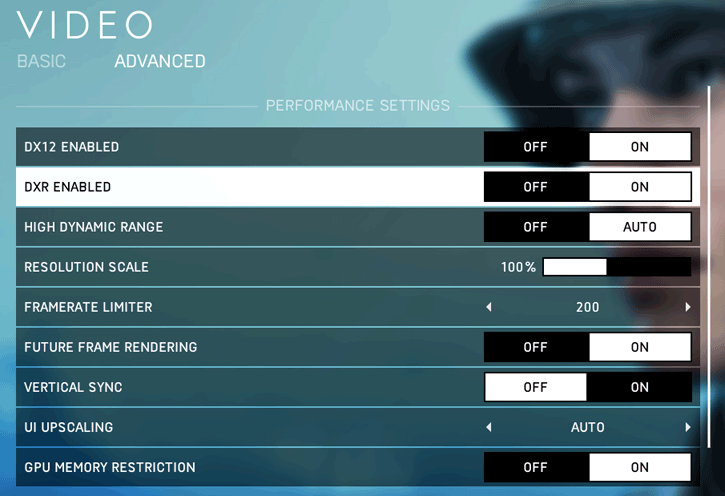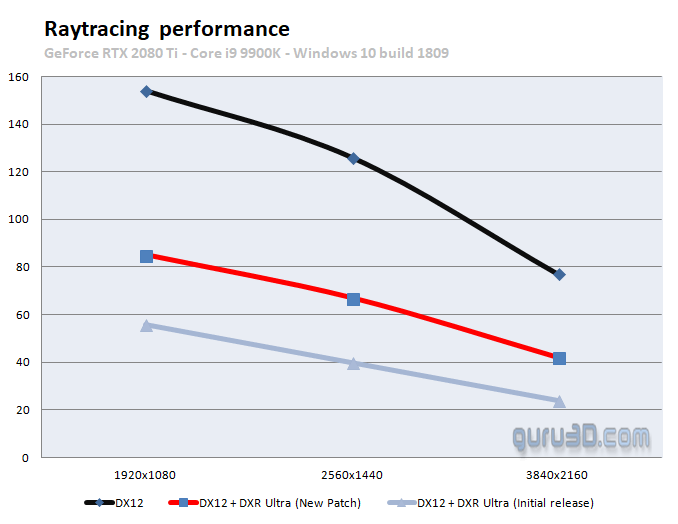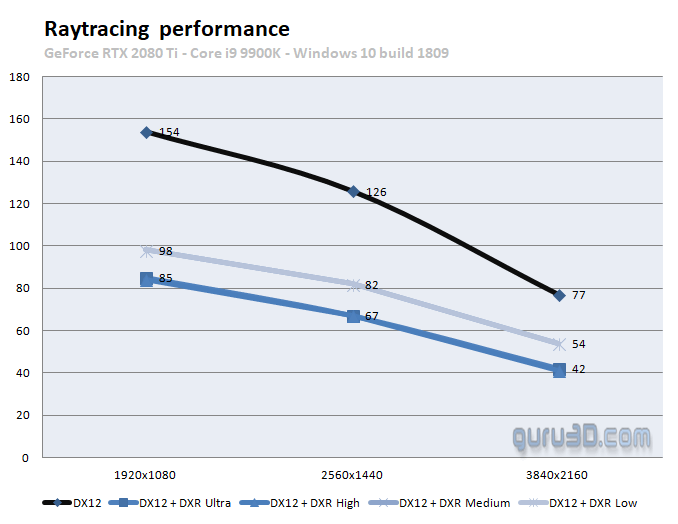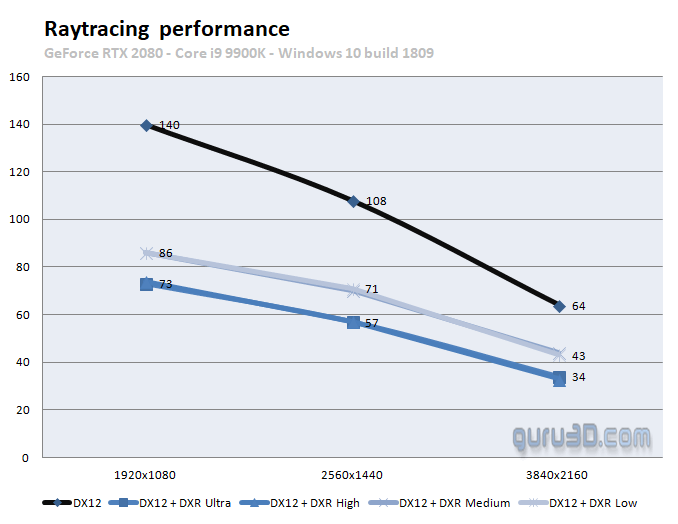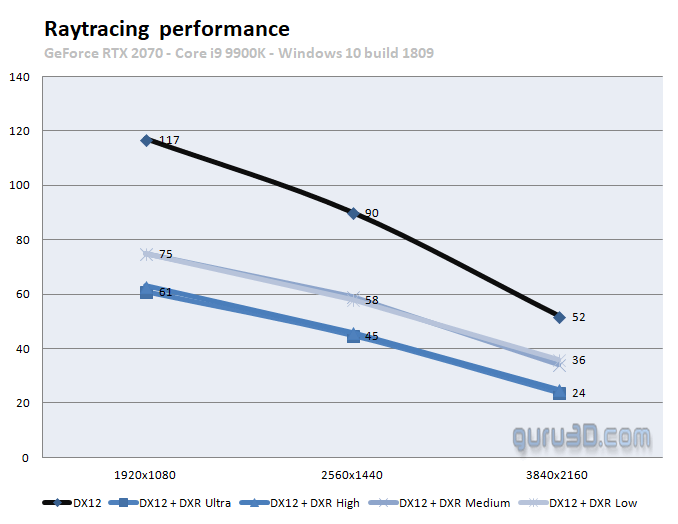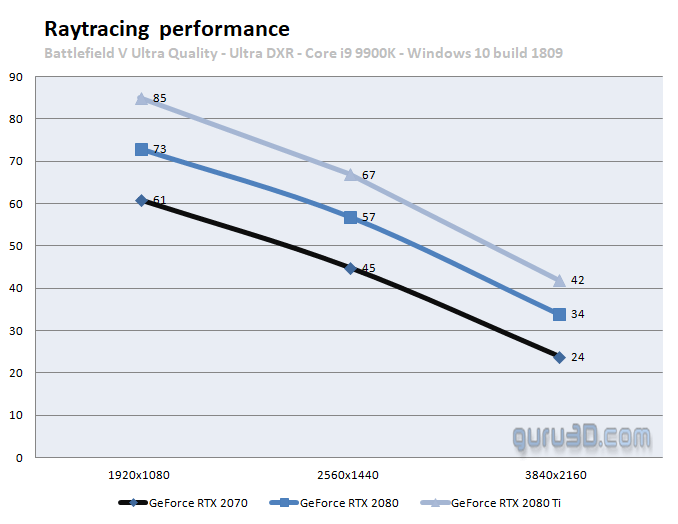DirectX Raytracing with GeForce RTX
DirectX Raytracing on Geforce RTX graphics cards
DICE has released a patch that is now supported for cards that can deal with DXR, Raytracing. The good news for GeForce RTX owners is that they can finally try the new feature. It has been a long wait for early adopters of GeForce RTX 2070, 2080 and 2080 Ti cards as this is now the first official title that supports the feature. Paired with GeForce 416.94 WHQL drivers, Windows 10 1809 and a patched Battlefield V you'll be in for a surprise, the performance drops with 50% easily at a resolution of 1920x1080. That's still a very playable framerate, however, at higher resolutions, the fun will be gone real fast. DICE, however, is bringing you some options, as you can RTX select levels; off, low, medium, high, and ultra as choices of RTX level of graphics detail under. You'll spot this under the DXR ray-traced reflections quality" setting.
Updated with latest performance patch
DICE on the 5th of December released a new patch that will bring in substantial extra performance towards GeForce RTX graphics with DXR (Raytracing enabled). While the patch was delayed one day, we now can show you some benchmark numbers. The patch is proclaimed to deliver an up-to 50% performance increase with DX-R (Raytracing) enabled. That means gamers can play "Battlefield V" with DXR enabled at a1440p resolution while gaming with 60 fps averages. The optimizations include the following, also referenced in DICE’s official patch notes:
- Made stability improvements while running the game with DXR Ray Tracing on.
- Improved performance of several components of the ray tracing implementation.
- Improved ray tracing performance against foliage and vegetation.
- Using frame buffer data, where applicable, to increase overall ray tracing quality.
- Removed inactive geometry from ray-traced scenes.
- Fixed medium quality setting not applying correctly.
Variable rate ray tracing
The most important improvement implemented by Nvidia is called 'variable rate ray tracing', objects get a priority when it comes to light effects. Therefore, objects with a high priority receive more reflective light rays than objects with a low priority. We just fired up a gaming rig and after an agonizingly long wait (EA download rates caved in) we have the new patch in place. Paired with GeForce 416.94 WHQL drivers, Windows 10 1809, GeForce drivers 417.22 WHQL and a patched (5 December 2018 patch) Battlefield V we retested the game. The DXR preset would be with the Ultra setting as a video explains. With a GeForce RTX 2070 or 2080, you would be able to play 2560x1440 at 60 FPS averages on the DXR medium setting. NVIDIA mentions specifically that it is continuing to work with DICE to improve DXR performance even more. DICE is keeping the same options, you can select DRX levels; off, low, medium, high, and ultra as choices of RTX level of graphics detail under. You'll spot this under the DXR ray-traced reflections quality" setting.
| DXR-setting | Objects that get RT | Rays per frame |
|---|---|---|
| Low | Material smoothness of 0.9 or higher |
Maximum 15.0% of the resolution |
| medium | Material smoothness of 0.9 or higher |
Maximum 23.3% of the resolution |
| High | Material smoothness of 0.5 or higher |
Maximum 31.6% of the resolution |
| Ultra | Material smoothness of 0.5 or higher |
Maximum 40.0% of the resolution |
We'll be checking out the effect of Raytracing relative in performance as soon as we can and update the numbers in our Battlefield V performance analysis as soon.
As you can see the effect of the new update is substantial (RTX 2080 Ti), so if you own a GeForce RTX card you'd better upgrade to the new 417.22 WHQL GeForce driver and this game patch as fast as possible. Let's look at the next chart.
Above you can see the RTX 2080 Ti tested at all RTX quality modes. Interestingly, Ultra and High perform pretty much the same, that also goes for Low and Medium. It is an anomaly we noticed in the initial release as well. At Ultra however we reach averages of 42 FPS in Ultra HD, 67 FPS at 2560x1440 and a good 85 FPS at Full HD.
Next up, the GeForce RTX 2080. Not bad, 57 FPS on average in WHQD and roughly 73 FPS in full HD all based on Ultra quality settings at ultra RTX. We see the same perf anomaly across the low/medium and high/ultra modes. At medium RTX quality, you could manage Ultra HD at above 40 FPS on average.
And then the GeForce RTX 2070. As you can see Ultra HD is out of the question unless you forfeit on overall image quality. That said at 2560x1440 you can play the game at Ultra quality settings with DXR set to Ultra as well, and average out just above the 40 FPS range, at DXR High you are looking at an acceptable 60 FPS on average. Full DH has become a realm perfectly playable in RTX/DXR for the 2070 with 60+ FPS in ultra Quality and DXR.
Right, let's stack the cards up, in the above chart you can see the three RTX models (founders editions) based on today's released patch, all in Ultra quality with Ultra DXR/RTX quality enabled. Overall what NVIDIA and DICE have achieved here is interesting at the very least. They have lifted DXR performance into more acceptable metrics. That said, the difference between DX12 and DX12 DXR still remains humongous, of course, but progress comes in small steps.