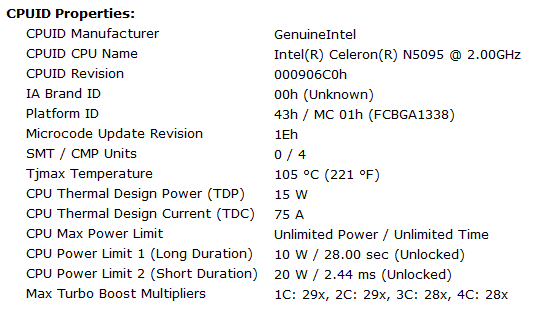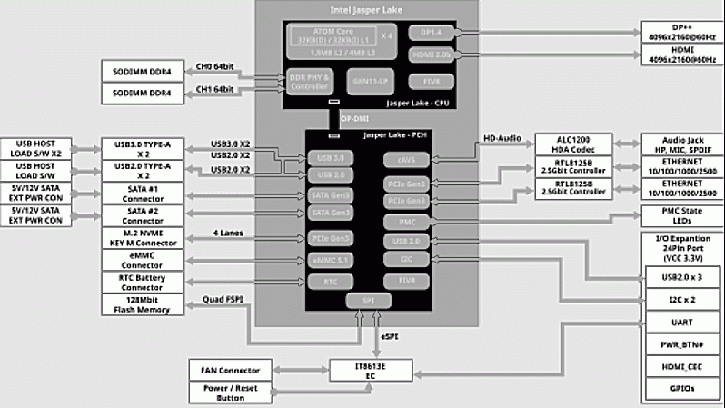NAS Explained
Asustor AS5404T Nimbustor 4 Gen2
In this review, we thoroughly test the 4-bay + 4x NVMe NAS model, exploring its extensive feature set and diverse software capabilities. From serving as a simple FTP server to supporting VM-aware solutions and various media functionalities, this unit offers versatility for a range of applications. Notably, it comes with a substantial 3-year warranty, a feature commonly associated with premium NAS servers from other reputable brands. While the processor may not be the most high-end, the four-core cellies deliver commendable performance. Moreover, the unit is energy-friendly, courtesy of the new Jasper Lake architecture. For instance, when active with a single SSD, it consumes a mere 7 Watts. The tested model we evaluate today includes four hot-swappable HDD bays with RAID compatibility. Additionally, it boasts 2x full duplex 2.5 Gigabit Ethernet jacks and two USB 3.0/USB 3.1 Gen 1 / USB 3.2 Gen 1 connectors. This NAS presents an excellent option for low-power consumption while offering an array of features suitable for a compact server setup.
The Asustor AS5404T can house four hard drives or 2.5" SSDs, next to that, you can house 4x NVMe M.2 SSDs. This NAS unit is tied to two 2.5 Gigabit Ethernet jacks, meaning 2500 / 8 minus QOS and random overhead like error-correction is roughly a maximum of 250~300 MB/sec on a single Ethernet connection, aggregate you can, in theory, double that/ You whoever would need a costly and capable switch. So the new 2.5 GbE connector multiplies up Gigabyte by 2.5x, 2500/ 8 minus QOS and random overhead like error-correction, could, in theory, offer you a maximum of 300 MB/sec on a single Gigabit Ethernet connection. There's more to it than the 2.5Gbps jack, though, you'll need a storage device(s) that can handle such speeds (SSD) or RAID configuration with HDDs, as well as an optimized OS, the memory and processor to handle all that File IO.
The storage units, these can be set up in Single disk, JBOD, RAID 0, RAID 1, RAID 5, RAID 6, RAID 10. Once you have installed your hardware, you'll need to bind the NAS to your Ethernet with a CAT5e or 6e cable to a compatible switch; the Asustor NAS offers more connectors though including USB 3.1. When you have your HDDs installed, and the device connected through your PC you'll need to start-up a software suite to bind and set up your configuration. Please look at the install CD for that. Or if you have a smartphone, simply use a smartphone app like FING and scan the network, Asustor will show up with a corresponding IP. Type the IP into your browser and you can start setting up the unit.
Intel Celeron J4105 Processors are quad-core, 64-bit, x86 Microprocessors based on the Jasper Lake platform. The Celeron J4105 is targeted at desktop PCs, offering a clock speed of up to 2.9GHz, and Intel UHD Graphics with a graphics clock speed of 750MHz.
- Memory: 4GB DDR4
- Memory Expandable up to: not expandable
- HDD: 4 x SATA3 6Gb/s; 3.5"/2.5" HDD/SSD
- Maximum Internal Raw Capacity: 48 TB (12 TB HDD X 4, Capacity may vary by RAID types)
- Expansion: USB 3.1 Gen-1 x2
- Network: 2.5 Gigabit Ethernet x 2
- Output: HDMI
- System Fan: 120mm x 1
- Power Supply Unit / Adapter: 90W x1
- Input Power Voltage: 100V to 240V AC
- Certification: FCC, CE, VCCI, BSMI, C-TICK
| File Storage Capacity by Bits and Bytes | ||||
| Byte | Kilobyte | Megabyte | Gigabyte | |
| Kilobyte | 1,024 | 1 | 1,024 | 1,048,576 |
| Megabyte | 1,048,576 | 1,024 | 1 | 1,024 |
| Gigabyte | 1,073,741,824 | 1,048,576 | 1,024 | 1 |
| Terabyte | 1,099,511,627,776 | 1,073,741,824 | 1,048,576 | 1,024 |
| Petabyte | 1,125,899,906,842,620 | 1,099,511,627,776 | 1,073,741,824 | 1,048,576 |
| Exabyte | 1,152,921,504,606,850,000 | 1,125,899,906,842,620 | 1,099,511,627,776 | 1,073,741,824 |
| Zettabyte | 1,180,591,620,717,410,000,000 | 1,152,921,504,606,850,000 | 1,125,899,906,842,620 | 1,099,511,627,776 |
The data storage industry has surpassed the Terabyte milestone, highlighting the growing demand for substantial storage capabilities. In response to this demand, hardware manufacturers have consistently adapted and introduced new features in storage units. Over the years, there has been a significant increase in the volume of storage units, with the recent introduction of 20 TB HDDs to the market and 25 TB units already in development.
Among the array of storage solutions available, Network Attached Storage (NAS) units have gained traction and are rapidly expanding into Small Office/Home Office (SOHO) and consumer-based markets. These NAS units essentially function as small servers that connect to your network, operating as file-servers. Despite their compact size, NAS units consume relatively low power compared to traditional PCs. However, they boast high configurability and offer redundancy, with certain models capable of handling RAID configurations internally.
NAS units represent some of the most sophisticated home servers available today, providing various advanced features. These include support for multiple HDD setups, partitioning, RAID functionality, access control based on users and user groups, FTP, web server capabilities, MySQL database management, and hot-swappable drives, among others. Although NAS units can be expensive, they offer unparalleled convenience for efficient file storage and management across your network.