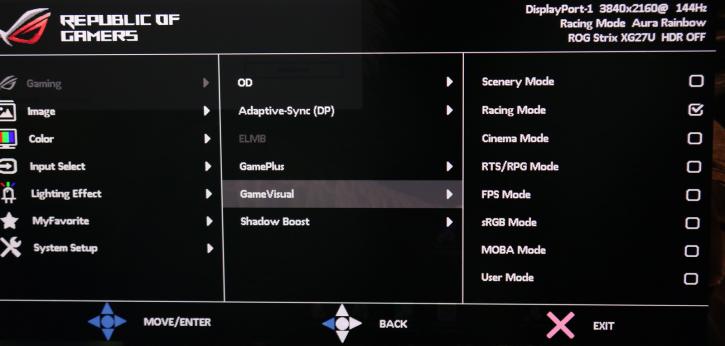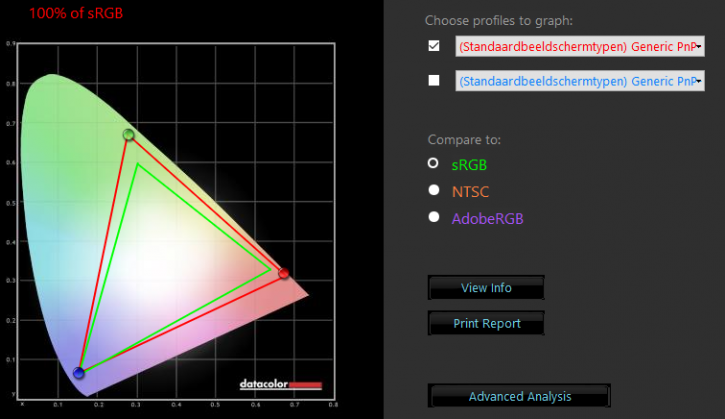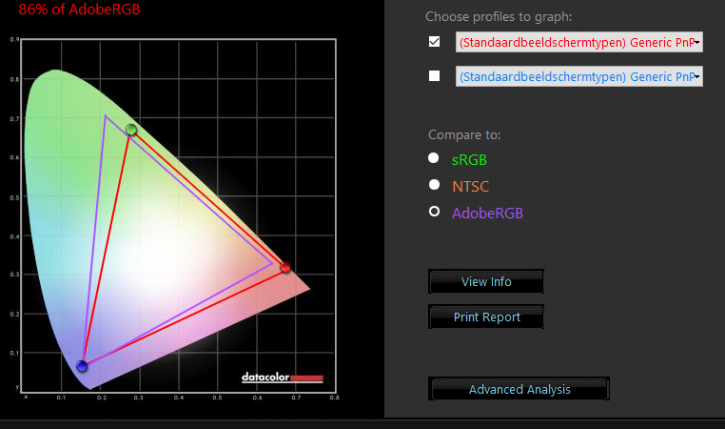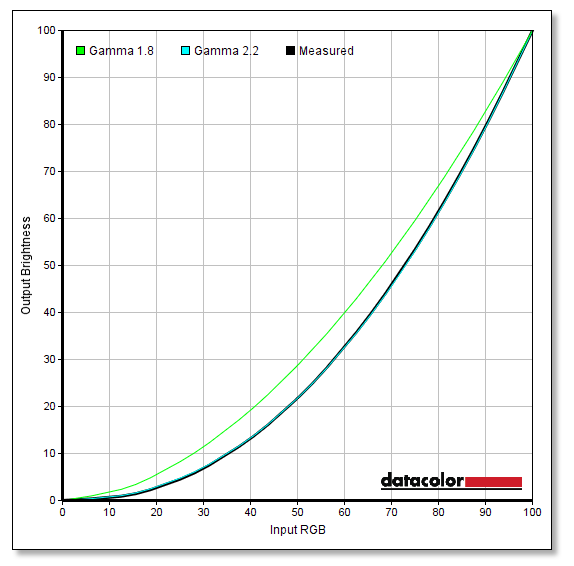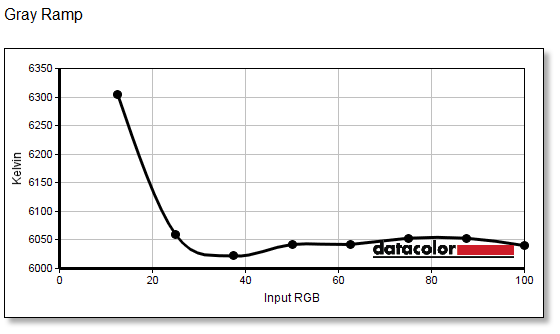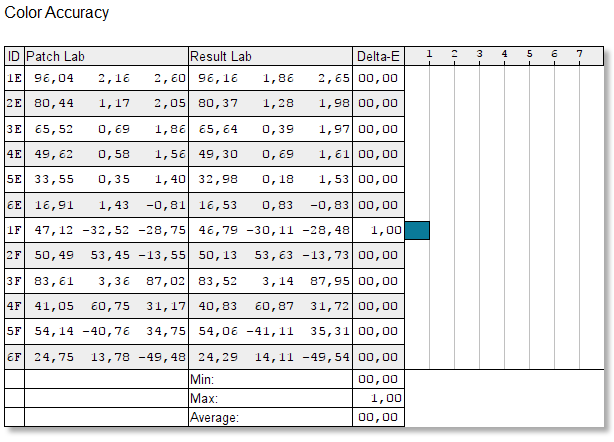Color Accuracy and Gamma
Color space and screen uniformity
We start our tests by measuring color space and screen uniformity. Uncalibrated performance means the out-of-the-box settings a monitor ships with. Calibrated performance is what results after the monitor has been put through our DataColor Spyder calibration process. Our aim with calibration is to be at a Gamma of 2.2 with a target 6500k color temperature and a 90cd/m2 brightness. Luminance is candela per square meter (cd/m2) also described as 'nits'.
The Asus RoG panel is listed being an HDR panel and meets the requirement of a larger color space. By default, however, the screen is in sRGB (Racing) mode. If you want a wider color range, you will have to activate it yourself in the OSD menu.
We measured the screen in default settings, that is the Racing mode, also the closest to sRGB color gamut.
For our first baseline test in the default gamut (sRGB) mode, we easily reach 100% of the sRGB color gamut, which is really good. Once we measure with an AdobeRGB gamut, we retrieve 86% of the AdobeRGB color space, which is very comparable but a notch lower than a DCI-P3 color space.
Gamma
These monitors come factory calibrated for you, the next tests will back that fact. The average gamma value is also good with a measured deviation of 0.01 from 2.2
Gamma uncalibrated is spot on at 2.2, there is an allowance deviation of 10%, that is near perfect. This is the monitor untouched out of the box. And of course, you can alter and tweak anything to your liking yourself.
Monitors these days are factory calibrated monitor, the color accuracy should be really good out of the box, and with this single singularity event of the delta of 1, we can safely say that the default racing mode is 100% properly color calibrated.