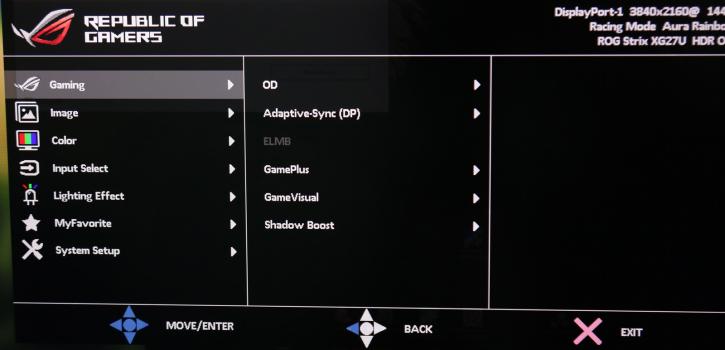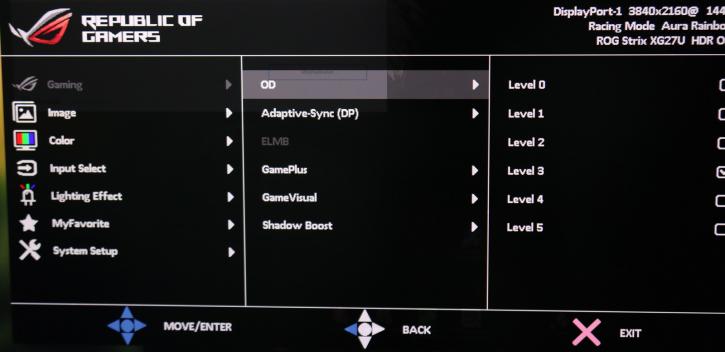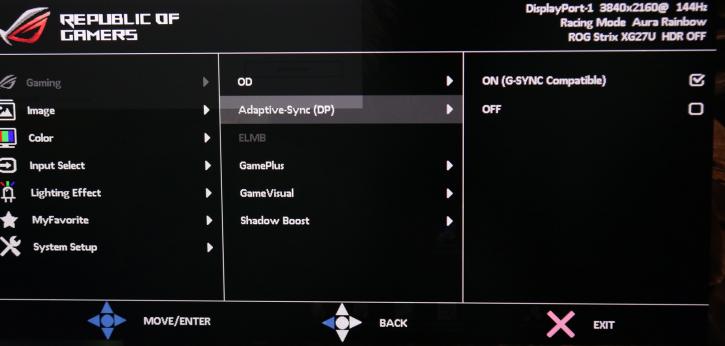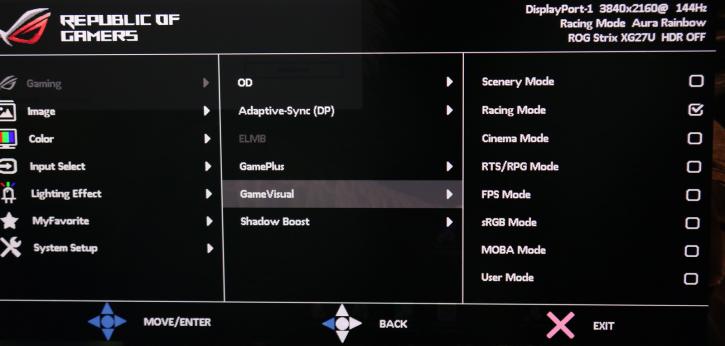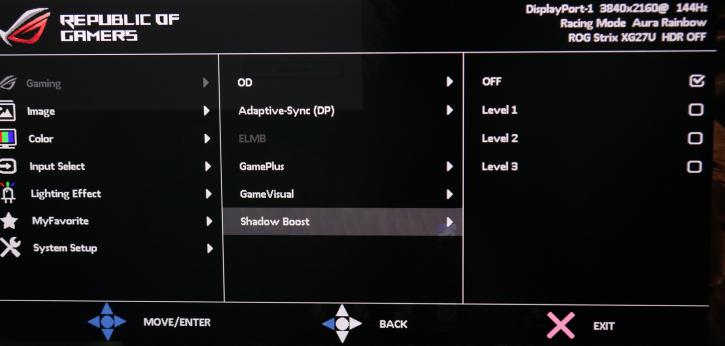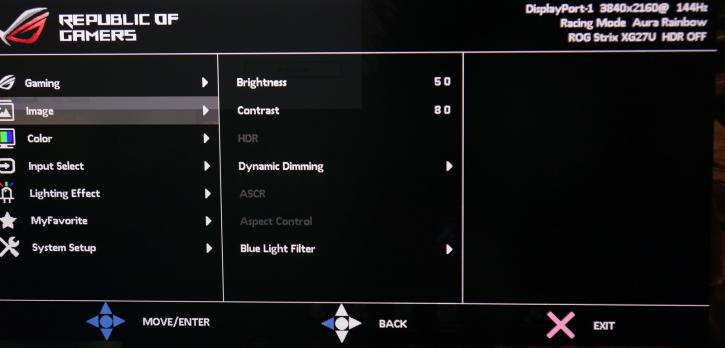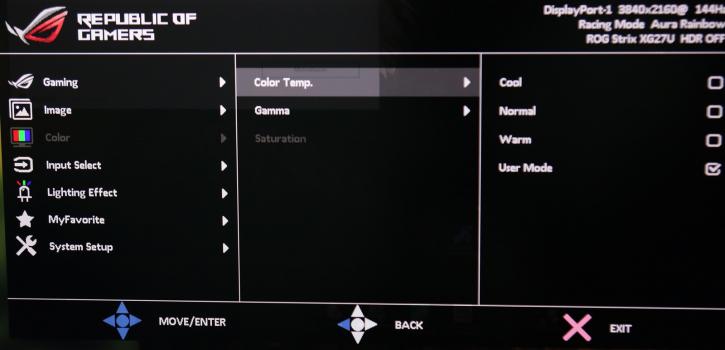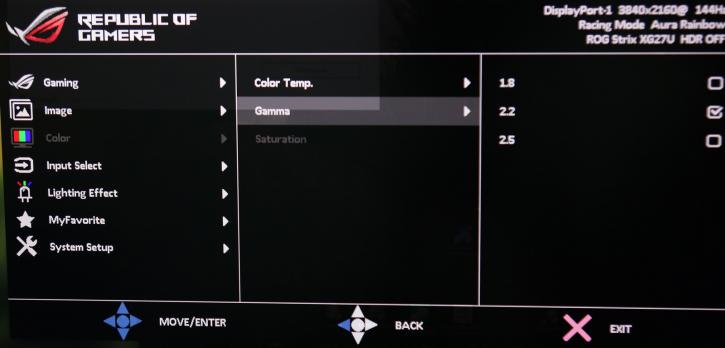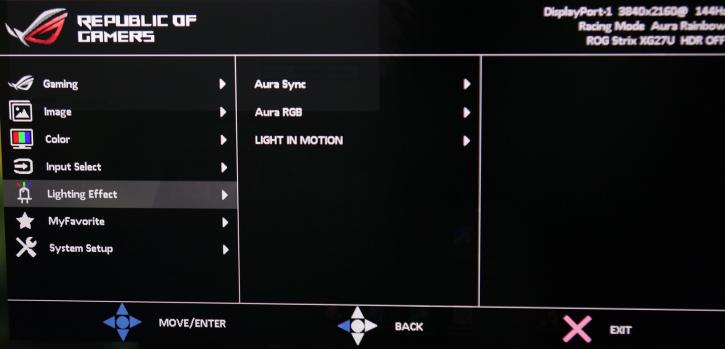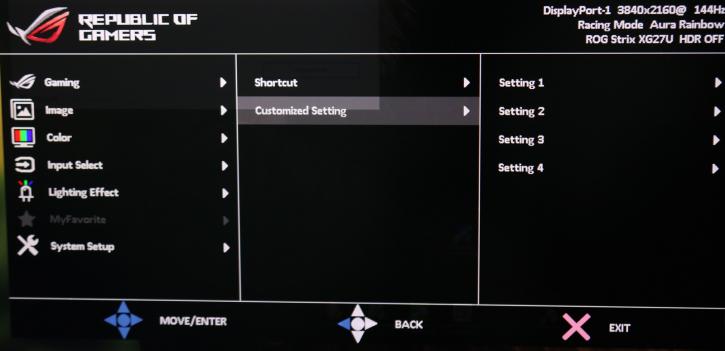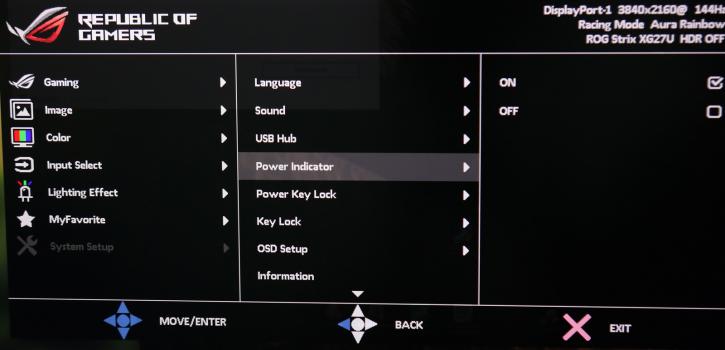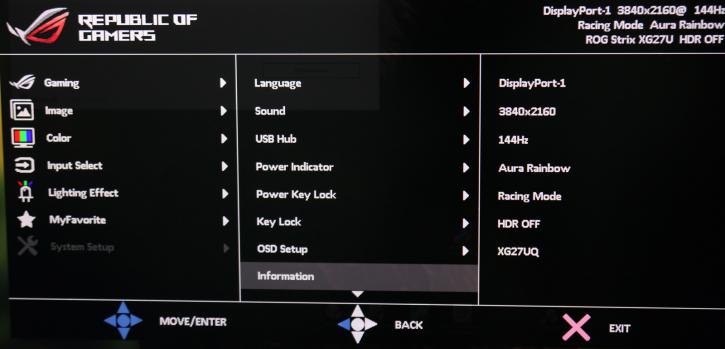The On Screen Display
The On-Screen Display
Below, a couple of photos showing the on-screen display and functionality of this monitor. The menu user-friendliness is pretty good as you will easily navigate through the menu in which everything is clearly described. Navigating the menu is lovely, with the joystick-like stick slash button and buttons on the backside.
The OSD of the ASUS XG27UQ presents itself clearly and functionally. The setting functions are classified into seven categories. The most relevant settings are permanently displayed in the upper right corner of the OSD: signal input, resolution, refresh rate, picture mode, aura lighting, HDR, and the monitor model name.
The setting options are notably thorough. Extensive functions are offered especially for gamers, but there are also a variety of color settings accessible for the ambitious amateur graphic creator. The quick access via two extra buttons to two individually selectable functions is convenient. The ASUS XG27UQ also allows adjustable picture and game presets. Depending on the picture mode and the selected signal input, not all options are enabled, especially when playing back via HDMI, for example, Adaptive Sync is not active, and ELMB is not available at every resolution.