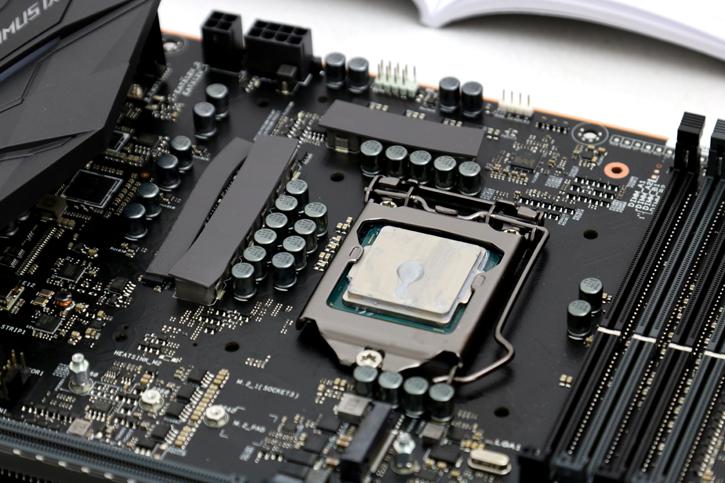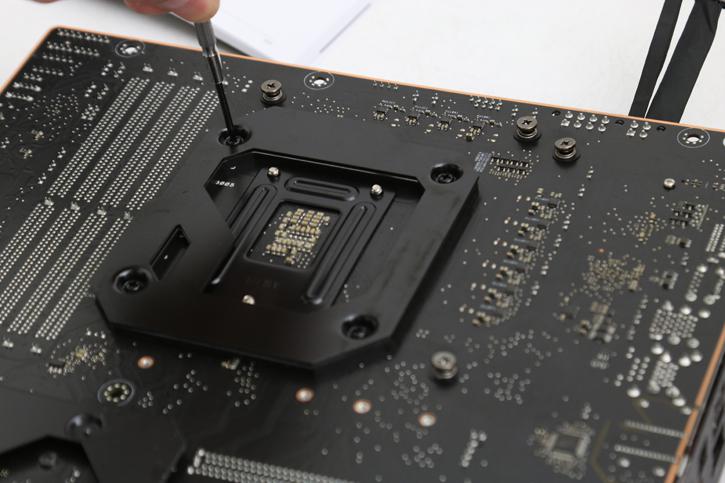Product Showcase - MonoBlock Installation
Product Showcase - Monoblock installation
So you bought a 625 euro boasting motherboard, you probably want to install that awesome mono-block. The board is delivered with everything you need. First we apply thermal pads to the VRM area including the regulators. The Bitspower block will cool it all. Prior to installing the block do not forget to apply a drop of thermal paste onto the processor. And also on the block base-plate, please remove the protective sticker.
We will need to secure the block from the backside with screws. Gently place it into position (the block falls under the IO plate shielding). Now carefully turn around the motherboard.
The bracket needs 4 screws, and then another 4 spring and washer based screws lock tight the mono-block. Really easy and simple stuff and it's done within minutes.
Once the block is secured you can turn the board around again, we now need to connect the RGB and RPM/sensor cables to the motherboard. The cables are leading out very close to the 4 and 8-pin power connectors, that is blocking the ATX power connectors a little bit.