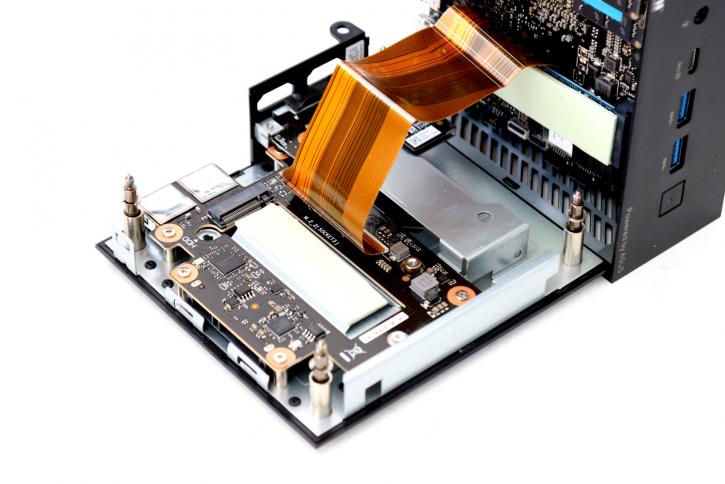Product Gallery
Size matters
The mini PC's hardware layout has been designed with user accessibility in mind. It facilitates upgrades to memory and storage, made possible by unscrewing four bolts situated on the device's underside and then lifting up the top side.
The mini PC's internals house two 16 GB Crucial CT16G48C4056 DDR5 memory modules, a 1TB Kingston PCle 4.0 SSD equipped with a thermal pad to aid in effective heat dissipation, and a wireless module, seen on the left side of the provided image.
- SoC – AMD Ryzen 9 6900HX processor 8 cores, 16 Thread up to 4.9 GHz with 16MB cache, AMD Radeon™ graphics 680M, TDP: 35W
- Memory – Dual-channel DDR5-4800 SODIMM, support up to 32GB
- Storage
- 2 x M.2 2280 PCIe Gen 4×4 SSD , supports up to 1TB (NVMe only )
- 1 x 2.5”7mm SATA HDD, supports up to 2TB
- video output
- 2 x HDMI 2.1 Port (4096 x 2160 4K@60Hz )
- 1 x DisplayPort 1.4 (5120 x 2160 5K@60Hz )
- 2 x USB4 Type-C (Support DP1.4, 7680 x 4320 8K@60Hz )
- Supports up to 2 separate screens
- Audio – audio jack 3.5mm (Line out/Mic in/Headphone out)
- network connection
- 2.5GbE RJ45 LAN
- Support WiFi 6E and Bluetooth 5.2
- USB – 5 x USB 3.2 Gen1 ports,
- Others – Power button, HDD LED indicator, Kensington Locks device security
- Power Supply – 20V 7.5A, 150W Power Adapter
- Size – 120 x 130 x 58 mm.
- Weight – 0.9 kg
The top section, linked by a dual PCIe flat cable, incorporates an extra M.2 PCIe SSD socket and a slot capable of fitting a 2.5-inch SATA drive, provided it does not exceed a thickness of 7.5mm. It is important to clarify that the SATA drive is not part of the package and is illustrated for reference only.
To enhance its user-friendly nature, the mini PC supports VESA mount compatibility, providing the option to securely attach the device to the back of a compatible monitor. Powered on the unit does not have a bling thing going on, just an active power and HDD LED.