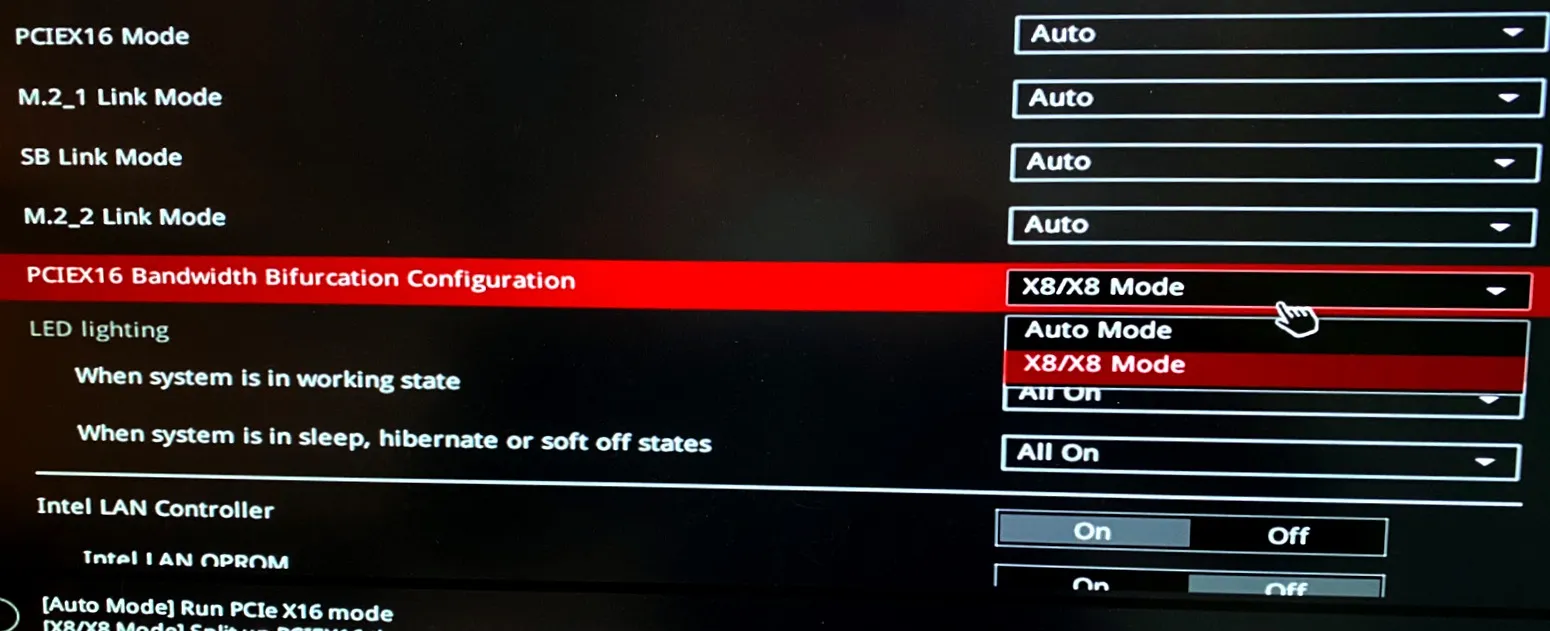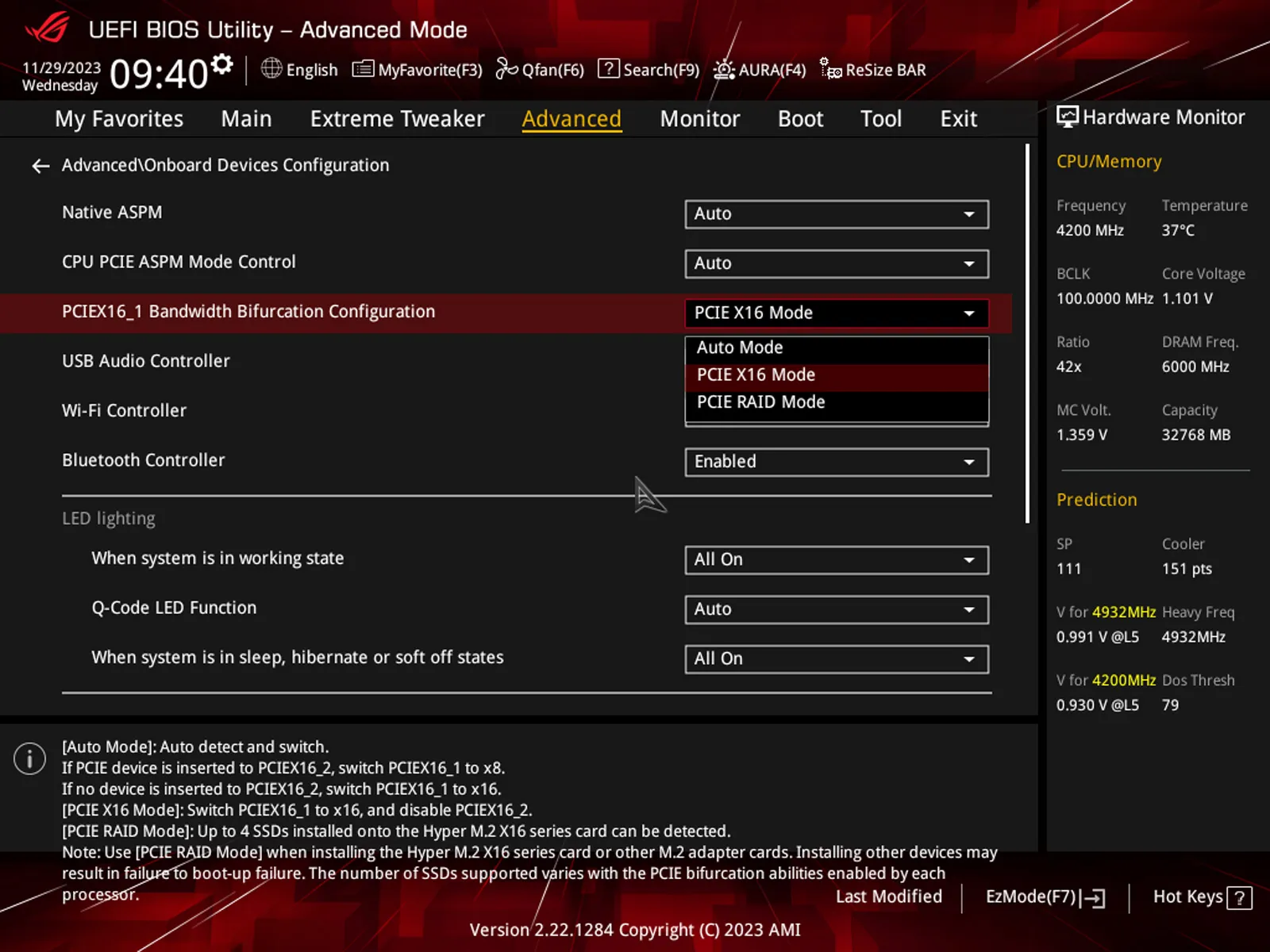Bifurcation?
In order for a PCIe express slot occupied with 16 lanes to be split into x8 for the graphics card and x8 or x4/x4 for the SSD, you'll need to manually split them in the motherboard BIOS. And here's where things get messy. Bifurcation is nothing new and has been around for years in ASUS motherboards, mostly to bring enough PCIe Lanes for their SSD PCie cards. However that does mean that other brands might not support it even don't support it at all. You are best served with an ASUS-compatible motherboard.
Compatible / Incompatible confusion?
PCIe Bifurcation, the technology enabling a single PCIe slot to interface with multiple devices, is not an exclusive innovation attributed to ASUS. This technique, which translates to dividing a connection into two or more pathways, was once widely implemented on motherboards designed for high-end desktop (HEDT) processors. ASUS has maintained bifurcation support across many of its motherboard models, potentially to complement its own Hyper M.2 expansion cards, which allow the connection of up to four M.2 SSDs using a single expansion card via the same bifurcation method.
Theoretically, there are no barriers preventing other motherboard manufacturers from incorporating bifurcation support. However, currently, motherboards from manufacturers such as ASRock, Gigabyte, or MSI may not and probably will not provide compatibility with ASUS' M.2 expansion cards. For motherboards that are compatible, the BIOS settings must be configured to enable bifurcation.
Typically within the BIOS, under Advanced -> Onboard Devices Configuration -> PCIEX16 Bandwidth Bifurcation Configuration, options such as 'PCIE X8X8 Mode' or 'PCIE X8X4X4 Mode' can be selected. There is an option you should typically avoid 'PCIE RAID Mode', which splits the slot into four x4 lanes, potentially limiting the bandwidth for high-performance devices like your GPU.
To ensure compatibility and bypass the bifurcation limitations inherent to some Intel boards—where the inclusion of this feature is at the discretion of the motherboard manufacturer—we opted for an X670E system equipped with a Ryzen 9 7950X3D for our testing purposes. As we found out the hard way, some (compatible) ASUS motherboards, only provide the four RAID x4 modes including our X670E HERO. As to why this is we are not sure, we forwarded this 'issue' towards ASUS but have yet to see an answer, it might be a hardware restriction.
Unlike the selective implementation by Intel motherboard producers, AMD's AGESA firmware standardizes the bifurcation support across all tested AM5 platform motherboards, thereby facilitating a more uniform and predictable performance environment for PCIe 4.0/5.0 devices.