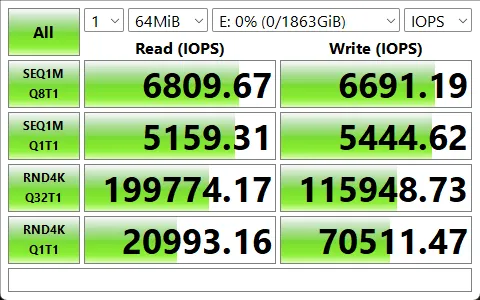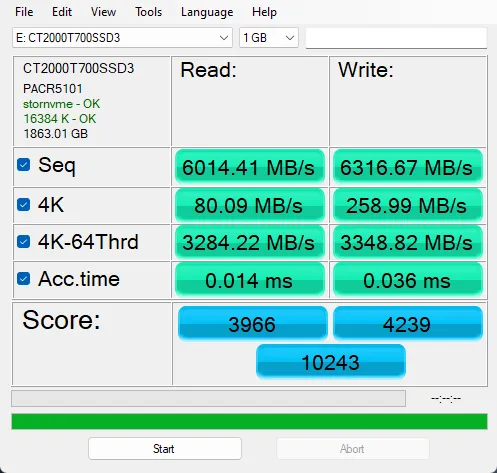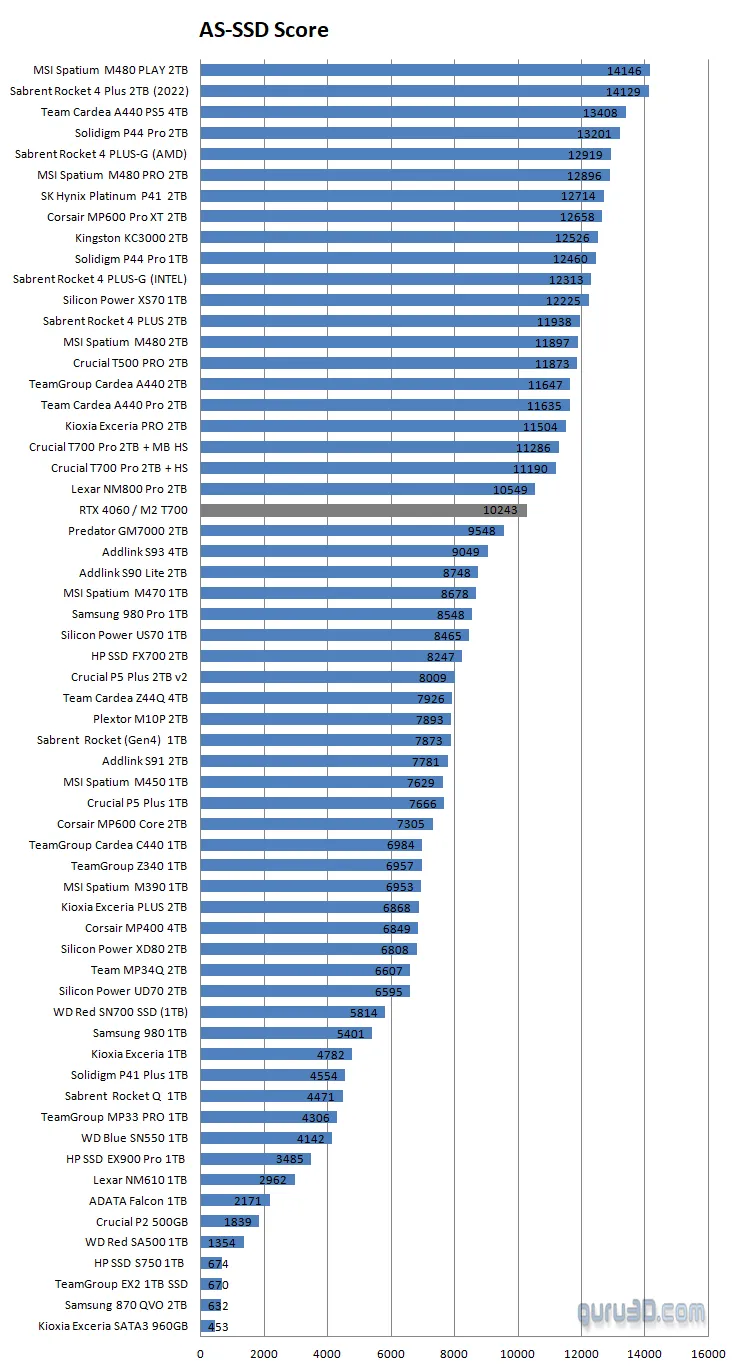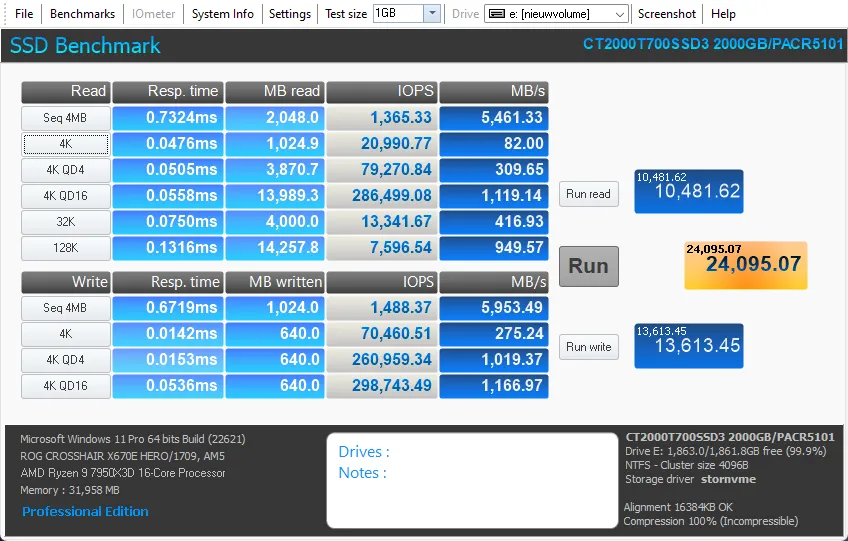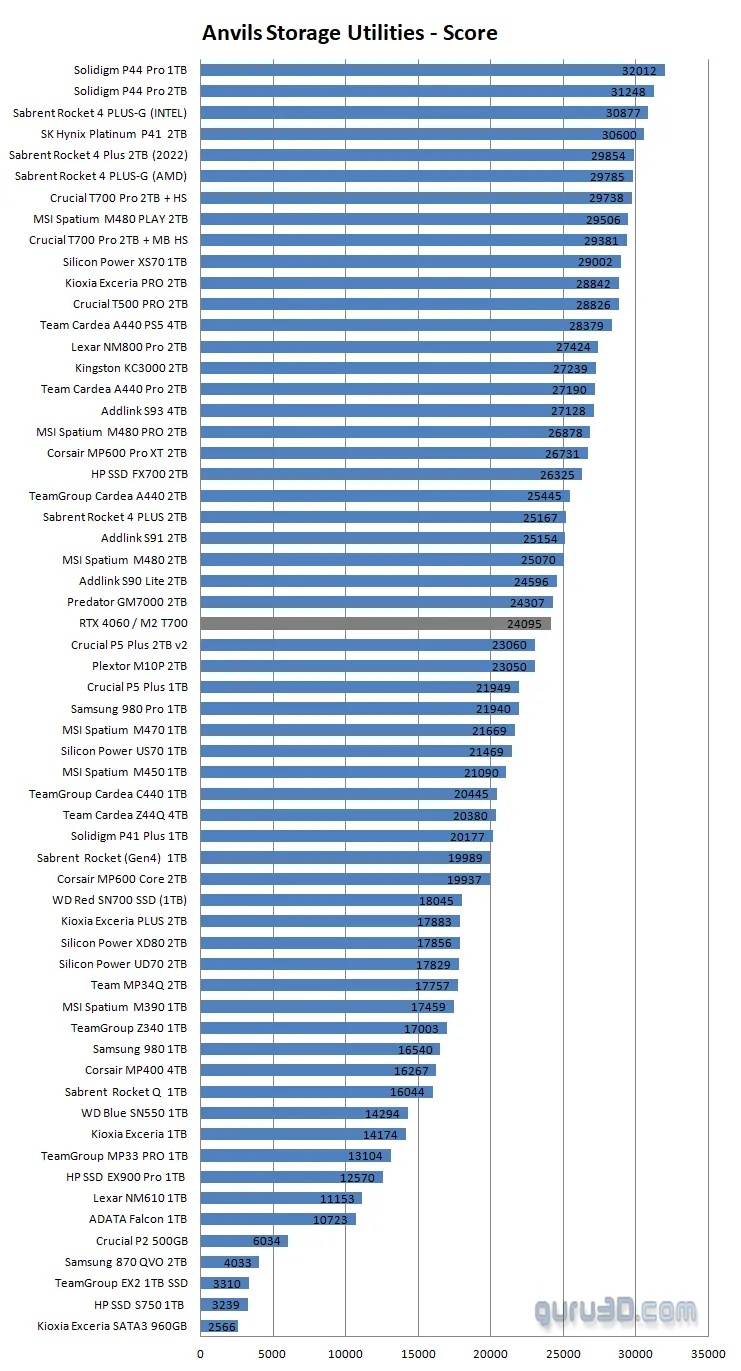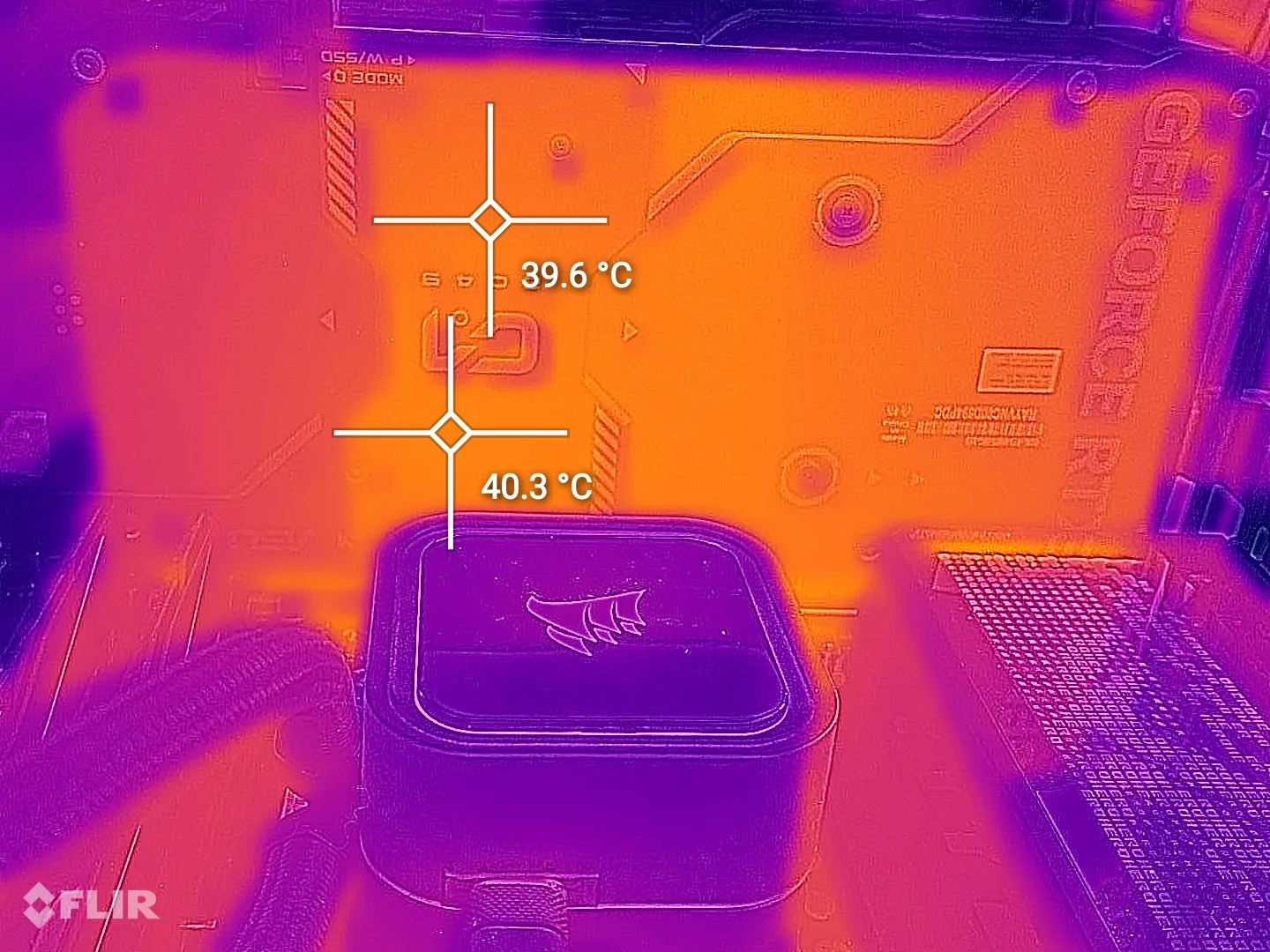SSD Testing
In this chapter, we look at SSD performance first. As mentioned, bifurcation was an issue with our setup. Despite we have an ASUS X670E HERO motherboard (on the support list from ASUS). We've been unable to split the lanes in x8/x8, yet x4/x4/x4/x4. For SSD performance that's still fine of course.
We're very sure that when things work, they work extremely well. However in our case out problems thus have been twofold as a second issue we stumbled into, no matter what we tried or configured, our NVMe PCIe Gen 5.0 SSD would not bind at Gen PCIe 5.0, instead, we've only been able to get PCIe Gen 4.0 supported. That means with the blink of an eye, we lost half the available bandwidth. PCIe Gen 4.0 is of course still absolutely fine and fast. Below are some results.
SSD Performance Crystal DiskMark
This is a disk benchmark application that assesses the performance of sequential and random read/write operations of varying sizes on any storage medium. CrystalDiskMark is a freeware disk benchmark utility. It is handy for evaluating the speed of different storage devices, both portable and local storage. When it comes to reads and writes, CrystalDiskMark can measure sequential reads and writes as well as random reads and writes of 512 KB, 4 KB, 4 KB (Queue Depth = 32) size. It also supports different types of test data (Random, 0 Fill, 1 Fill), has basic theme support, and supports multilingual input. You can give it a shot for free because it is available for download. The SSD is returning some pretty good results to us in terms of performance. Simply compare the read and write performance of the other drives.
SSD Performance AS SSD Benchmark
Included in our benchmark suite is this nice little German application called AS SSD Benchmark. This test gives an extensive result set. The test is popular because it is so user-friendly and trustworthy in its results, so just for reference we always show the results, here we go.
SSD Performance Anvil Storage Utilities
Anvil's Storage Utilities is a powerful tool that was designed in order to provide you with a simple way to evaluate the read and write performance of your Solid State Drive or Hard Disk Drive. The benchmark tool helps you monitor and check the response time of your unit as well as view the system information collected using Windows Management Instrumentation (WMI). You can download this software here and try it out for yourself.
Better heat control?
Since we could not fully load the SSD at PCIe Gen 5.0, we also cannot compare temps objectively. Some other reviews have indicated a 10c positive difference thanks to the graphics card cooling system. However a T700 will always be placed under a motherboard heatsink, and we doubt the differential either makes a big difference. We did perform some thermal imaging though. And at ~7000 MB/sec writes we see very decent results.