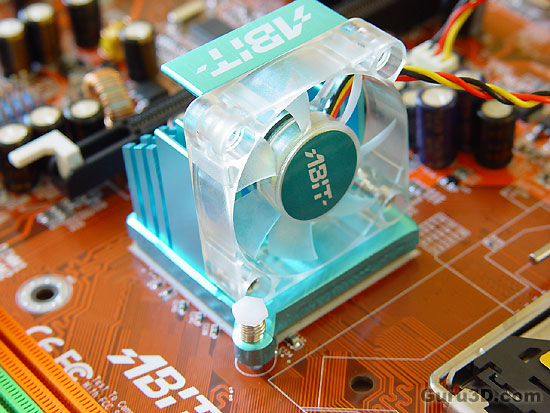Page 5
Overclocking![]()
ABIT Computer Corporation has been one of the top brands of choice for hardware enthusiasts the world over. ABIT has the greatest tools available to be able to overclock and monitor the heart of your system from within Windows with the help of uGURU. The software allows you to tweak and monitor a plethora of functions in the form of your Front Side Bus, Memory bus, PCI express bus, RAM etc.
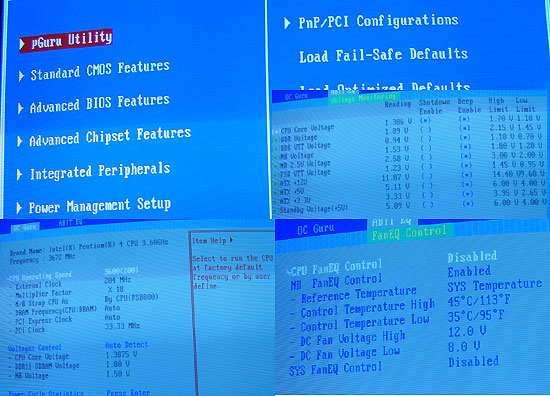
Some really ugly photo's of a couple of the uGuru function at BIOS level.
Almost instantly we overclocked our processor towards 4 GHz (with aircooling) to see how it would behave. After a day or two of complete stability at 4 GHz I figured that we should not push harder as if we wanted to do this we'd really need to go for water-cooling the CPU. We want overclocked, not overcooked ;) The Intel Prescott processors are a drama when it comes to heat. Considering we run the stock fan, this result is pretty awesome. There's another way of tweaking though. I'll explain in a tidbit.
Adjustable ranges and overclocking options are as follows:
- CPU multiplier is adjustable in whole-number increments. Our 3.6 GHz Processor is limited to a multiplier range of 14x to 18x though.
- FSB is adjustable from 100 MHz to 500 Mhz in 1 MHz increments.
- DRAM Frequency (CPU:DRAM ratio) options are DDR400, DDR533, and DDR600
- PCI Express clock is adjustable from 99 MHz to 255 MHz in 1 MHz increments
- PCI clock options 33.33 Mhz, 36.36 MHz, and 40.00 MHz
- N/B Strap CPU As options are 133/533 MHz, 200/800 MHz, and 266/1066 MHz. Using this option on a 400/533 MHz FSB chip allows you to fool the chipset into thinking there is a higher-FSB Pentium 4 installed, thereby allowing you to access otherwise inaccessible DRAM ratios. It didn't work properly for us though.
- CPU core voltage is adjustable from 1.3625V to 1.7125V in 0.025V increments
- DDR2 DIMM voltage is adjustable from 1.80V to 2.25V in 0.05V increments
- Northbridge chipset voltage is adjustable from 1.50V to 2.05V in 0.05V increment
- CAS latency options are 3, 4, and 5 clocks
- Act. to Precharge delay is adjustable from 4 to 15 clocks
- RAS to CAS delay is adjustable from 2 to 5 clocks
- RAS precharge time is adjustable from 2 to 5
Enough to fool around with.
Overclocking was quite a weird experience. As within seconds we had a 3.6 GHz CPU running at 4.0 GHz... 100% Stable. We needed to boost the CPU voltage significantly though.
What's funny to observe in the BIOS is that, despite raising the FSB, the frequency of our memory can be standard set at 533 MHz yet it absolutely did not have an effect on memory bandwidth, it rises along with the FSB increase of course.
So, what if your CPU does not allow a higher clock? Can you still tweak a little? Yes, something interesting for me was lowering the CPU multiplier towards 14 (18 standard), then we strapped chipset with the the uGuru BIOS feature to fake a 1066 MHz FSB and then increased the FSB. We got it up-to 266 MHz stable without any issues, which was really amazing to see. I didn't push any further as the CPU was getting hot but clearly this mainboard can take it far.
So you can run a very high FSB with this mainboard and with that comes some really good memory bandwidth as that performance went up from 4900 MB/sec to 6236 MB/sec :) Now have a look at memory performance compared to other systems and look what is on top. The biggest bottleneck for Pentium 4 might very well be memory bandwidth, this little tweak helps quite a bit.
| CPU | CPU Clock | Mobo | Chipset | Memory | Read MB/s |
| P4 560 | 3717 Mhz | Abit AA8XE/AA8XE-3rd Eye | i925XE | Dual DDR2-530 | 6236 MB/s |
| Pentium EE 840 | 3200 Mhz | Intel D955XBK | i955X | Dual DDR2-667 | 6100 MB/s |
| Athlon64 3500+ | 2200 Mhz | MSI K8N Neo2 Platinum | nForce3-Ultra | Dual PC3200 DDR | 6030 MB/s |
| P4 540 | 3200 Mhz | Abit IC7-MAX3 | i875P | Dual PC3200 DDR | 5780 MB/s |
| P4 560 | 3600 Mhz | Intel D925XCV | i925X | Dual DDR2-533 | 5570 MB/s |
| P4 560 | 3600 Mhz | Foxconn 915A01-P | i915P | Dual DDR2-533 | 5420 MB/s |
| Athlon64FX-51 | 2200 Mhz | Asus SK8N | nForce3Pro-150 | Dual PC3200R DDR | 5400 MB/s |
| P4 520 | 2800 Mhz | Soltek SL-PT880E-RL | PT880 | Dual PC3200 DDR | 5370 MB/s |
| P4 | 3000 Mhz | Intel D875PBZ | i875P | Dual PC3200 DDR | 4880 MB/s |
| P4EE | 3400 Mhz | Intel D925XCV | i925X | Dual DDR2-533 | 4480 MB/s |
| P4 | 2800 Mhz | Gigabyte GA-8S655TX Ultra | SiS655TX | Dual PC3200 DDR | 4370 MB/s |
| P4 | 3000 Mhz | Intel D865PERL | i865PE | Dual PC3200 DDR | 4070 MB/s |
| P4 | 3200 Mhz | Gigabyte GA-8TRS350MT | R9100ProIGP Ext. | Dual PC3200 DDR | 3830 MB/s |
| Xeon | 2800 Mhz | Asus PC-DL | i875P | Dual PC2700 DDR | 3660 MB/s |
| P4 | 2400 Mhz | Iwill P4GB | iE7205 | Dual PC2100 DDR | 3560 MB/s |
| P4 | 2400 Mhz | Intel D850EMV2 | i850E | Dual PC1066 RDRAM | 3240 MB/s |
| Athlon64 3000+ | 2000 Mhz | Gigabyte GA-K8N Pro | nForce3-150 | PC3200 DDR SDRAM | 3050 MB/s |
| Athlon64 3200+ | 2000 Mhz | MSI K8T Neo-FIS2R | K8T800 | PC3200 DDR SDRAM | 2980 MB/s |
| AthlonXP 3200+ | 2200 Mhz | Shuttle FN45 | nForce2-U400 | PC3200 DDR SDRAM | 2790 MB/s |
| AthlonXP 3200+ | 2200 Mhz | Asus A7V880 | KT880 | Dual PC3200 DDR | 2590 MB/s |
As you can see the DDR speed is amazing if we take that alternative route, all the way to the top.
We now proved that the AA8XE surely can manage some good tweaking and has some excellent features to do so. Of course overclocking results differ for any system. Be sure you have good cooling, great memory, a great mainboard... then the last factor is some luck.
It's underestimated, cooling the Northbridge. Quite important for a steady overclock these days.