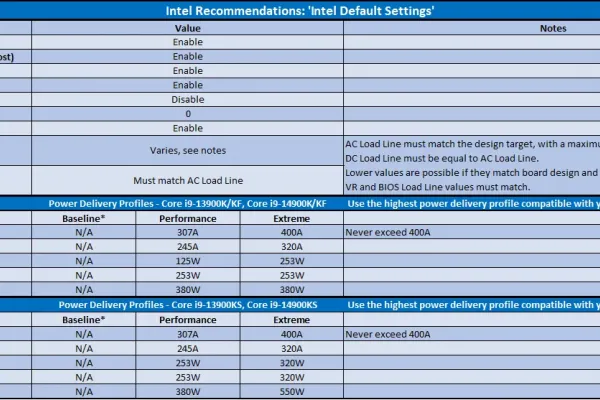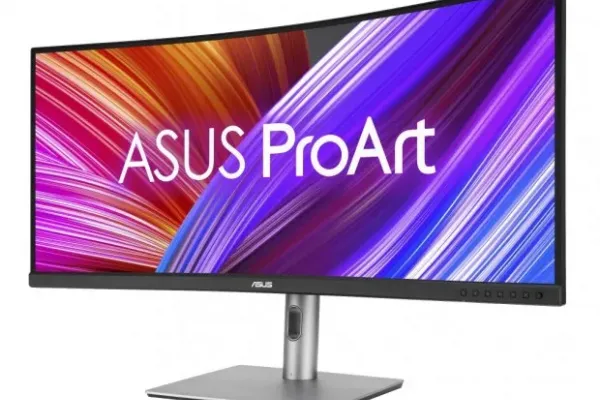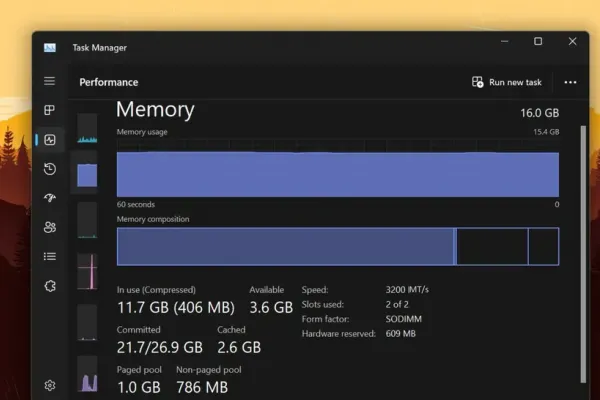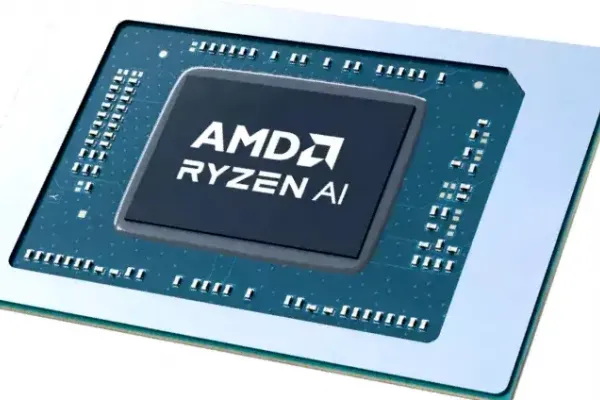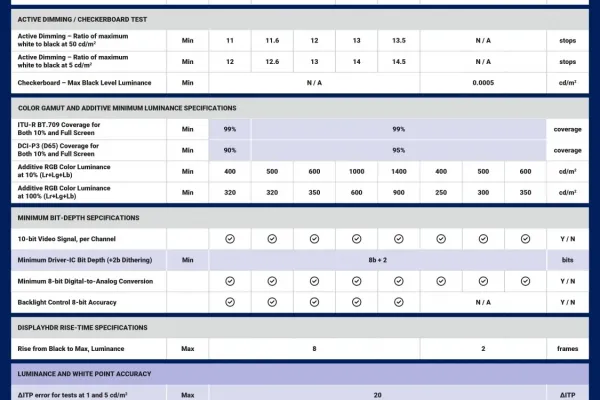The latest download of Realtek's HD audio driver version available for Windows XP, Vista, it runs under Windows 7 and 8. The HD audio driver version for Realtek chips is available for download from our servers.
This download hosted at Guru3D.com offers all the Windows XP, Vista and 7/9 binaries, the files contain drivers for the 32 Bit and 64 Bit versions. All Realtek HD audio chips, which are common on many motherboards and in notebooks, are supported.
Driver Package R2.69
Realtek HD Audio Driver support all of Realtek HD Audio Codec .
1. Vista, Windows 7, Windows 8 WHQL Supporting:
ALC882, ALC883, ALC885, ALC886, ALC887, ALC888, ALC889, ALC892, ALC899, ALC861VD, ALC660,
ALC662, ALC663, ALC665, ALC670, ALC671, ALC672, ALC676, ALC680, ALC221, ALC231, ALC260, ALC262,
ALC267, ALC268, ALC269, ALC270, ALC272, ALC273, ALC275, ALC276, ALC280, ALC282, ALC283, ALC290
2. Windows 2000/XP WHQL Supporting:
ALC880, ALC882, ALC883, ALC885, ALC886, ALC887, ALC888, ALC889, ALC892, ALC899, ALC861VC,
ALC861VD, ALC660, ALC662, ALC663, ALC665, ALC670, ALC671, ALC672, ALC676, ALC680, ALC221, ALC231,
ALC260, ALC262, ALC267,ALC268, ALC269, ALC270, ALC272, ALC273, ALC275, ALC276, ALC280, ALC282, ALC283, ALC290
3. HDMI Device WHQL Support: ATI HDMI Devices
4. OS Supporting: Microsoft Windows XP, Windows 2000, Windows Server 2003, Vista, Windows Server 2008, Windows7 - x86/x64
5. Pack with Microsoft High Definition Audio UAAV1.0a(5013) For Windows 2000 SP4, XP SP1, XP SP2, Server 2003 SP1.
6. Add/Fix
1.) Driver :
1. Customizations.
2. Windows 8 WHQLed Driver.
3. Add ALC283.
Download
»
Read full story