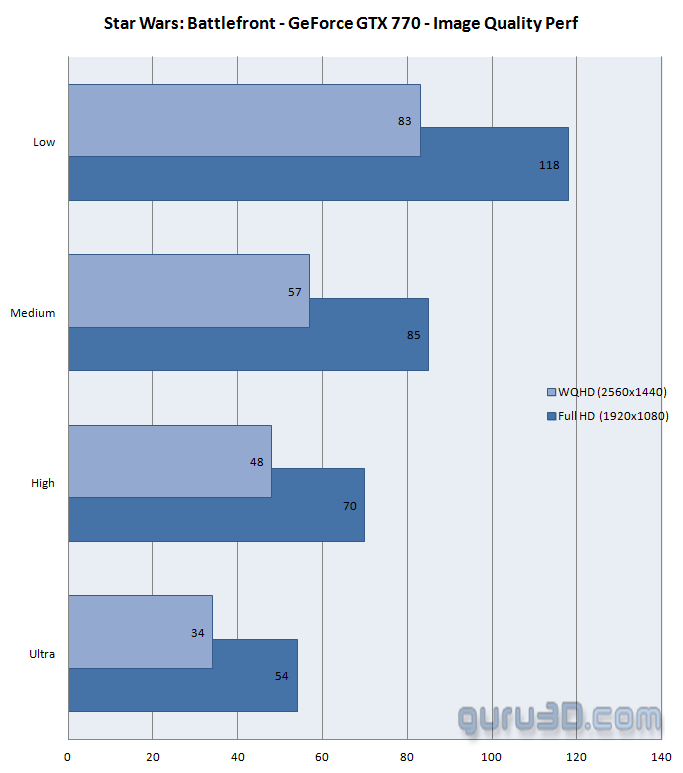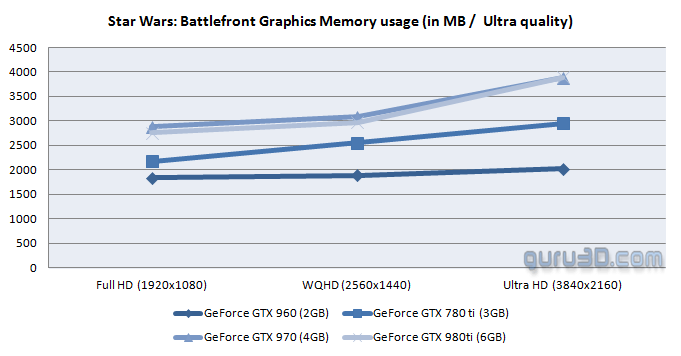Video memory usage - Final Words & Conclusion
Image Quality and performance
It is always intersting to see how well performance scales if you opt to choose a lower image quality level. This game offers Low, Medium, High and Ultra image quality modes. All our testing has been performed at ultra quality settings. We do that because the game is not 'that' demanding on the GPU. And as a PC gamer we expect you'll want the very best image quality opposed to a console experience.
For this test I opted to use a mediocre graphics card by todays standard. The GeForce GTX 770 is considered to be dated and as such much more GPU limited. In the chart above you can see the performance behaviour inbetween the image quality modes versus the repective monitor resolutions of Full HD and WHQD.
Obviously going from ultra Quality towards Low quality has a effect on performance, but the scene quality and overall visuals go down rapidly.
Graphics memory (VRAM) usage
How much graphics memory does the game utilize versus your monitor resolution. Well, Star Wars Battlefront is a "FILL whatever you can" type of title when it comes to graphics memory. Have a look at the chart below.
We noticed that with a variety of cards the behaviour, in terms of graphics memory utilization, per card is rather different. We have seen some scenes use a little more and others a little less, so please take a 20% deviation into account. Once you go to WHQD at 2560x1440 we'll pass 2GB rapidly and since graphics cards in that resolution often have 3 to 4 GB graphics memory, you should be fairly safe. In Ultra HD you'll need a lot more memory as we jump towards close to 4 GB of VRAM usage. But hey, that's Ultra HD. A GeForce GTX 780 Ti with its 3 GB of graphics memory normally should run into issues, but that's not the case in Ultra HD. So the game engine adapts with caches, and we think caches a little less to compensate.
Concluding
That's it for this first iteration on graphics card performance. Due to the mostly on-line nature of the game I guess this will not be my kind of preferred title. It looks pretty good though. At the current stage the game itself looks okay to nice, the Frostbyte engine doesn't require tremendous amounts of GPU horsepower for what it renders though the anti-aliasing method applied is FXAA. And as such MSAA etc is not supported. And therein lies the answer of the great overall performance among others.
Hilbert out, peace.
Handy stuff at the end
- MSI AfterBurner (offers VRAM / Frametime and FPS monitoring)
- Download latest AMD Radeon drivers
- Download latest GeForce drivers
- Sign up to receive a notice when we publish a new article
- Or go back to Guru3D's front page