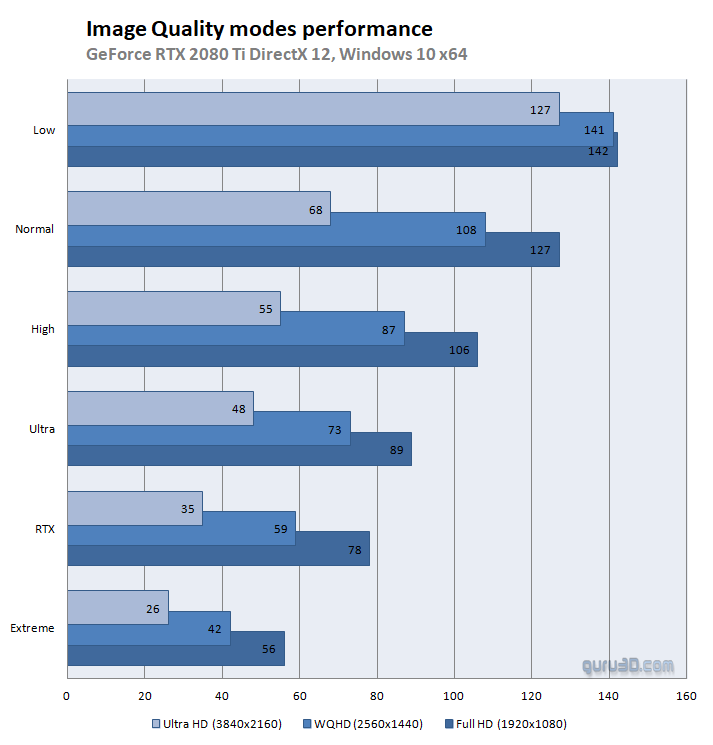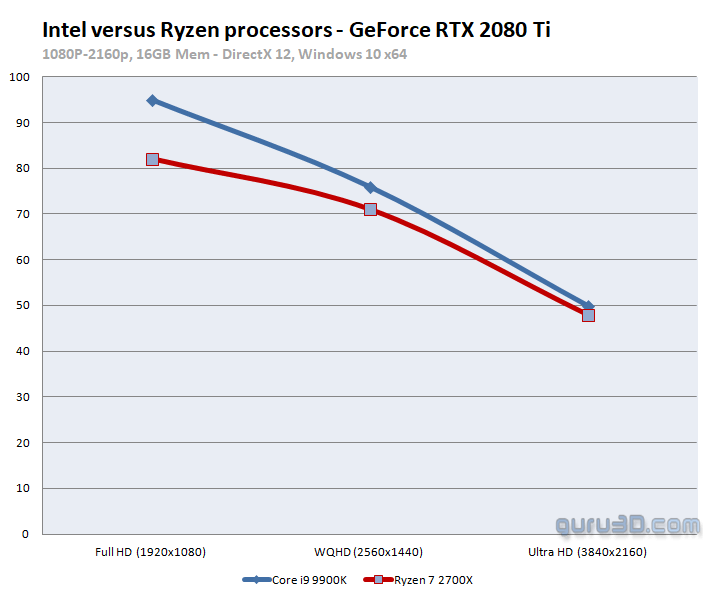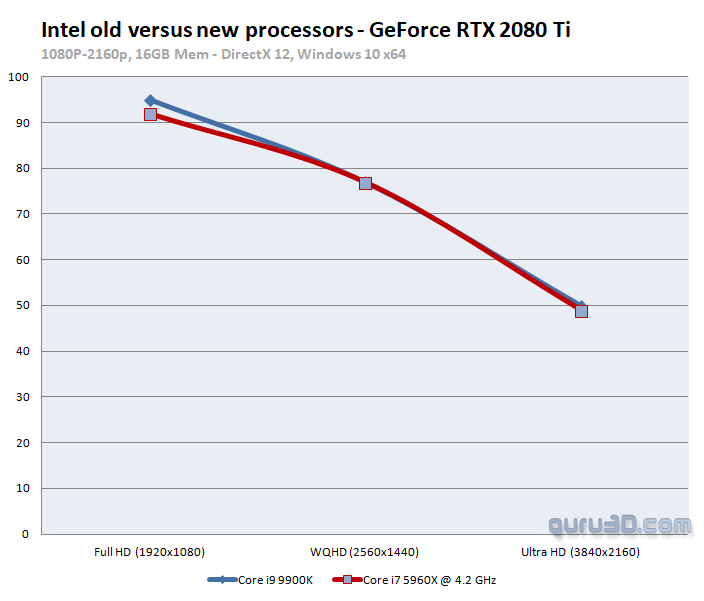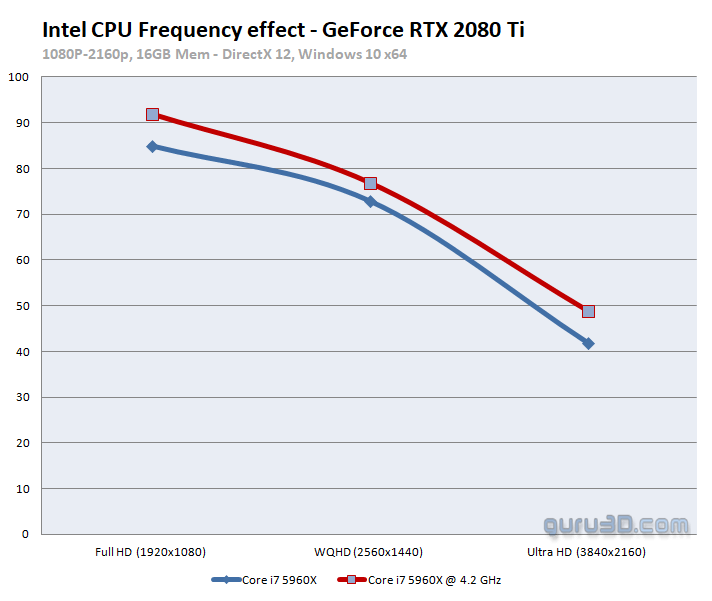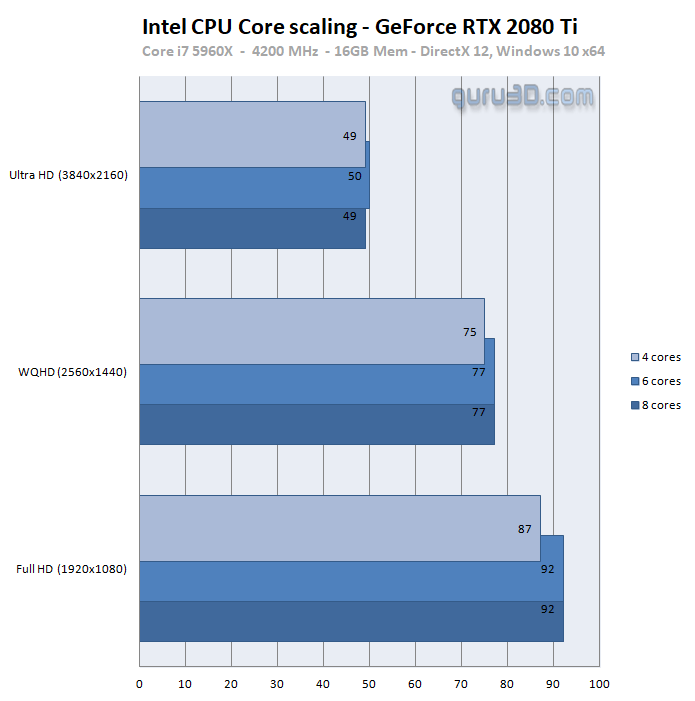Quality modes, CPU scaling - Core Galore
Quality modes and performance
The game offers five primary quality settings modes from low to extreme. At 1080p modern mainstream graphics cards achieve good frame-rates at High or Ultra high settings, Ultra will be the quality settings used. Hey, you are playing games on a PC, and that is all about the PC experience, proper image quality. While we test at ultra quality settings, we also understand that many people have a budget graphics card and as the plot below shows, you can gain an easy 25% in performance just going from Ultra to normal mode (at the expense of image quality of course).
In the above two charts, you can see the differences in performance in-between the five primary quality modes and RTX/DLSS versus Full HD (1920x1080), WQHD (2560x1440) but also Ultra HD (3840x2160). Should you need to drop a quality mode performance wise, high-quality mode already makes a substantial enough difference. Low-quality modes are just not worth the image quality or performance benefit IMHO (unless you use an IGP or something).
CPU Scaling - AMD Ryzen and Intel
We often get asked, what is the framerate with a Ryzen processor, or what happens if you overclock that Ryzen to 4.0 GHz. So we will do just that. We take both brands flagship consumer 8-core procs, the AMD Ryzen 7 2700X and new Intel Core i9 9900K (with its high clock frequency).
This 8-core CPU test is paired with a GeForce RTX 2080 Ti as it is a heavily CPU limited graphics card. With a GeForce GTX 1080 or Radeon RX 590 these results would be nearly flat and more similar. The results show alright with 10 to 15% more FPS in the lower resolutions.
Let's take an older Intel processor and compare with the new Core i9 9900K. The comparative proc listed above in red is our dated but still feisty Core i7 5960X processor paired with 16GB DDR4 - 2400 MHz. This is the primary graphics card setup we've been using for years, one side note, all cores have been clocked at 4200 MHz on the 5960X. As you can see, Metro is rather GPU bound. The perf drop is close to NIL, even with the RTX 2080 Ti used here.
So your next logical question would be aking me if CPU frequency matters? Yes, if your graphics card is not GPU bound (thus the really fast and expensive ones). In the above plot the GeForce RTX 2080 Ti on our trusty old graphics test rig based on the Core i7 5960X. It's 8-cores / 16-threads run both the default (3.5 GHz), and then an all core tweak to 4200 MHz on all cores. Really, any proc in the 4 GHz range will suffice fine though.
CPU core scaling
We've also performed CPU core scaling in a resolution spread, the results are interesting. Four cores perform worst, six and eight cores perform the same. Going from four to eight cores at Full HD is however merely a 5 FPS difference based on the RTX 2080 Ti. I think it's safe to say that most modern processors will work out just fine.