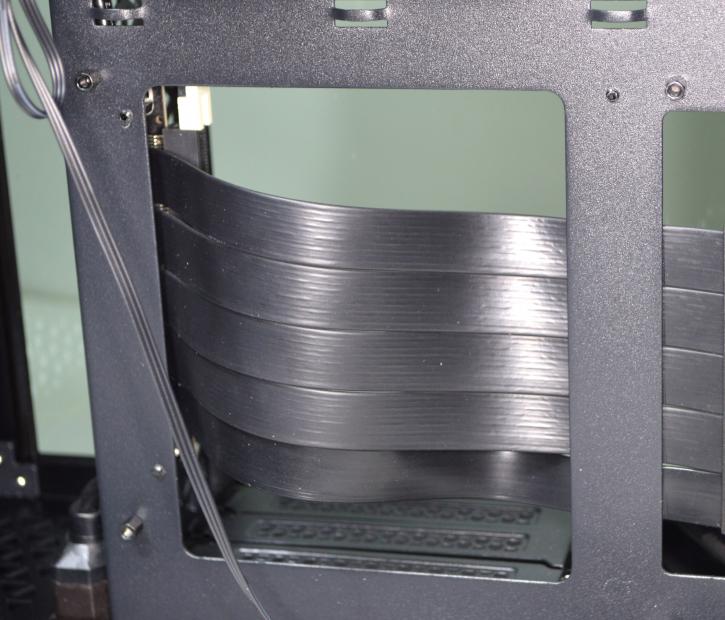Product showcase – Interior
Product Showcase - Interior
Typically (in older cases), you’d need to take out the motherboard to install a new cooler. The huge cut-out for your cooler’s backplate should make life easier. With the solution mentioned above, you can reach it from both sides without the unpleasant experience of removing your motherboard from the chassis (although in this particular case - the PCIe riser blocks it from behind). You can install the 3.5/2.5” drive behind the PSU bay (and you need to remove the unit if you want to add the bigger one).
There’s a place for two 2.5” drives on the divider between the rear (cooling area) and the front.
The case has 3 PCI card slots.