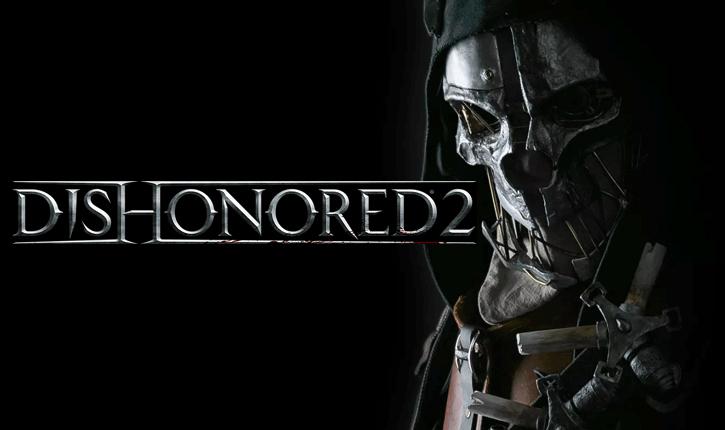Graphics memory (VRAM) usage and Conclusion
Graphics memory (VRAM) usage
How much graphics memory does the game utilize versus your monitor resolution with different graphics cards and respective VRAM sizes ? Well, lets have a look at the chart below. The listed MBs used in the chart are the maximum measured utilized graphics memory during the test run.
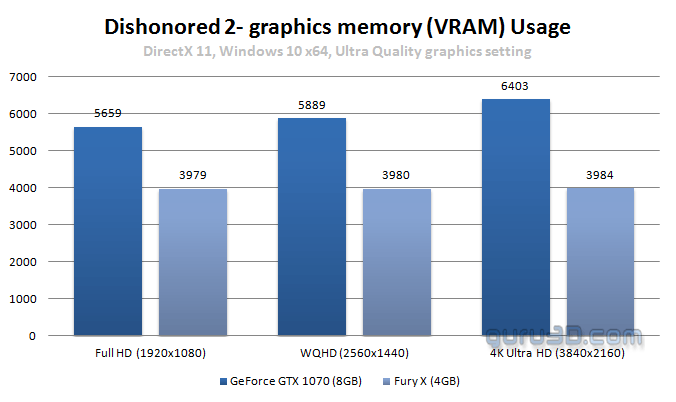
During game-play the game is swapping and loading stuff, you can somwetimes literally see textures being filled into objects. As such in the most scenarios you'll notice your VRAM is filled flat out full, then memory gets emptied chunk by chunk bit and then filled again.
The title basically is a fill most you can type of game. E.g. it buffers as much as need an as it would like to. Up-to Full HD (1920x1080) an up-to 3GB graphics card of decent caliber will do the job just fine really. 4GB is your best bet and target for 2560x1440, especially at the best image quality settings VRAM eats away a large portion of whatever is available. If you want to play Ultra quality with Ultra HD as preferred monitor resolution, that 4GB is the minimum (unless you are comfortable to twiddle and fiddle around a little with AA settings etc).
Concluding
Dishonored 2 is once again a console port made Windows D3D11 compatible. It looks okay to good, plays okay but if you like to run proper image quality settings (read Ultra quality modes) then you'll need a beefy PC alright. If you will forfeit a bit on quality modes and settings the vast majority of the game plays with excellent framerates though, even with a mainstream card. Overall the game feels smooth in game-play, nothing negative to mention there. Both AMD and Nvidia are actually doing fine in resolutions up-to 2560x1440 really. Nvidia however dominates with maxwell and Pascal GPU generation cards relative performance wise. Going upwards towards Ultra HD or DRS/VSR well then 4GB models will slowly start to run out of breathing air (VRAM). Obviously you can simply lower image quality settings a bit and work your way through there as the game will play just fine on pretty much any modern card as long as you stick to 1080P or 1440P for the more high end cards. Most modern graphics cards will run the game at Full HD without any issue. There is just no need to drop down in images quality modes too massively and heck, that's where we as PC gamers needs to be. At 1080P and Ultra quality settings your are looking at the 50+ FPS range for a GeForce GTX 1060 (6GB) and similar ranges for the AMD Radeon RX 480 series.
Here again I am going to make a complaint similar to COD: IW ... the game is 60GB install ?! It's time for software houses to get things better under control as such values for console ports honestly do not make any sense.
Please do make sure you have installed the latest compatible graphics cardc driver, the new 16.11.3 driver from AMD for example offers very specific optimizations over 16.11.2. Download the latest AMD Catalyst drivers here and the Nvidia GeForce drivers here.
- H.
- Sign up to receive a notice when we publish a new article
- Or go back to Guru3D's front page