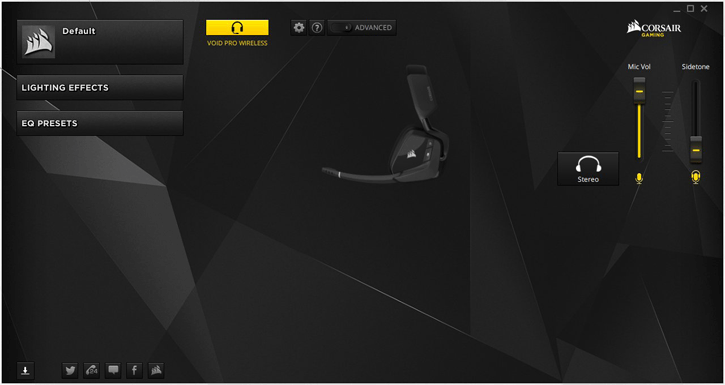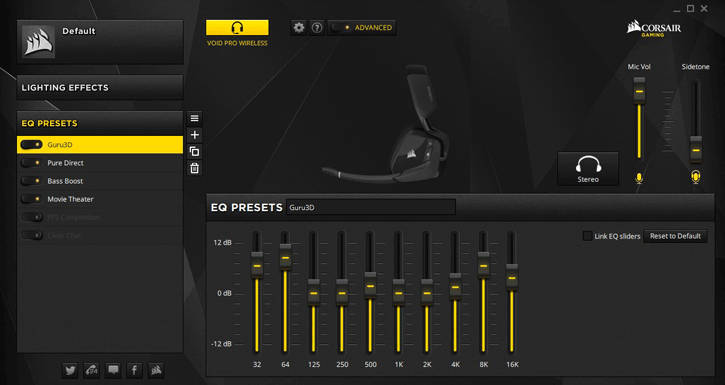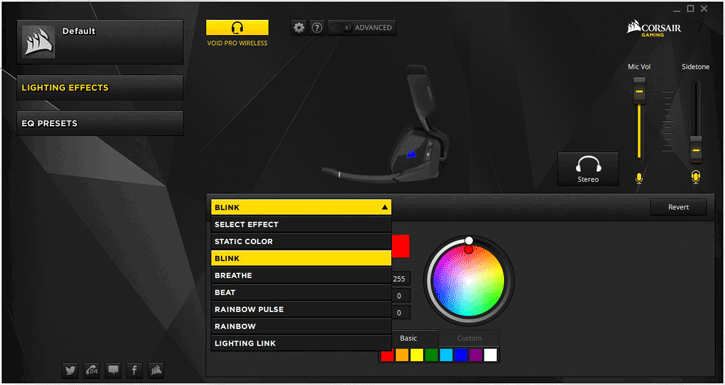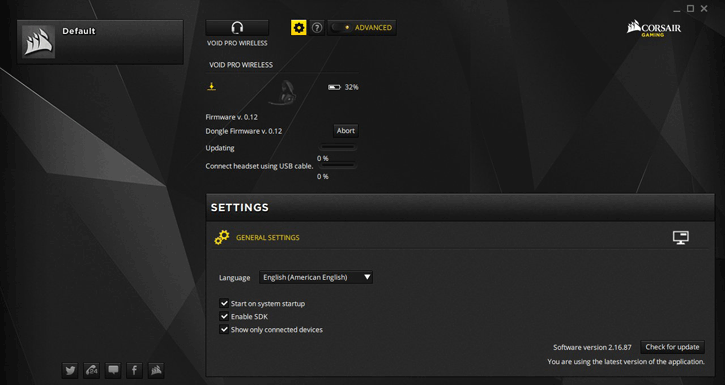Software & Drivers
Software & Drivers
The Corsair Gaming VOID Pro conforms to USB audio standards and Windows will install a basic driver to get it going. You don't get the Surround with the basic USB audio driver. This also means that the headset is an audio device like your sound card, in case you were wondering. Windows has its own enhancements in the driver control panel. So please do install the Latest Corsair CUE software suite to get everything up and running. So once the drivers are all sorted out and installed, after a restart you're welcomed with an updated GUI.
Once you have selected the headset (other Corsair components like mice and keyboards are controlled with this software as well) we flick the Lighting tab. On the previous page you have seen some examples in the video. Here's where you configure / select them. It is easy enough albeit I still find the CUE software rather confusing for the average end user.
The control panel is is now has more minimalist feel, and we like that. Basically EQ on/off with presets and surround on/off with presets is what you get to play around with. The predefined EQ settings that you see, like Bass boost etc., are pretty bad IMHO. Also, if you like listening to music here's a tip, Dolby .. Tick it off. Honestly the sound becomes flat and very monotonous. Again, the surround configuration panel is intended to simulate Dolby 7.1 surround sound. Seriously, disable it. Overall I am a little disappointed by the flat default sound. Follow the steps above, and all of a sudden you will have rather good sounding headphones.
The sides if each ear-cup have a Corsair logo, that's RGB lit and configurable. Above you can see some color options and animations.