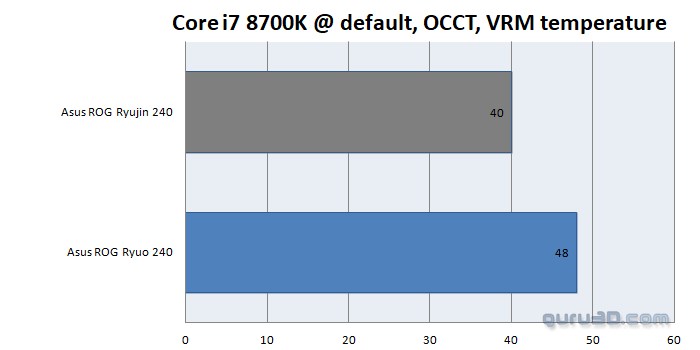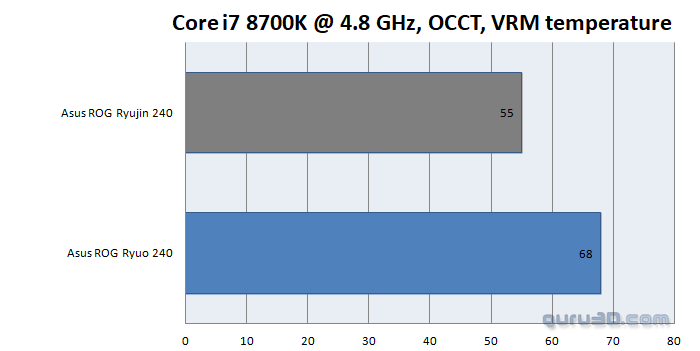18. VRM/M.2 fan impact
VRM/M.2 fan impact
The last thing to check would be the VRM temperatures. This was also done on the Core i7 8700K in OCCT. To have a better picture below is a comparison between the 240 mm ROG coolers, the Ryujin with an additional 60 mm fan for VRM/M.2 and the Ryuo without one.
At the default frequency, you can already see a difference of 8 degrees. That’s 20%, that is significant.
During the stress test at 4.8 GHz, the difference was even bigger. These 13 degrees could be critical for some other motherboards with inferior VRM cooling than what the Strix Z390E-Gaming has. You can always disable this fan in the Asus AI Suite if you want to make the system less noisy.