Product gallery - Installation
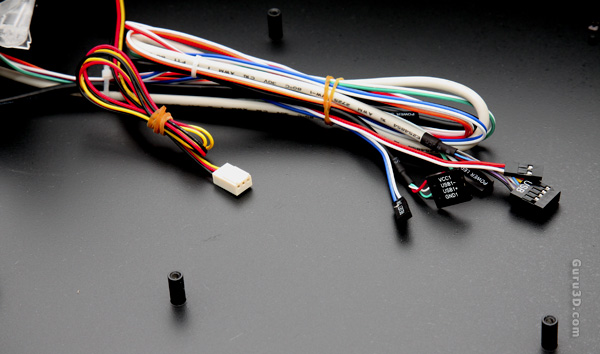
You hook the device up to a USB 2.0 header on your motherboard and then you are good to go. The rest of the front panel connectivity can be seen here as well. The basics really...
Here you can also see the motherboard mounting holes, remember this is an mATX chassis, a regular ATX sized motherboard would not fit -- it will only house micro ATX or mini ITX form factor based motherboards.
There's plenty of mATX motherboards available right now, in fact just browse our motherboard reviews section for a bit of advice on that.

At the lower right of the chassis you can spot space for the PSU. There's no need for a special sized PSU which we see a lot in low profile chassis, a regular ATX power supply will fit just fine. There are some excellent silent PSUs available, check our many PSU reviews on that.

And here we have a mockup of what this would look like. There's plenty of space to work in and regular CPU coolers will fit fine, if they are not dauntingly high that is.
