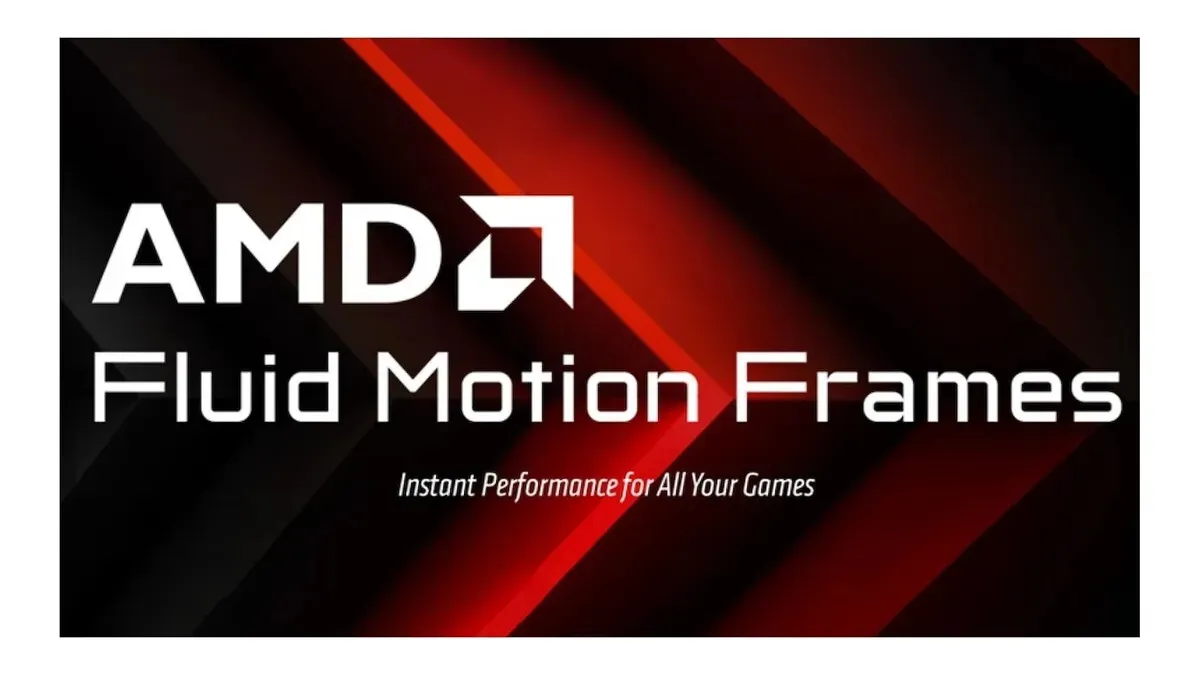AMD has unveiled its latest iteration of the Special Preview Driver (version: 23.30.01.03), offering users a firsthand encounter with FSR 3 Fluid Motion Frames (FMF) technology. This innovative technology from AMD aims to rival NVIDIA's DLSS 3 Frame Generation. Notably, this driver operates as an off-branch release and is compatible with both the Radeon RX 6000 series and the RX 7000 series.
Fluid Motion Frames (FMF) technology is engineered to be highly versatile and cross-platform, similar to its predecessor, FSR 2. Currently, FMF is optimized to function seamlessly with DirectX 11 and DirectX 12 applications, specifically on Radeon RX 7000 RDNA3 and RX 6000 RDNA2 GPUs.
In the update released on November 9th, AMD has focused on enhancing the driver's stability, particularly in scenarios involving task-switching between applications that either utilize FMF or do not. This update also addresses various intermittent driver crashes and resolves issues related to the display of metrics, further refining the user experience.
AMD Fluid Motion Frames (AFMF) Technical Preview - Boost FPS with frame generation technology for a smoother gaming experience.
AFMF adds frame generation technology to DirectX 11 and 12 games on AMD Radeon RX 7000 (and now 6000!) Series Desktop Graphics Cards.
We are responding to the excitement from our community and are adding support for Radeon RX 6000 Series Desktop Graphics Cards.
AFMF preserves image quality by dynamically disabling frame generation during fast motion.
What to know
- AMD Fluid Motion Frames (AFMF)
- AFMF can be globally enabled for any DirectX 11 and 12 title using HYPR-RX or the AMD Fluid Motion Toggle.
- As AFMF may introduce additional latency in games, AFMF may not offer the optimal experience in fast-paced competitive titles. AFMF can be disabled using the per-app settings for these titles.
- AFMF can introduce additional latency in games and is recommended to be combined with AMD Radeon Anti-Lag for the optimal experience.
- The AFMF technical preview currently requires the game to be played in fullscreen mode with VSYNC disabled.
- For the optimal experience, AFMF is recommended to be used on AMD FreeSync displays.
- AFMF features an activity monitor similar to AMD Radeon Super Resolution to confirm the frame generation status using AMD Software: Adrenalin Edition 's in-game overlay (use the default hotkey of Alt-R for the fullscreen overlay, or Alt-Z for the sidebar overlay)
- AFMF is recommended to be enabled for games running at a minimum fps of 55 FPS for 1080p displays, and 70 FPS for 1440p or above displays
- AFMF adds frame generation technology to boost FPS outside of the game's engine. To see the resulting FPS, use the AMD Software Performance Metrics Overlay. Support for third-party performance monitoring tools is not available at this moment.
- Improvements to driver stability during task switching.
- Improvements to resolve cases of AMD Software: Adrenalin Edition intermittently crashing, or failing to display metrics.