5 - Photos Force3D Radeon HD 4870
Photos Force3D Radeon HD 4870
On the next few pages we'll show you some photos. The images were taken at 2560x1920 pixels and then scaled down. The camera used was a Sony DCS-F707 5.1 MegaPixel.

Right then, let's start off with the Force3D Radeon HD 4870. The dual-slot cooling design definitely is out there with the entire red theme going on. The cooler will eat up an extra PCI slot though it's worth it, as the heat will be exhausted outside your PC.

The card has DVI connectors which is all we care about right ? Both have dual-link support (HDCP capable). High-Def screens and high-resolution monitors are the key reasoning here. Dual link DVI pins effectively double the power of transmission and provide an increase of speed and signal quality; i.e. a DVI single link 60-Hz LCD can display a resolution of 1920 x 1080, while a DVI dual link can display a resolution up-to 2560x1200 and I believe this can go even higher.
With the help of the supplied DVI to HDMI adapter you can connect the card towards a HDMI HD Ready television or monitor for good picture quality and as explained, sound (7.1 channels) over HDMI.
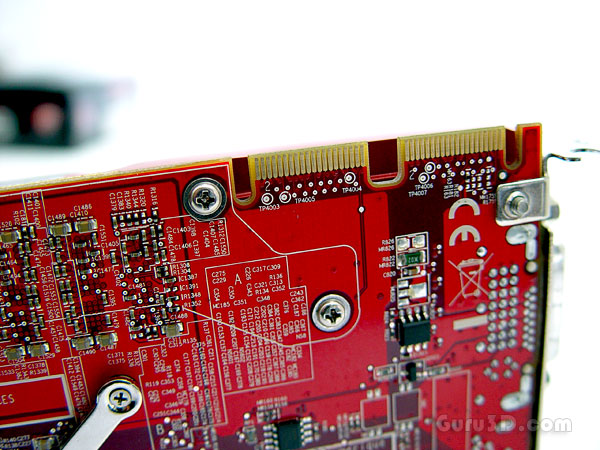
Here you can spot the CrossfireX fingers. You'll need to connect both the CF bridges, not just one. The Crossfire connectors will be supplied with the graphics cards, by the way. One per card.
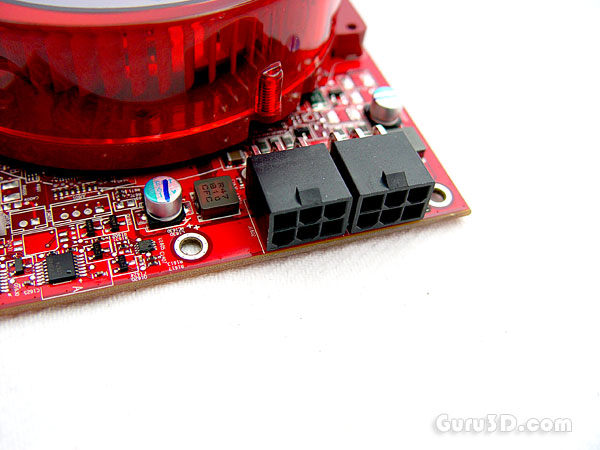
Here we have the external power connectors. You connect your power supply to these 6-pin power connectors. This cards TDP is roughly 160-170 Watts maximum.
