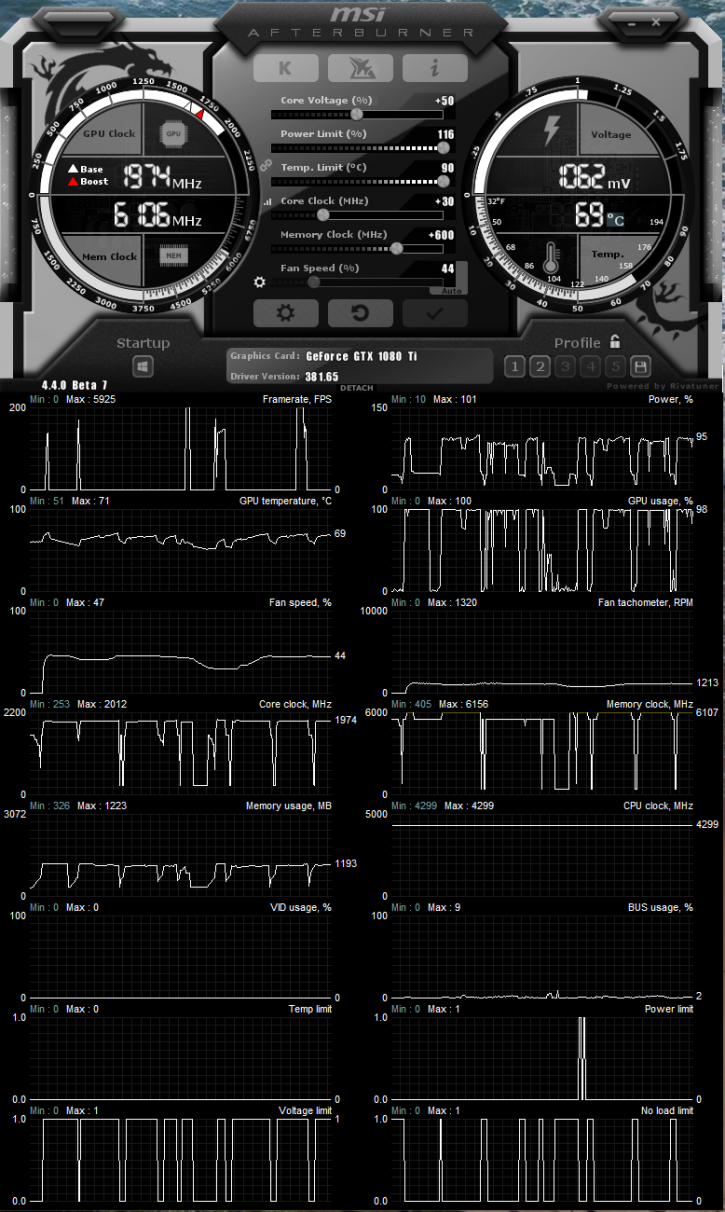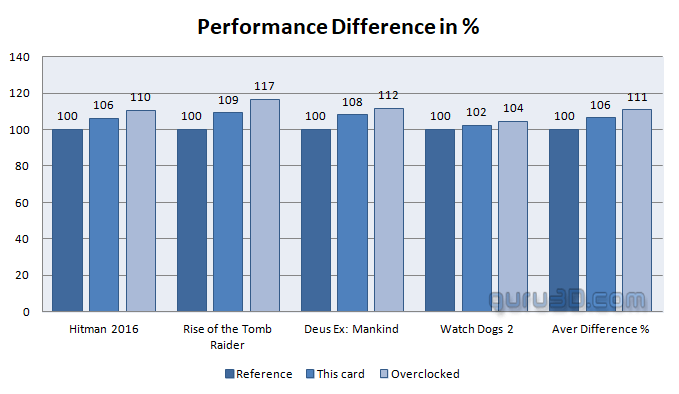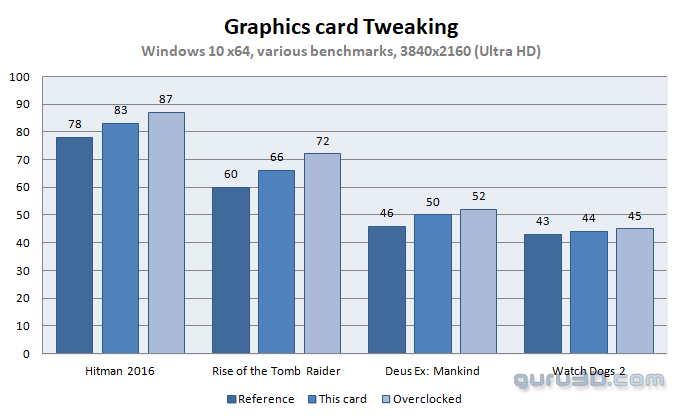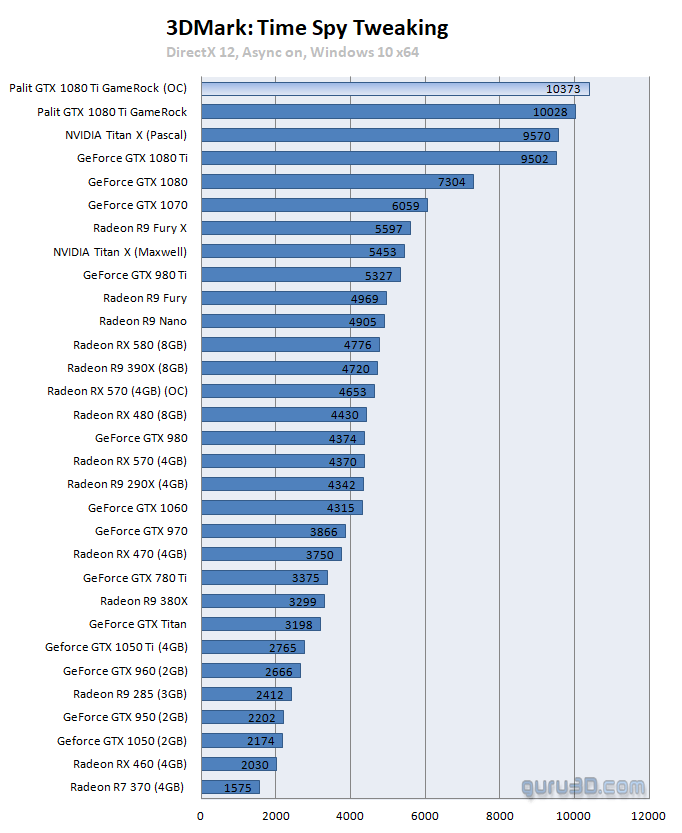Overclocking The Graphics Card
Overclocking The Graphics Card
Traditional overclocking - As most of you know, with most video cards you can apply a simple series of tricks to boost the overall performance a little. Typically you can tweak on core clock frequencies and voltages. By increasing the frequency of the videocard's memory and GPU, we can make the videocard increase its clock cycles per second.
Use any tweaking utility of your preference of course. We use AfterBurner based on personal preference, Gigabyte has nice tweaking software available as well, it's just that advanced overlay and tweak functionality that AB offers that has my personal preference. Our applied tweak:
- Core Voltage : +50% (high would become more unstable)
- Power Limit : 116%
- Temp. limit : 90C
- Core Clock : + 30
- Memory Clock : +600 MHz (=12212MHz effective data-rate)
- FAN RPM: default
Now +30 MHz on the core, you might feel that our sample is not the best overclocker on the GPU core right? But you need to revise that idea, Palit applied a very good overclock for you already by tweaking it so closer to its maximum capability. And that standard tweak is covered by your warranty for 2 years. More Voltage, 50% offset applied was stable higher caused instability on the core clock tweak. Once overclocked keep this in mind; due to the dynamic nature of the boost clock, your frequency is not fixed. Limiters and monitors, temperature, load, power and voltages will continuously alter a maximum clock state. With this overclock and with that 116% power limiter the card is moderatle audible at 42 dbA (you can hear airflow, that's all) at roughly 74 Degrees C in the end.
Above, a new chart. It is the relative performance difference in between a reference card, the AIB card with its respective applied tweak and our overclocked results plotted as a percentage. The reference card is 100%. To the far right where you can see Aver Difference %, this is the result of the four games tested and averaged out. So the card runs, give or take, 6% faster compared to reference. And once we tweak it manually it is roughly 11% faster compared to the reference card and thus 5% faster compared to the default clocks. This was with the TDP Power Limiter tweak maxed out. The increased TDP certainly did raise the performance a little overall (but not heaps). Below, all overclock results, measured at Ultra HD. So what we learn here is that the extra 25 MHz on the core doesn't do much, it is the added power limiter and the memory OC being responsible for the performance increase.