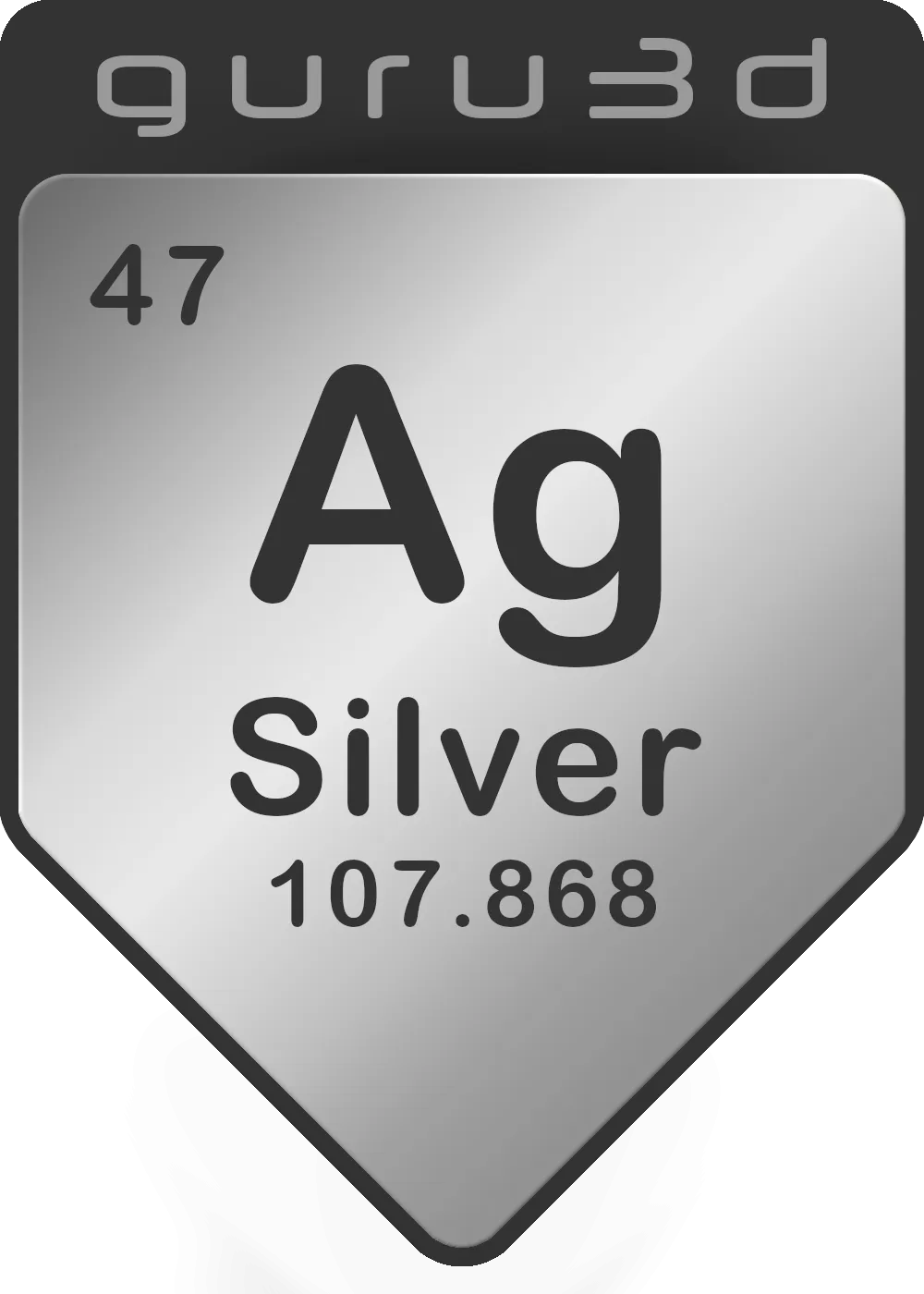Final Words & Conclusion
The MSI Spatium M580 FROZR PCIe 5.0 NVMe SSD demonstrated peak read speeds well above 12-13 GB/s, with outstanding peak sequential read and write speeds of 14 GB/s and 12.5 GB/s, respectively. This performance is attributed to its NAND Flash technology, operating at 2400 MT/s, combined with a big 8 GB LPDDR4 cache. In the context of PCIe Gen 5 Solid State Drives, thermal management has been a significant challenge, especially for models with Phison controllers, which often struggle to dissipate heat effectively. This issue has led manufacturers to adopt various heatsink designs. Effective thermal management was achieved through the massive heatsink, maintaining temperatures at <65°C, power consumption peaked at ~10 W and averaged 5-6W during tests. In previous Gen5 tests without additional cooling, some SSDs reached critical temperatures around 90°C under heavy loads, leading to thermal shutdowns. However, the MSI Spatium M570/M580 PRO FROZR showed excellent thermal regulation and management, avoiding such issues, and ensuring consistent operation. We do advise a bit of airflow inside that chassis though as the heat needs to go somewhere. Despite the absence of an official price announcement, the estimated cost of 550 euros for the 4TB model suggests that the MSI Spatium M580 Frozr PCIe 5.0 SSD represents the current technical extreme for end-users, including gamers and creators, seeking a balance of high-performance and thermal stability without the nuisance of fan noise. This model stands out in its category for its passive cooling efficiency and high-speed, stable performance, and it is a pretty sweet SSD alright.
Endurance
MSI offers 700 TBW (Terabytes Written) for the 1TB model, 1400TBW for the 2TB model and a massive 3000TBW for our tested 4 TB model. We talked so much about this in the past already, endurance, the number of times NAND cells can be written before they burst and shatter into small pieces (well, they die and are mapped out, any data present on that cell is written to a healthy one). Bigger volume sizes mean more NAND cells; more NAND cells thus increase endurance. For the 2TB model, you'll get a rated 1400 TBW; the 1 TB model marks 700 TB written. So how long does a 1400 TWB storage unit last before NAND flash cells go the way of the dodo? Well, if you are an extreme user, you might be writing 50 GB per day (normal users likely won't even write that per week), but based on that value, 50GB x 365 days = 18.25 TB per year written. So that's almost 77 years of usage, double that for the 4TB SSD. And again, writing 50 GB per day is a very enthusiastic value. So likely other components like the NAND controller are far more prone to fail as opposed to NAND cells dying.
Thermals
You know it, and we have shown it in the past, the E26 controller gets far too, resulting in thermal throttling or a shutdown once it passes 90 Degrees C. Although big, the MSI FROZR solution is sufficient to cool down the SSD, even in totally passive circumstances. A bit of airflow inside your chassis is advised of course.
Will it fit?
We've been a tad puzzled by the design of the heatsink, so we moved around the SSD in a couple of motherboards, and prior to purchase you're going to need to check if it fits, often the heatsink would bump into the VRM heatsink. We've also had a situation where the SSD heatsink would collide with the CPU air-cooler heatsink. Also on some Z790 boards for example the only available PCIe Gen 5 slot is located not at the closest slot to the CPU. For our tests, I used the MSI Z790 MEG MAX, and M2_4 is the only slot offering PCIe Gen 5 ... and that has a shared heatsink, look at the photo below photo:
So here we have landed into the situation where a 650 USD costing motherboard cannot be utilized with a 500-600 USD M2 SSD as the shared upper SSD can not be covered by a heatsink anymore. Also if the far left SSD slot would have been PCIe Gen 5 compatible, the bar to the left would still bump into the SSD heatsink, it would fit, but barely. So it's all rather challenging. This is the problem with these massive heatsinks. Now we can't fault MSI for the controller running ridiculously hot, for that we need to point our finger at Phison.
Performance
The performance outcomes of the MSI Spatium M580 FROZR PCIe 5.0 NVMe SSD are quite remarkable, particularly in terms of sequential transfers. The claim of "up to 14 GB/s" is accurate, as we observed peak rates at that threshold. However, this occurs at higher queue depths and thus sequential and linear queued workloads. For typical consumer workloads at lower depths, you'll easily see anywhere from 7 GB/s read and 10 GB/s write speeds, which are still mightily impressive. Random IO results and trace tests, however show this series to be virtually on par with those of PCIe Gen 4 drives, such as the Phison E18-NVMe SSDs. The MSI Spatium M580 FROZR PCIe 5.0 NVMe SSD has a big (dynamic) SLC cache allowing it to accommodate substantial incoming write bursts easily.
Concluding
In today's fast-paced world of technology, Solid State Drives (SSDs) are a vital component for anyone looking to enhance their computer's performance, SSDs paved their way into our gaming PCs at a tremendous rate. Specifically, we're seeing a lot of movement in the market with people gasping at 4 Terabyte (TB) SSDs, which are becoming increasingly popular for their vast storage capacities. Currently, the price for these high-capacity Gen5 SSDs hovers around $500-550 USD, although this can vary depending on the brand and model. The MSI Spatium M580 FROZR PCIe 5.0 NVMe SSD is a little odd due to the necessity for substantial cooling solutions in this PCIe Gen 5 SSD industry. Without an adequate heatsink, this SSD risks overheating and self-disabling within 30 seconds under heavy workloads. Should that ever happen to you; to resume operation, a complete power cycle, which includes shutting down the computer, is required. The inclusion of a heatsink solves that issue (if you can actually fit this SSD into your PC/motherboard properly. However, if you're more concerned about having plenty of storage space rather than the fastest possible speeds, you might want to consider older SSD generations like Gen4 and Gen3. These options are more affordable, with Gen5 4 TB SSDs being more than double the price of Gen4 SSDs and 2.5 times more expensive than Gen3 SSDs. MSI has a broad selection of SSDs, including Gen3 and Gen4 models within its Spatium lineup, which are designed to meet a wide array of needs and budgets. The MSI Spatium M580 Frozr PCIe Gen5 M.2 NVMe SSD certainly is a standout product, this SSD outperforms its Gen4 predecessors in speed tests, offering significant improvements that make it a worthy upgrade for anyone looking to boost their system's performance. However, despite the impressive capabilities of Gen5 SSDs, the full potential of these high-speed storage devices is not yet fully tapped by most software. Currently, only a handful of applications, like certain games that use DirectStorage, can truly benefit from what Gen5 SSDs offer. Yet, for tech enthusiasts who crave the utmost in performance and have the necessary space on their motherboards, the MSI Spatium M580 Frozr is an excellent choice. This SSD not only promises top-tier performance but also comes with a 5-year warranty, adding a layer of reliability. Its durability is backed by Micron's expertise in NAND technology, although users should be mindful of the potential wear and tear from switching between pSLC and TLC modes. MSI has pushed the boundaries of what's possible with Gen5 SSD technology, achieving significant advancements in cooling, controller speed, and the use of NAND and DRAM technologies. The Spatium M580 Frozr stands out with its passive cooling design, which addresses the noise issues found in other high-performance SSDs. This ensures that the drive operates at peak efficiency without being slowed down by overheating. For gamers and power users who prioritize fast load times and ample storage for large game libraries, the Spatium M580 Frozr SSD offers a mix of speed, capacity, and quiet operation. If you feel it's worth the money, hey go for it. Just make sure it'll fit your motherboard properly though.
Recommended Downloads
- Sign up to receive a notification when we publish a new article
- Or go back to Guru3D's front page.