The OC Genie
Meet the OC Genie
Now before we dive into our 'manual' overclocking session, I wanted to talk you through that OC Genie button / functionality for a minute, as I was quite impressed with it. Who would use the OC genie? Well, some of you guys do not have the skills and time to overclock your PC. If this applies to you, then this might be the best thing since the invention sliced bread really (okay that's an overstatement)
But let's face it, typically most automated overclock functions paired with motherboards are software based and work a little so-so. Often the overclocks are too small to really notice. And that's just not the case with OC Genie, a one-touch automatic overclocking solution.

Here's the idea: when you powered down your PC, you can you push the button above and OC Genie (a little chip on the motherboard) will automatically determine and implement an optimal overclock setting. It'll take merely seconds and the end results are quite a spiffy overclock.
Take a look at the screenshots below, we have the 2.9 GHz Core i7 870 installed here. We press the OC Genie button which then lights up blue ... wait a few seconds et voilla, the system starts to POST.
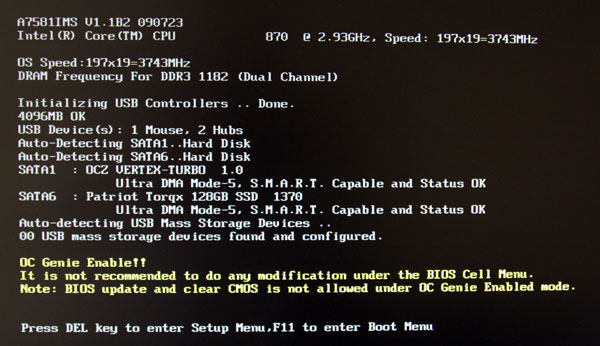
You'll notice that we just got another 800 MHz out of the processor which is now clocked at 3743 MHz, and it's really a 100% stable overclock. Another good thing is that the OC will be saved automatically, thus the next time you power up your PC the overclock is still applied. To go back to default / initial conditions, just press the OC Genie button once more.
This is a fool-proof solution offering quite a nice overclock. Check out the stress test with Prime95 session below.
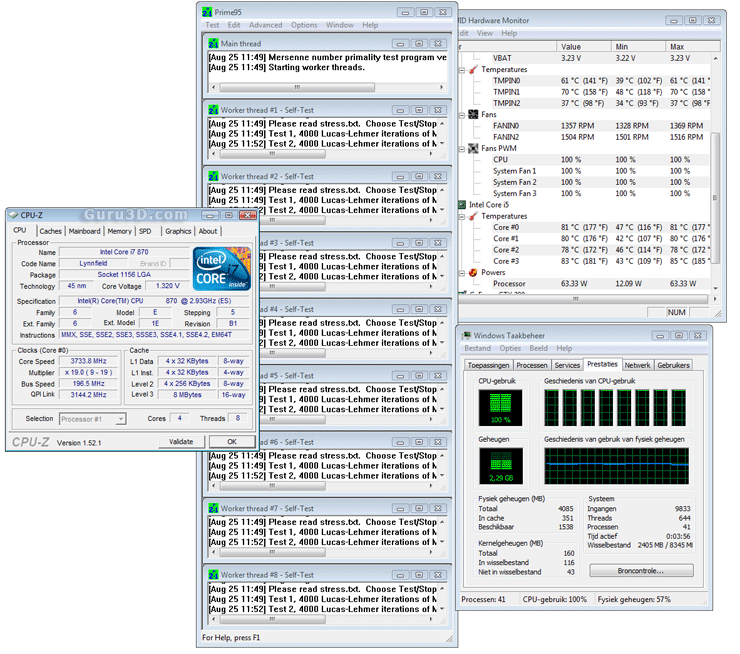
We also tried this with the 2.6 GHz Core i5 750 and the OC Genie returned a stable overclock at roughly 3400 MHz. Yeah, that's a really well working solution right.
One thing though, overclocking means increased voltages, multipliers and so on .. as the screenshot above already shows, you need to have decent airflow in the chassis and of course .. the CPU cooler needs to be a proper one.
