Gallery - the MSI P55-GD80 motherboard
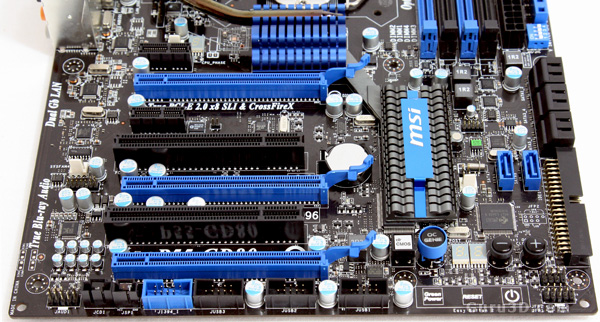
We flip the board around again 90 degrees and stumble into low-level connectivity. Spot front panel headers, three more USB headers, a Firewire header and audio connectors. You just can't deny that this is going to be a very complete motherboard alright. But let's zoom in a little to the lower right segment of the photo.
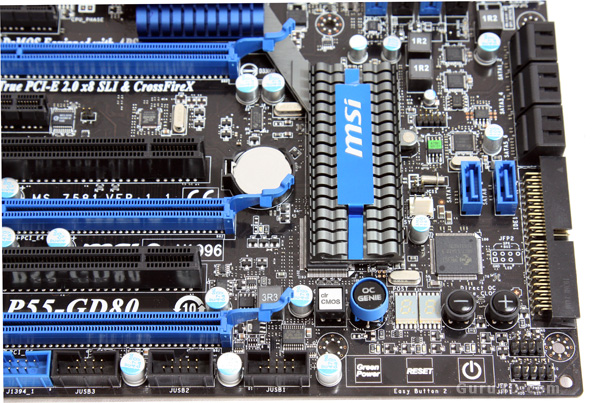
You can notice some interesting features here like dual LED POST display. We see GreenPower, Reset and Power on-board "touch" buttons. It might look like MSI forget to install something there but in fact these are Easy Button II switches -- electromagnetic touch button for Reset/Power/GreenPower (LED light switch), there is no "physical" button, you just touch PCB directly, and as mystical as that is and sounds it actually works. it's one of these things that separates the motherboards from the competition we guess.
Above it we see three buttons: OC Genie, and two on board controls for flexible clock speeds. The last two are Direct OC buttons, within windows when you push the buttons you can adjust the clock frequency of your processor, completely dynamic. So that OC Genie button then ... it leads to core logic located in-between the PCIe slots.
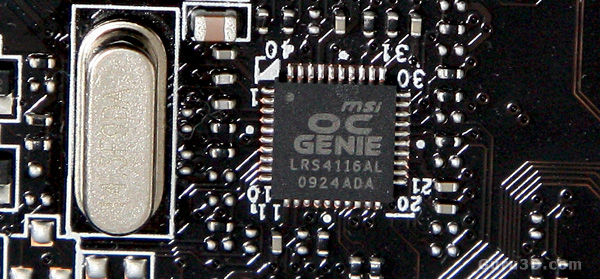
This is the OC Genie IC, embedded into the motherboard the OC Genie is an overclocker ASIC. It's primary function is to find an optimal overclocking settings for your configuration.

Prior to boot up you push the OC Genie button and then the OC Genie will setup the BIOS for you, we'll talk about this more in a tidbit.
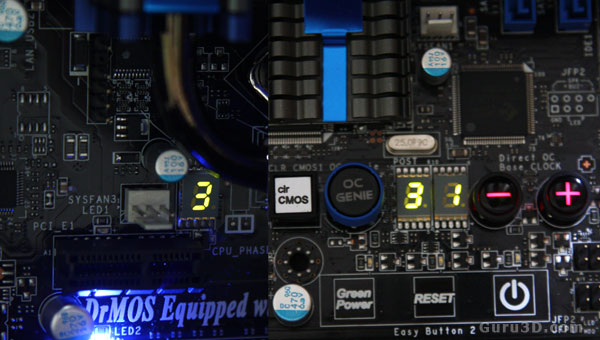
A little hard to see, these are two photo's merged together, but you'll spot two diagnostic LEDs on the motherboard:
The LED display on the left displays the active power phases. the LED display on the right, displaying status codes of the system CPU temperatures. So if something goes wrong with your overclock, you will be able to see what is wrong via the post code debug display, and you will be able to reboot the system via the touch-sensitive power/reset buttons below it.
