MSI N275GTX Lightning gallery
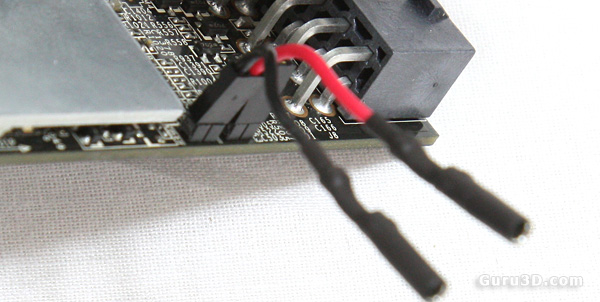
At the rear end of the card you'll find two jumper locations. Attach these cables to them and grab a multimeter ... next photo please.

You connect your multi-meter like so ... the lower two pins can monitor GPU voltage (12v), the upper one memory (1.1v) volts.
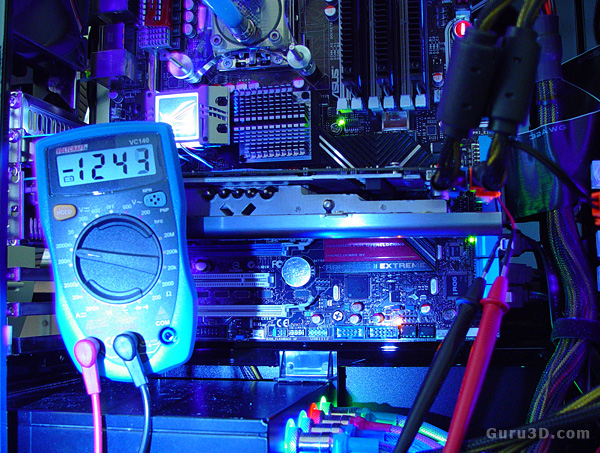
Wrong multi-meter setting, but as you can see, we got powah, slightly high actually.
