GeForce GTX 950 2-way SLI
GeForce GTX 950 2-way SLI
We received two MSI GeForce GTX 950 cards, so it was a bit of a last moment thing, but I decided to add some 2-way SLI results as well. These cards can run maximum up-to two cards in SLI and most games do show proper scaling.
With SLI you effectively try to double up your raw rendering gaming performance (in theory). The reality is this though, the more GPUs that are present, the worse the scaling becomes and the more driver issues you will run into. Honestly, two GPUs in most scenarios is ideal in terms of multi-GPU gaming, always remember that.
Once we seat the similar graphics cards on the carefully selected motherboard, we just bridge them together with a supplied Crossfire connector or, in Nvidia's case, an SLI connector. Then install/update the drivers, after which most games can take advantage of the extra horsepower we just added into the system.
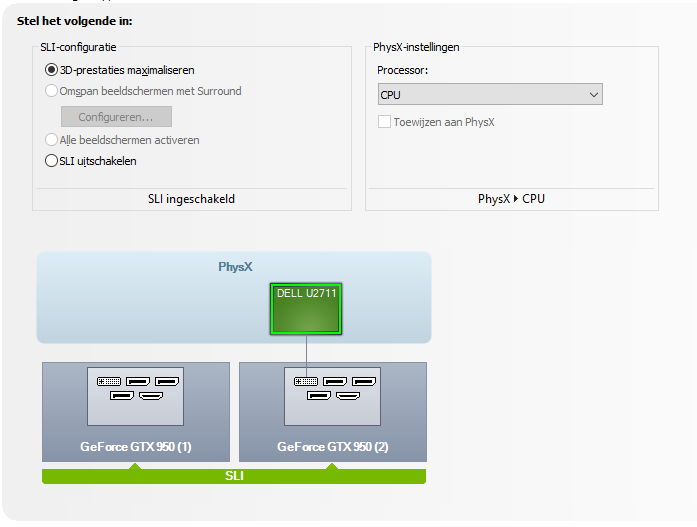
Screenshot of two cards with SLI enabled on the NVIDIA control panel.
Once you have your hardware setup it's time to install the latest drivers. In the Nvidia control panel, make sure that Maximize 3D Performance is activated. For SLI + Multi monitor setup you need to click 'Span Displays with Surround'.
For installation, make sure you do not forget to use a proper SLI bridge -- your motherboard should come with them by default. If not, there is a wide variety available. As you can see with two dual slot cards, space is an increasing issue for airflow. Make sure you end up with a well ventilated PC chassis.



