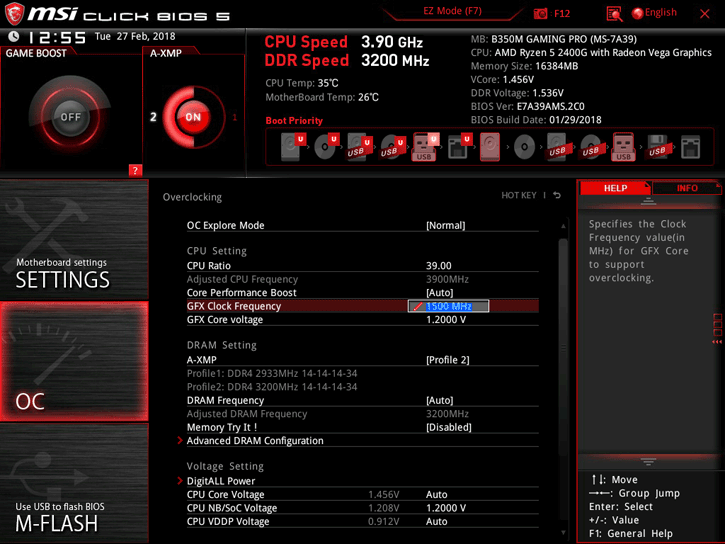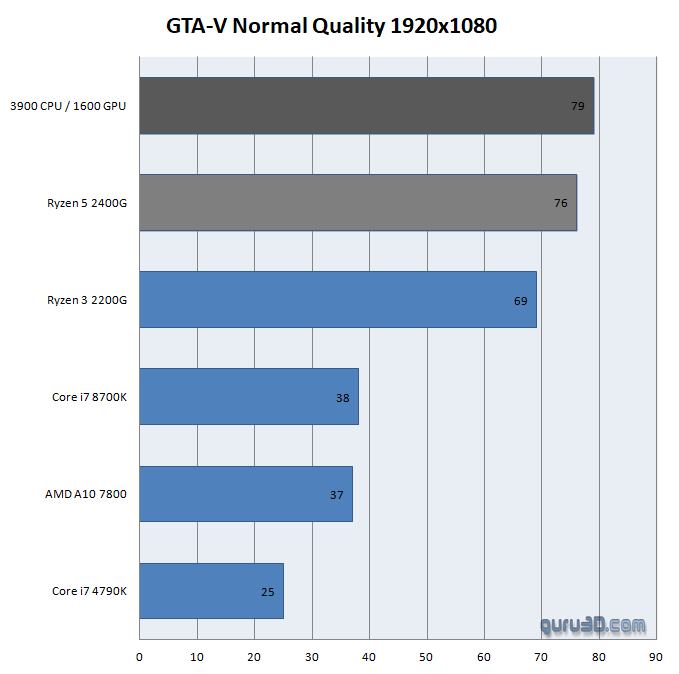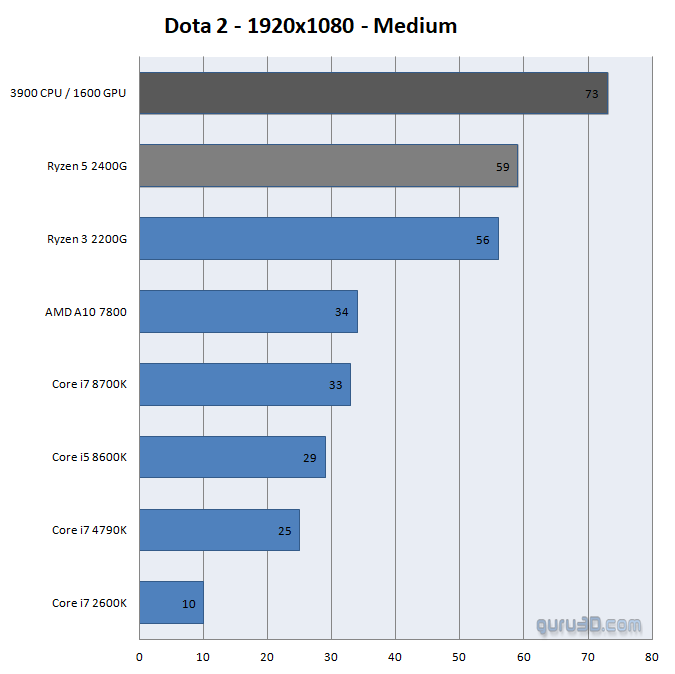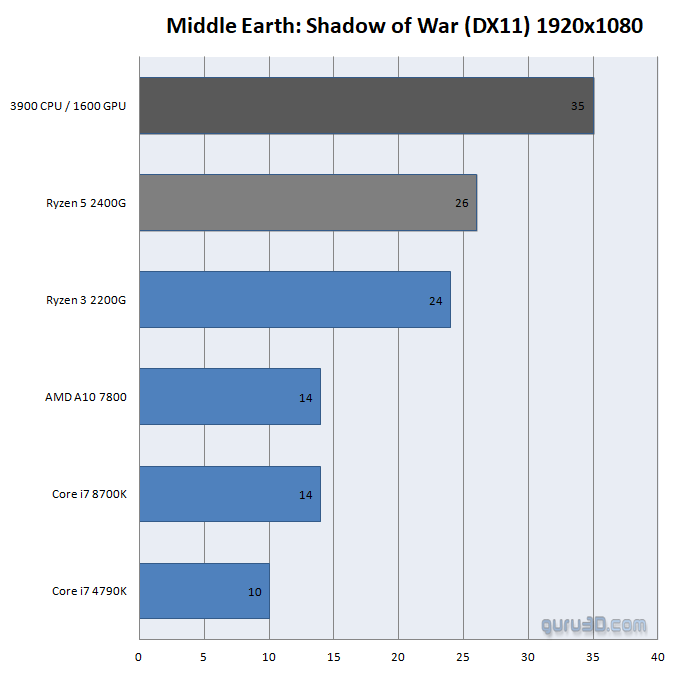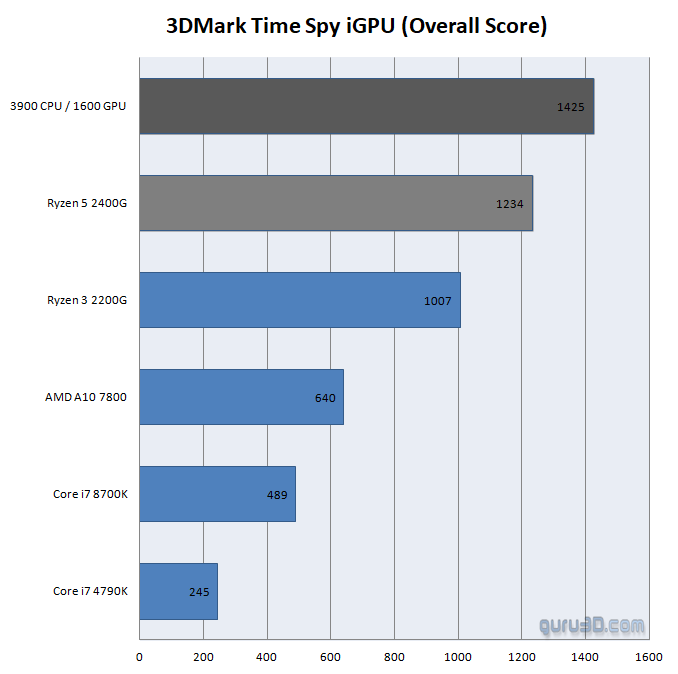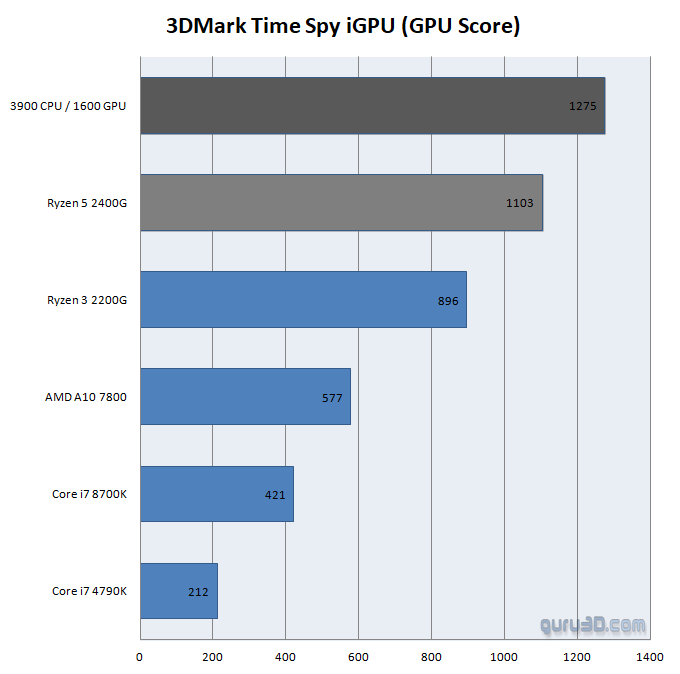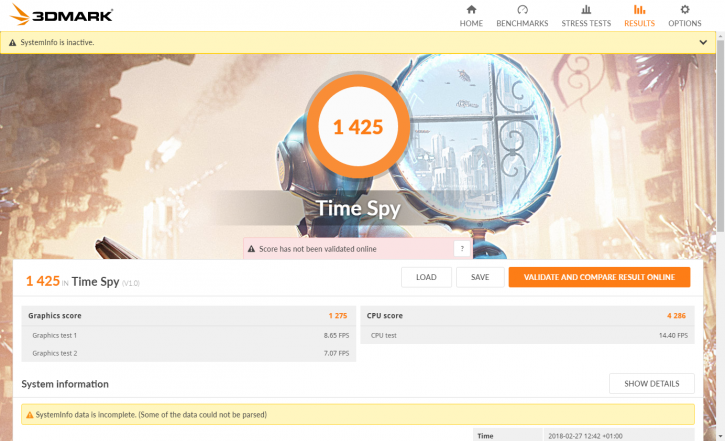Overclocking The Ryzen 5 2400G GPU
Overclocking results Integrated graphics
Well, you are on Guru3D.com, so I had to try out overclocking that internal graphics processor as well. Basically in the BIOS set GPU voltage to 1.2 Volts, and select 1500 MHz.
In our case, 1600MHz was not stable enough. The results will yield an even faster graphics solutions. Mind you that the numbers below also include the effect of the CPU cores clocked at 3900 MHz. So BOTH the CPU and iGPU are overclocked. Also, we've set the assigned GPU framebuffer (it takes that from system memory) towards 2GB.
Below some examples of the performance effect with both the CPU cores and IGP tweaked: